Introduction
As we all know, there are a variety of programming languages that may be learned by anyone. ‘C’ programming, on the other hand, has always been a favoured target for programmers. Nobody can disagree that C was the first programming language used by a vast number of programmers all over the world. Even in today’s world, newcomers who want to get started with programming are advised to use this language. This approach is also justified because learning to program in C helps you understand numerous underlying principles and key programming concepts, which will help you become a good programmer and make learning other high-level programming languages easier.
C is a popular, easy-to-learn, and adaptable general-purpose programming language. It enables you to create firmware and portable apps. C combines the advantages of both low-level and high-level languages. C provides various APIs which help to interact with the system (memory, hardware IO devices).
The Integrated Development Environment, or IDE for short, is a piece of software or an application that programmers use to write code. It makes programming easier for programmers by giving all of the necessary tools for software development. Because of its quick setup and numerous tools, an IDE can increase a programmer’s or developer’s productivity. A programmer would waste a lot of time picking which tools to utilize for their work if they didn’t have this.
Confused about your next job?
An IDE is made up of three main components: a source code editor, a build automation tool (compiler), and a debugger. Programmers use the source code editor to create code, while the build automation tool is used to compile the code, and the debugger is used to test or debug the program in order to address any errors in the code. These IDEs also include functionality such as object and data modeling, as well as unit testing.
Several IDEs include real-time smart code completion and validation of faults. To swiftly modify the C program.
In the coming section, we will discuss some of the best C IDEs, some of which are open-source (free) and commercial (paid) software.
Top C IDE or Code Editors
Code::Blocks
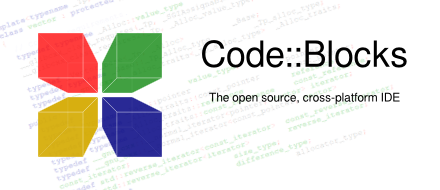
Codeblocks is a free and open-source IDE for building C++ programs. It is one of the greatest C IDEs for Mac, supporting GCC (GNU Compiler Collection), Visual C++, and other programming languages. You may use this software to create complete breakpoint conditions.
Features
- It gives you enough room to work on multiple projects at once
- Codeblocks provides a feature that completes the code for you.
- Switching between multiple programs is easy and fast.
- You can work on multiple projects at the same time.
- A tabbed interface is provided by this C IDE for Mac.
- This program is available for Windows, Linux, and macOS.
- Because it is lighter than many other IDEs, it can run on older hardware.
- Offers a wide range of flexible plugins.
CLion

JetBrains’ Clion is a modern IDE for running C on a variety of platforms, including Windows, Linux, and macOS. It gives intelligent code aid support, allowing the main focus to remain on the most vital aspects of the project. This is proprietary software so requires money for buying a license. This IDE has various features like easy debugging, easier for starting new projects, code refactoring, smart code analysis. It assists you in quickly resolving program faults. This IDE makes it simple to evaluate the performance of your application.
Features
- It allows you to test individual source code components.
- Programs can be easily run and debugged by programmers.
- This program aids in the efficient management of your project and code.
- The developer can personalize the editor with CLion.
- While you’re writing code, it sets the formatting for you.
- Linux, Mac, and Windows are all supported systems.
Eclipse

It is one of the most widely used, powerful, and effective IDEs for C/C++ programming. It is an open-source program that is basic and straightforward to use. It was originally designed for Java programming, but it is currently used for a variety of languages. Eclipse is compatible with Windows, Linux, and Mac OS X. If you find a bug in the Eclipse IDE or Compiler, you can report it on their website.
Features
- With drag-and-drop functionality, the graphical user interface is fantastic.
- Rich Community
- Static code analysis is supported.
- Smart code completion is offered as a readymade code template is there
- Productivity Booster
- Git Integration
- Cross-platform support
- Code refactoring is also supported.
GNAT Programming Studio

GNAT Programming Studio, popularly known as GPS, is a powerful free IDE that makes it easier for software engineers to communicate with one other. GPS is simple to use, facilitates source navigation, and helps to highlight the program’s essential ideas with its natural interface.
Features
- Compiling, debugging, code coverage, profiling, and code auto-completion are all supported
- It’s similar to Code::Blocks in that it’s a class browser that also enables refactoring.
- To make programmers’ lives easier, it provides a drag-and-drop feature.
- Cross-platform support is offered.
NetBeans
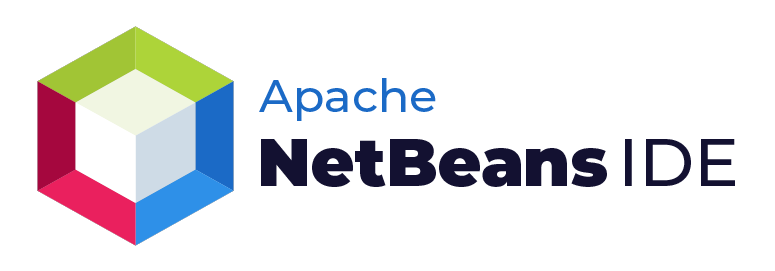
It runs on Windows, Linux, Mac OS X, and Solaris and is one of the most popular IDEs. It’s a Java-based IDE that’s free and open-source. This IDE has a drag-and-drop interface as well as a number of useful project templates. It also comes with a comprehensive set of tools for C/C++ programmers. NetBeans provides a plethora of plugins that can be used to enhance the software. Developers can also track the progress of their projects. NetBeans may be used to construct C/C++ applications that include both dynamic and static libraries.
Features
- It has the ability to highlight code syntax.
- In the Breakpoints pane, you can create exceptions, variables, and function breakpoints, etc.
- The GNU debugger is included in this C Editor application.
- NetBeans works with a variety of compilers.
- It modifies the indent and format of the code automatically.
- In your C program, this tool highlights variables and keywords.
- The Netbeans IDE comes with ready-to-use C code templates.
- OS X, Windows, Solaris, and Linux are the platforms available.
CodeLite

CodeLite is a free and open-source C programming tool. It allows you to reorganize existing C code. The syntax you’ve written can be highlighted in this integrated development environment. This app is completely free to use.
Features
- Codelite can be used in conjunction with cscope (text-based interface to search a code).
- Colors for syntax can be changed.
- Using a tree view, this tool assists you in quickly finding files.’
- OSX, Linux, and Windows are all supported platforms.
- The Buildtab provides generic support for compilers and Errors.
Atom
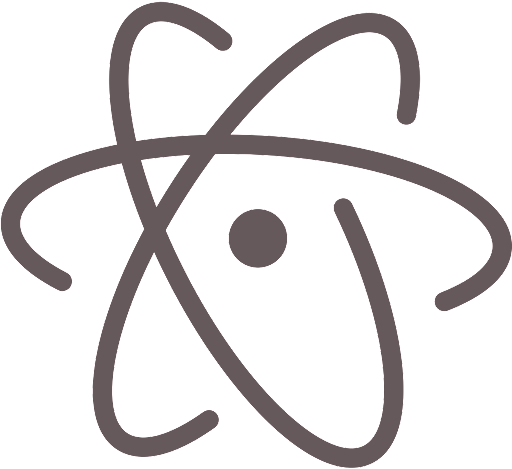
Atom is a straightforward editor for creating C code. Without altering a configuration file, it may be modified to perform anything. As you type in your program, this C Programming IDE allows you to search, preview, and replace any text.
Features
- It comes with built-in package management.
- Cross-platform editing is possible with this program.
- It has a command pallet with things that are frequently used.
- Text input in a file or across the entire project can be found, previewed, and replaced.
- Windows, Linux, and OS X are all supported systems.
PlatformIO

PlatformIO is a piece of software that allows you to write C programs. Smart code completion is available for professional application development.
Features
- It works with both dark and bright color schemes.
- More than 200 embedded boards are supported by the PlatformIO utility.
- It has a feature that allows you to search for keywords, known or missed headers, and more.
- This IDE is compatible with Windows, Linux, and Mac.
KDevelop

This cross-platform Integrated Programming Environment is based on open source technologies and provides C/C++ programmers with a seamless development environment. It also interfaces with a number of common version control systems, including Git, Subversion, CVS, Mercurial, and others. Along with C/C++, the IDE supports a variety of other languages via plugins, including PHP, Python, Ruby, and others. Syntax highlighting, automated indentation, automatic code completion, easy code navigation, extensive documentation, and so on are all included in KDevelop. Rainbow highlighting, which highlights every occurrence of the same variable with a different color, a robust find and replaces functionality, shortcuts that can be assigned to any operation in the IDE, external script compatibility, and much more are some of the other features of KDevelop.
Features
- Windows, macOS, Linux, and other operating systems are all supported.
- Support for Project Management, Unit Testing, and Graphical Debugger
- Doxygen support built-in
Visual Studio Code

It’s a cross-platform and an open-source editor provided by Microsoft. This editor is famous for various programming languages including C. Earlier VS code was available only for Windows but now it is available for both Mac and Linux. Debugging, task running, syntax highlighting, code navigation, and version control are all included in VS Code, which is small enough to operate on outdated hardware. It comes with the greatest C compiler and allows you to easily manage numerous versions of the same software. However, Microsoft’s IDE rival Visual Studio may be a better choice for more sophisticated operations.
Features
- Intelligent Code completion, snippets, and code refactoring are all supported
- Completely portable
- Customization is simple.
- EmbeddedGit Control
XCode

If you’re a macOS C/C++ developer, you should try out Xcode, a powerful IDE. Xcode, like Dev C++ for Windows, only supports C++, Objective-C, Swift, and other programming languages on macOS platforms. Interactive UI, smart code completion, code folding, syntax highlighting, rapid app testing, multi-platform app templates, and many other capabilities are available in Xcode. It also has built-in support for the Git version control system, which you may use to manage your source code. Aside from that, the Xcode editor’s built-in Interface Builder allows you to quickly develop and test your UI without writing a single line of code, as well as graphically connect your interface to the source. To put it another way, if you use macOS for C/C++ programming or want to create an app for Apple’s App Store, Xcode is the tool for you.
Features
- Compatible with macOS
- Complete documentation is there.
- Continuous Integration offered.
- Static Code Analysis is also supported.
Dev-C++

It’s a full-featured IDE for the C and C++ programming languages. It compiles with the GNU Compiler Collection (GCC) MinGW port or any other GCC compiler. It can be used to develop software on the Windows operating system.
Features
- Support Compilers based on GCC
- Syntax Highlighting, Code Completion, Project Manager, editable shortcuts are some of the features provided by Dev-C++.
- CVS Support and Tool manager are also provided.
Cscope

Cscope is a really useful program. Cscope support has been incorporated into Vim, which is a good thing. It is a screen-based interactive application that allows the user to search through C source files for specific code components.
Features
- It searches for specific code elements in C, lex, or yacc source files.
- You can find and edit your source files faster than you can with a traditional editor.
- It recognises function calls and C language identifiers and keywords, as well as when a function is being called and when it is performing the calling.
Conclusion
In this blog, we discussed several C IDEs and their effective usage. Using C IDEs provides prebuilt code templates that make the life of a programmer easier. Each editor has its features, none of them is perfect. It is preferable to have professional advice in choosing the editor for a better programming experience. Indeed, IDEs help programmers write error-free code more quickly and efficiently. It also boosts productivity by giving the coder a variety of tools. Choosing the right IDE from a plethora of options is still crucial for programmers, as each has its own set of benefits and drawbacks.







 Join WhatsApp Group
Join WhatsApp Group


