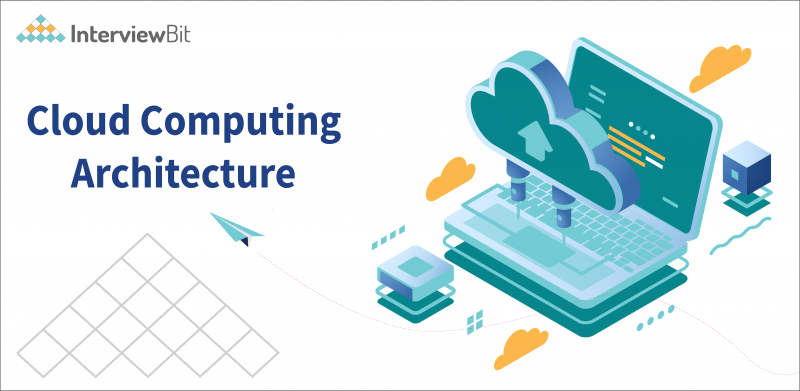Technology has evolved over the last decade by giant leaps and bounds, offering businesses a chance to reap the benefits of streamlined, efficient operations. This digital transformation can be traced back to an IT sector innovation known as cloud computing technology which has proven to be especially transformative for businesses across different geographies, sizes, industry verticals, or use cases. Technology giants such as Microsoft, Google, and IBM now provide mind-bogglingly fast processing power on a pay-per-use basis that is transparent and ultra-scalable thanks to horizontal scaling and distributed processing. Cloud also provides important automation features that have been proven time and time again to facilitate high availability, scalability, and resilience.
Cloud computing is an emerging technology that is playing a major role in delivering scalable services to resource-hungry Internet users. It’s nearly impossible to go through even one day without using the cloud to send an email or open up a shared Google Doc, bank, post on social media… the list goes on! Cloud computing is turning into the backbone of virtually everything we do now and as such, small, medium, and large organizations are adapting to cloud technologies as they need space to store all their data. Cloud computing isn’t just good for companies though; it’s also great for individuals as they can take advantage of features like sharing, maintenance, and flexibility.
What is Cloud Computing?
Cloud Computing refers to an amalgamation of the use of computer technology known as computing and Internet-based development known as cloud. In simple terms, cloud computing is a massive network of computers or servers located in one location (typically referred to as a Cloud data centre) that are accessed remotely by a user. It is massively scalable and globally available on-demand, with much lower capital expenses than traditional hosting centres for business applications and services (which have been around for decades). This allows you to deploy your application when needed and since it was designed from the ground up to be highly automated, it will pay for itself with reduced operating expenses and redundant systems so there is no single point of failure. Delivering all types of services on the Internet is called cloud computing. Cloud computing services come in many forms including storage, server, database, software, networking, intelligence, and analytics.
Confused about your next job?
Cloud computing is a popular way of running a business. The reason behind adopting its services is their numerous advantages including that it can defer expenses, let you work in a self-service manner remotely, be fully scalable depending on the need, provide optimum performance at all times, and make sure your data is safe and secure.
Cloud computing features three levels of connectivity: cloud, network devices like routers and switches, and end-user. The cloud comprises resources like virtual desktops, software platforms, servers, applications, and data storage. They process data through routers and switches. The end-user can access the information from any device.
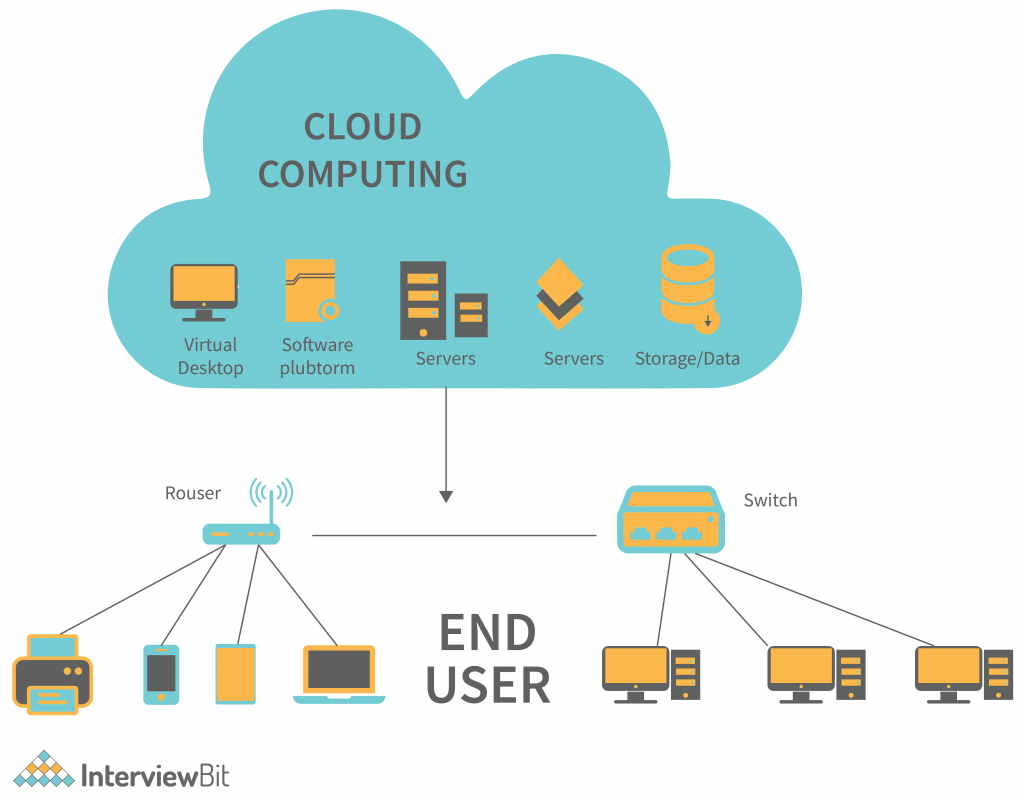
Cloud Computing Architecture
The cloud computing architecture consists of two fundamental components, the front end, and the back end. The front end is the client of such architecture and communicates with the backend through a network or internet connection. In cloud computing architecture, the client-side or front-end becomes visible to other entities whereas the backend remains hidden from contact with anyone on the outside, yet it is able to communicate directly with its client through a predetermined protocol.
The backend of cloud architecture helps protect vital information from the demand of client-facing technology. It receives queries about your data and responds appropriately. The backend is an important aspect of your overall computer system that makes up a big part of the entire cloud concept.
In a business setting, it’s important to find the compatible software and hardware that go into making up the cloud environment. It’s best to start with off-the-shelf components. Highly scalable servers will be useful in handling the increasing need for data storage & processing power. Paired with this, you’ll need a comprehensive suite of reliable applications customized to your business’s specific needs & budget!
Moves to the cloud are aplenty, but picking the perfect one can be hard. The best kind of cloud architecture for your business deals with all the software and hardware components. Ineffective cloud computing planning can result in more overhead, less scalability, and therefore a lower return on investment. Operating on the best type of computing architecture is important because it saves your time and money along with making sure that you’re equipped for the future so you don’t have to worry about your data falling behind when you need something higher-powered.
Components Of Cloud Computing Architecture
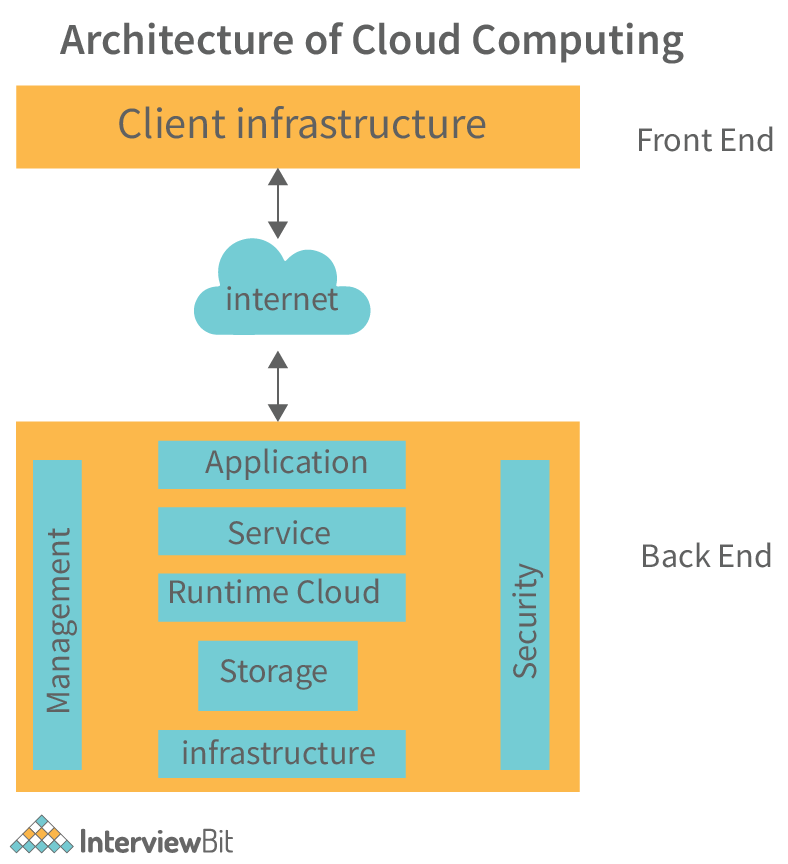
The important components of the cloud computing architecture are as follows:
- Front-end platform
- Back-end platform
- Cloud-based delivery
The front-end and back-end of any platform are the face and brains, respectively. Cloud-based delivery allows one to transmit information via application platforms that exist on the cloud. Three popular types of infrastructure that can be used with cloud-based delivery services include Infrastructure-as-a-service (IaaS), Platforms-as-a-service (PaaS), and Software as a service (SaaS).
What is Front-End Cloud Architecture?
The front-end infrastructure of a cloud computing business platform is basically everything the end-user interacts with. It is the broader assimilation of various sub-components that together offer the user interface. This determines how the end-user connects to cloud computing as a whole. In addition to local networks, web browsers, and web applications, it also includes things like graphics cards and operating systems that provide access to customized programming from providers like Google and Microsoft.
Let us understand major front-end components.
- User Interface: The user interface is essentially the familiar, everyday interface that you experience each day. The cloud creates a seamless environment where end-users can complete tasks without ever needing to open up any software on their local machines. For example- you interact with your smartphone, desktop computer, or tablet—all of which rely on an interface in order to work properly. Some popular interaction interfaces are Google Docs, Gmail, and Evernote.
- Software: The software architecture in the front end is what runs on the user’s end. Frontend software architecture principally consists of client-side applications or browsers which are in charge of presenting data to users.
- Client Device or Network: The hardware at the end user’s side is referred to as the client-side device. As a crucial part of the frontend architecture, it can be any input device like your mouse, keyboard, or sound card. In cloud computing, the client-side device doesn’t require extraordinary ability to process the heavy load. Your cloud will take care of that job and process the same.
What is Back-end Cloud Architecture?
The back-end architecture in the cloud empowers the front-end architecture. It is comprised of hardware & storage that are located on a remote server. The cloud service provider handles and controls this backend architecture.
An ideal back-end cloud architecture is designed to be as resilient and enduring as it possibly can, as it’s tasked with holding the framework of a cloud-based system. The essential components of a robust backend cloud architecture are
- Application: A substantial part of the application architecture is a user interface used by clients. It offers backend services to be able to access the data of clients. This layer deals with their requirements and requests.
- Service: Cloud computing at the backend is a magical area of development that adds utility to every cloud hosting system. Service allows for every task running on the cloud to be executed. Some popular services are such as administration and application programming, storage, and web services, which each allow for various tasks to run quickly and efficiently on a cloud runtime environment.
- Cloud Runtime: The term ‘Cloud Runtime’ is a buzzword that refers to the concept where services are readily accessible. This is just like a cloud operating system that makes use of technology such as virtualization and allows people to access countless networked servers at any given time. These servers act as individual storage drives, so while they are being supported by virtualization infrastructure, they act independently from each other and form the main server known as Hypervisors. A few examples of leading hypervisors are VMWare Fusion, Oracle VM for x86, Oracle Virtual Box, and many more.
- Storage: Cloud storage is where the data resides within a cloud application. A dedicated portion of the cloud is commonly used for this purpose. Examples include solid-state drives (SSDs), hard disk drives (HDDs), Intel Optane DC Persistent Memory, and more! HDDs in server bays form most of the storage in the system, with solid-state storage or flash devices making up a small piece. In a cloud computing system, partitioning software divides the capacity from these two resources into sections that are suitable to run multiple services using an operating system (OS).
- Infrastructure and Architecture: The engine that steers all cloud software services is known as infrastructure. It’s a broad term and covers various technologies, such as CPU, Motherboard, Graphics Processing Unit (GPU), network cards, accelerator cards, etc. An infrastructure model depends on the workload of your customers.
- Management: The management software is the ‘middleware’ for a cloud computing system. It makes sure that if there are tasks related to different fronts in your business, then this kind of software allocates different resources to every task and makes sure that every task gets its share of attention.
- Security: Security is integral and critical. Security structure in the architecture is created by keeping one thing in mind – you need to keep track of debugging processes. Bugs are dealt with daily, even hourly. Regular system backups are a must because what’s the use of anything if things can’t be retrieved when necessary? The cloud is not immune from virtual threats either, so firewall software comes into play in order for security infrastructure as a whole to work.
Cloud Delivery
In the simplest possible terms, a cloud-based solution is anything one can access through a web browser from any device with internet capabilities (software, infrastructure, and platforms. Technology giants bundle a few products together and deliver them to clients in an easy-to-use format via the following methods:
- The Software as a Service (SaaS) model: This is the software distribution model whereby developers put their applications into a cloud-based delivery system. Customers access these applications via the Internet, usually through a browser. Since there is no need for extra IT infrastructure on the customer’s part, SaaS subscriptions can be extremely cost-effective. Moreover, it helps to increase internal efficiency by allowing teams to work from anywhere in the world as and when required. Some examples are Google Workspace, Dropbox, Salesforce, Cisco WebEx and others.
- The Platform as a Service (PaaS) model: This type of model is often run by an organization where the users can not only create and run applications on the cloud but also effectively maintain them themselves. In the PaaS model, a third-party organization will offer technical resources such as hosting facilities or programming tools. Some examples are Google App Engine, Apache Stratos, Heroku, Force.com and others.
- The Infrastructure as a Service (IaaS) model: This model provides the infrastructure necessary for companies to run their operations. It includes virtual and non-virtual servers, storage, and data center space all in one place. IaaS also offers cloud computing which is a form of utility computing whereby the service provider offers access to distributed systems and resources. Some examples are Linode, Rackspace, Amazon Web Services (AWS), Microsoft Azure, Google Compute Engine (GCE)and others.
In addition to the above cloud delivery models, there are three cloud deployment models described as follows.
- Public cloud
- Private cloud
- Hybrid cloud
1. Public Cloud
While the public cloud may provide client organizations and service providers with economies of scale, it lacks control over the geographic location and security of the proprietary data that they store within an infrastructure-as-a-service environment. Many government agencies and large enterprises can no longer outsource IT without having full control over their data encryption techniques. As a result, even though private clouds may be more costly for some organizations to deploy, increasing numbers of business leaders are viewing them as a viable option when it comes down to protecting confidential information.
2. Private Cloud
Having an online presence that reflects your business is essential for attracting and retaining potential customers, hence a private cloud is the most suitable option for businesses of every size and type. A private cloud also offers more assured levels of control and security which is especially vital to larger organizations with very particular needs and requirements when it comes down to security or protecting their own data.
3. Hybrid Cloud
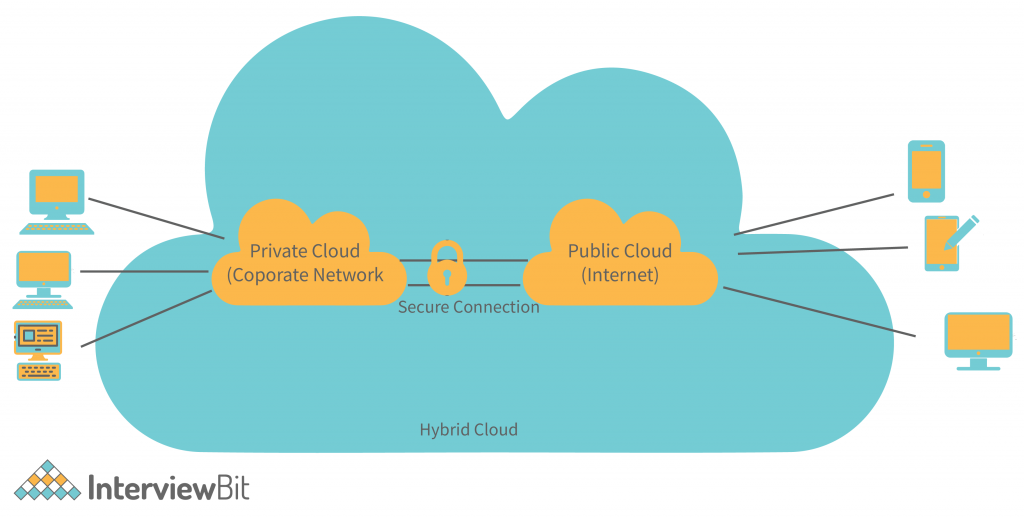
A hybrid cloud is a combination of two clouds in one. On one hand, it’s like the services offered by your everyday public cloud (like from providers like Amazon Web Services or Google Cloud Platform) – they offer users some basic resources that can be used to host websites, applications, and even complex services on their computing platform. On the other hand, it’s a private cloud, which is like an internal data center where customers use as much or as little bandwidth and storage space as they please with everything running behind the firewall for convenience and security. This model provides many advantages for those who want to combine the best benefits from both worlds to host the most important business-related applications without compromising performance or overall data protection.
Cloud Management
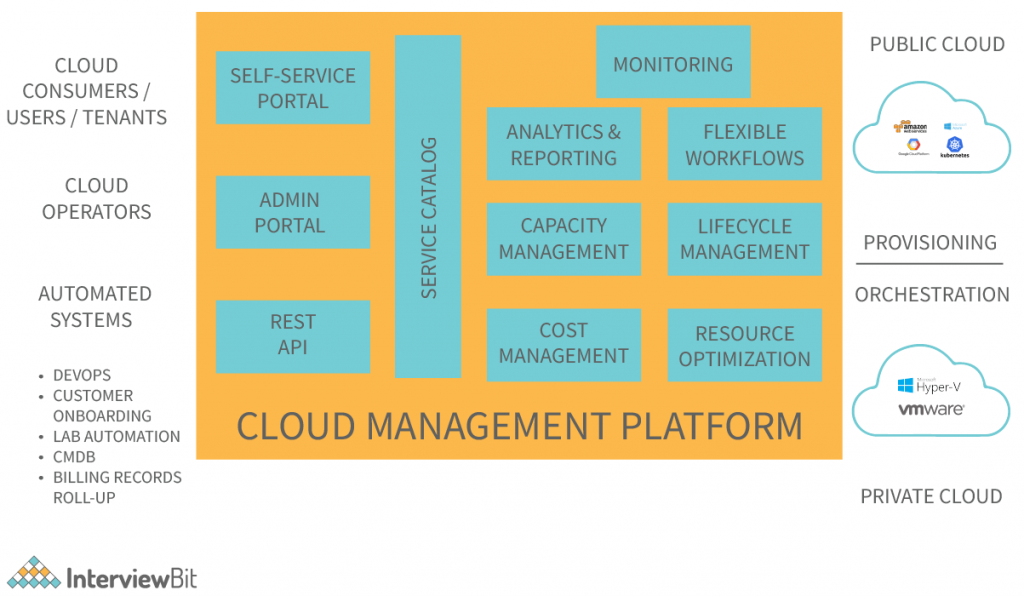
Cloud management is vital to almost every business. With technology advancing so quickly, many businesses are turning to “cloud-managed services.” This technology updates and changes constantly and it’s incredibly important for a business to keep up with changes, but it can be very difficult to manage everything effectively. A platform of this kind gives businesses a way to manage the financials, security, and performance monitoring capabilities of their clouds from a single interface. Luckily, there are always updates and improvements being made for cloud-managed services that help an organization work more efficiently and improve conditions for their employees as well. These Cloud Management Platforms also come with automation capabilities that help optimize the efficiency and speed of cloud-based applications without sacrificing security.
The services included within a cloud management platform are as follows:
- Built-in Cloud Automation and Orchestration: Cloud Automation and Orchestration: Much like musicians, entrepreneurs need to make sure their clouds are not just compatible but also capable of performing well with one another so that services are able to provide benefits to their customers at any given moment. It’s therefore imperative for a cloud solution provider to ensure that all the qualities of technology and hardware available at an organization can be trusted and used as soon as possible.
- Monitoring: This network monitoring tool gives you real-time data and the ability to compare sets of values over a period of time. With customizable dashboards, you’re able to set up your charts and graphs in one easy place. Moreover, this monitoring solution enables organizations to rapidly detect erroneous activity by testing their networks regularly, securing them from potential threats.
- Analytics and Reporting: Built-in analytics provide businesses with cost information that they can use to perform operations and make business management decisions. It provides complete visibility into the IT environment from day one, reporting data on every aspect of each installation, with deep analyses and best practices that can be seamlessly used immediately by business users.
- Cost Management: The cloud cost management tool provides cost visibility to effectively help companies save money. It helps simplify budget tracking and spending analysis to reduce waste and lower costs in the tool.
- Flexible Workflows and Life-cycle Management: This tool gives your company the ability to easily comb through emails, attachments, documents, and forms to look for critical information and then organize this material in just a few clicks. With the help of its web-based user interface, a business can automate many manual procedures and allow employees to focus on more important things. This software provides organizations with an improved way of organizing products for distribution, making it significantly easier for people to work together effectively by reducing pointless steps.
- Resource Optimization and Capacity Management: While it’s certainly important to keep an eye on cloud cost management, one often overlooked but important step is knowing what is running “in the cloud” in the first place. One of the best ways to avoid resources that are left unused – or at least to make sure they don’t happen – is to stop them from even being created in the first place; which is just another reason why this resource optimization tool is so helpful.
- APIs For Interaction And Collaboration: APIs allow cloud computing systems to cooperate with each other, as well as access third-party applications and workloads. APIs make it easy to integrate cloud platforms with advanced tools and analytics, so your business can use big data to effectively analyze consumer trends and pursue new opportunities. Other features include data analysis, cross-system communication, resource sharing, and others. The beauty of APIs is that they allow companies to comply with a variety of different regulations and remain in full control of their data anywhere at any time.
Benefits of Cloud Computing
- Cloud computing architectures are designed to be reliable and effective means of processing data, which can instantly and seamlessly scale up or down as a business grows.
- Due to the mobility inherent in such systems, remote working is more efficient and flexible; teams can be more productive without ever leaving their desk and businesses have the advantage when technology improves.
- They don’t need to wait for a costly hardware upgrade – their cloud resources will adapt on the fly!
- Security risks are reduced, as there are fewer physical locations for hackers to target.
- Disaster recovery is much simpler because all data can be replicated using easy-to-use web applications.
Disadvantages of Cloud Computing
Here are the significant challenges of using Cloud Computing:
- In the cloud, your application is running on a server and simultaneously serving other companies that are using shared resources. Any greedy behaviour or DDOS (Distributed Denial of Service) attack could affect the performance of your company’s shared application.
- Despite high standards of maintenance, cloud service providers become prone to an outage and other technical issues.
- Hackers might access your company’s sensitive information due to security threats in the cloud.
- Cloud providers may face downtime issues including power loss, low internet connectivity, service maintenance, etc.
- Good cloud connectivity is a must in cloud computing. There’s no way around to retrieve data off of the cloud other than over the Internet.
Conclusion
Cloud computing architecture is simpler than you might think. It is clear and easy to understand; it clearly defines everything that goes into making an individual cloud, including the parts and pieces relating specifically to “cloudiness”. When it comes down to particulars, there is virtually no question as to whether cloud computing will stay around for long stretches of time. Its universal impact on our lives today has already let us know that the benefits offered by it – in terms of storing data, saving it, backing up files, sharing information with people all over the world etc. – are undeniable and thus cannot be stopped from leading us into a much newer era of technological advancement.
Takeaway: Cloud computing is a more reliable and secure way of storing data across the web. It helps you to be connected with your information, wherever you are in the world.







 Join WhatsApp Group
Join WhatsApp Group