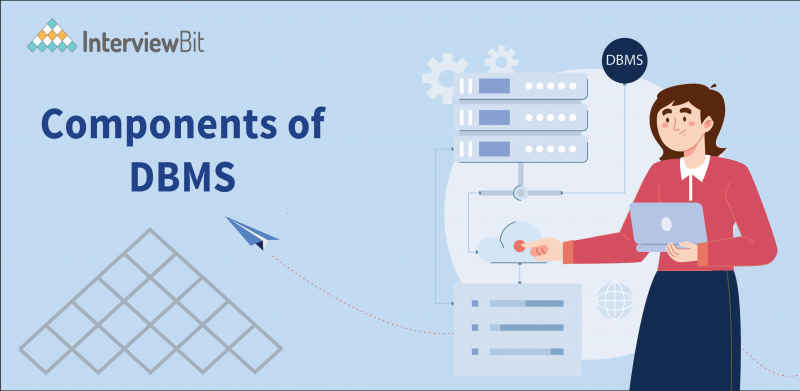Introduction
Components of DBMS describe what are the different parts that work together for creating, and managing the database that forms a complete system named DBMS(database management system). Data refers to all the single items that are stored in the database. It needs to be secure and managed in this way so that only authenticated persons can use it and can make changes or store it in a very easy way. Before learning the components of DBMS we should know about What is DBMS and its architecture.
Data: The raw facts are called data. The word “raw” indicates that they have not been processed, meaning having no particular meaning.
Example – 1, ABC, 19 etc.
Confused about your next job?
Database: A database is a collection of interrelated data. To find out what a database is, we have to start with data, which is the basic building block of any DBMS.
DBMS – DBMS stands for Database Management System. We can break it like this DBMS = Database + Management System.
The data is stored in the form of tables so let’s understand how data can be managed in the database.
Record: Collection of related data items,
Example– In the above example the three data items had no meaning. But if we organize them in the following way, then they collectively represent meaningful information.
| Roll | Name | Age |
| 1 | xyz | 20 |
Table or Relation: Collection of related records.
Example-
| Roll | Name | Age |
| 1 | lilly | 20 |
| 2 | jenny | 22 |
| 3 | lucie | 28 |
The columns of this relation are called Fields, Attributes or Domains. The rows are called Tuples or Records.
Database: Collection of related relations. Consider the following collection of tables:
T1 –
| Roll | Name | Age |
| 1 | lilly | 20 |
| 2 | jenny | 22 |
| 3 | lucie | 28 |
T2-
| Roll | Address |
| 1 | KOL |
| 2 | DEL |
| 3 | MUM |
T3-
| Roll | Year |
| 1 | I |
| 2 | II |
| 3 | I |
T4-
| Year | Hostel |
| I | H1 |
| II | H2 |
We now have a collection of 4 tables named t1,t2,t2, and t4. They can be called a “related collection” because we can clearly find out that there are some common attributes existing in a selected pair of tables. Because of these common attributes, we may combine the data of two or more tables together to find out the complete details of a student. Questions like “Which hostel does the youngest student live in?” can be answered now, although Age and Hostel attributes are in different tables. A database in a DBMS could be viewed by lots of different people with different responsibilities.
Management System is a set of programs to store and retrieve those data. It is a software tool which helps in the efficient retrieval, insertion and deletion of data from databases and organizes the data in the form of tables, views, schemas, reports etc.
Database systems are basically developed for large amounts of data. When dealing with huge amounts of data, there are two things that require optimization: Storage of data and retrieval of data. Before using the DBMS system we used A file processing system.
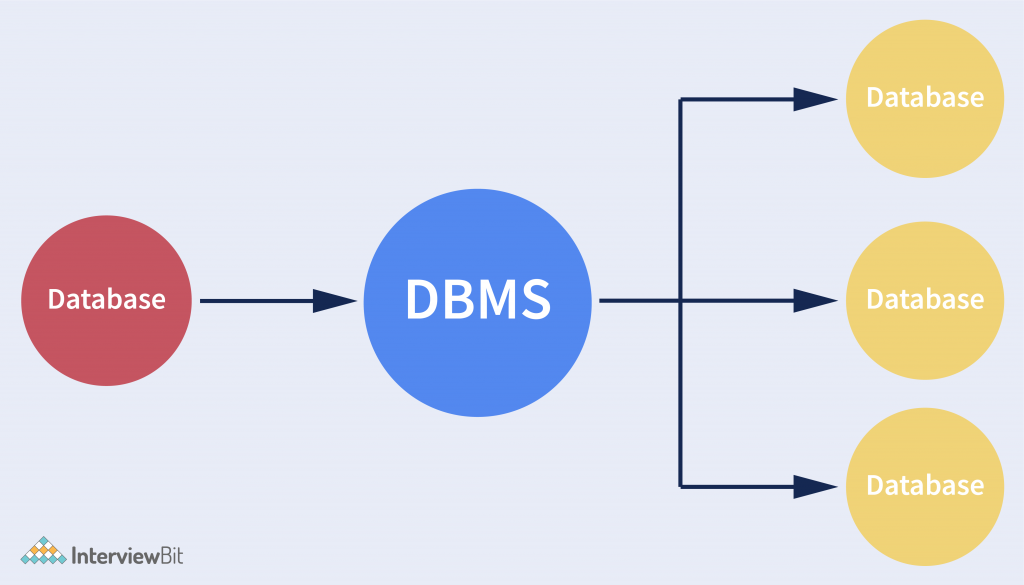
Advantages of DBMS over the File System
1. Data redundancy and inconsistency –
Since the file and application program are related by different programmers. An overall long period of time. The files have different formats and the program may be written in different programming languages. The same piece of information may be duplicated in many files.
For example – the address and phone number of a particular customer may appear in a file that consists of personnel information and saving account records.
2. Data sharing –
The file system does not allow sharing of data or we can say sharing is too complex in the file system. Whereas in DBMS, data can be shared easily due to a centralized system.
3. Data Searching –
For every search operation performed on a file system, a different application program has to be written. So searching the data is quite different in the file system While DBMS provides inbuilt searching operations and various data structures like array linked list. Users only have to write a query to retrieve data from the database.
4. Data integrity –
There may be cases when some constraints need to be applied to the data before inserting it into the database. Integrity constraints are a set of rules. The file system does not provide any procedure to check these constraints on data automatically. Whereas DBMS maintains data integrity by enforcing user-defined constraints on data by itself.
5. Data security –
A file system provides a password mechanism to protect the database but how long can the password be protected? No one can guarantee that. This doesn’t happen in the case of DBMS. DBMS has specialized features that not every user of the database system should be able to access all the data.
Uses of DBMS
Uses for database systems include:
- They store data and provide facilities (tools) to search for specific records in a given set of data.
- They store special information used to manage the data. This information is called metadata and it is not shown to all the people looking at the data.
- They can solve cases where many users want to access (and possibly change) the same entries of data, so data should be redundant.
- They manage access rights (who is allowed to see the data, who can change it) and security constraints.
- When there are many users asking questions to the database, the questions must be answered faster. So the response of the data is faster. In this way, the last person to ask a question can get an answer in a reasonable time.
Components of DBMS
The database system consists of many components. Each component performs very significant tasks in the database management system environment. A database environment is a collective system of components that comprise and regulates the group of data, management, and use of data, which consist of software, hardware, people, techniques of handling the database, and the data also. DBMS have several components. Below is a list of components within the database and its environment. The DBMS can be classified into five main components which are explained as follows:
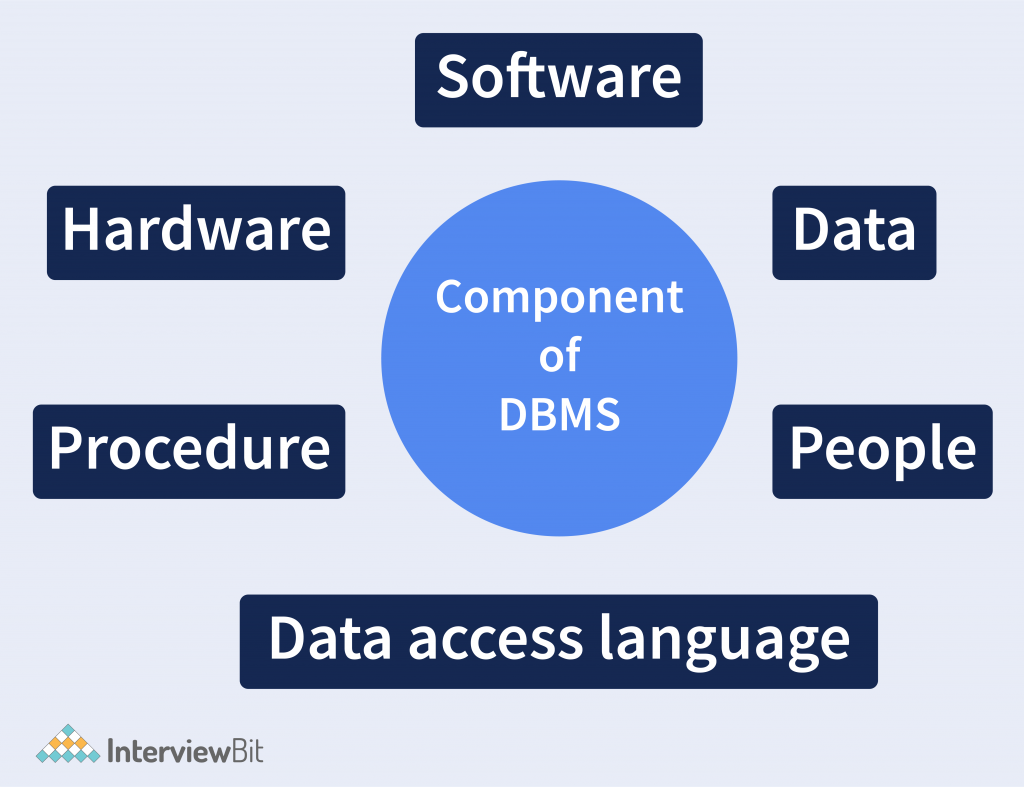
- Hardware
- Software
- Data
- Procedures
- Database Access Language
- People
Component of database management system environment-
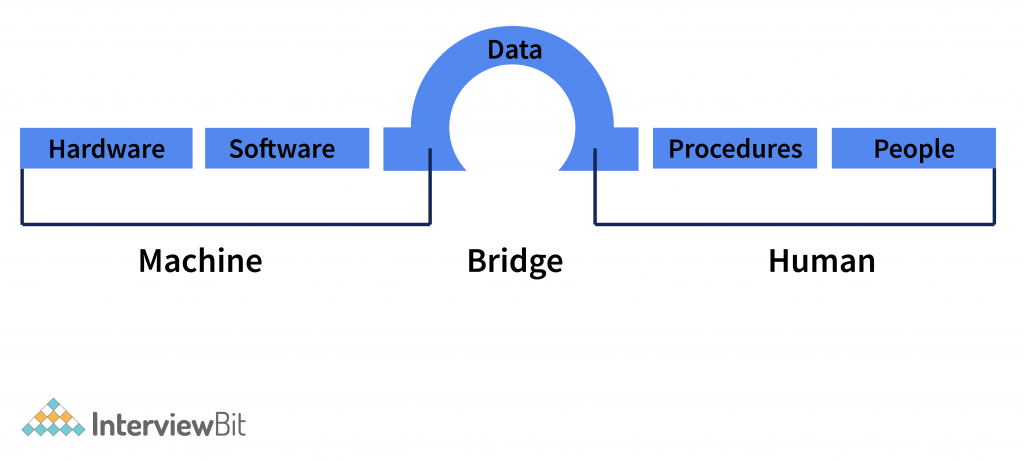
Now, let us discuss in brief some points regarding all these components of DBMS as follows:
Hardware
- The hardware refers to the physical parts of the computer and It also includes various storage devices like hard disks and input-output devices like monitors, printers etc.
- Hardware is the most visible part of any information system: the equipment such as computers, scanners and printers that are used to capture data, transform it and present it to the user as output.
- The hardware is the actual computer system used for keeping and accessing the database.
- Servers have large data storage capacities enabling users to share files and application software, although processing will typically occur on the user’s own machine.
- Workstations, which provide high-level performance for individual users in computationally intensive fields such as engineering.
- Databases run on a range of machines from microcomputers to mainframes. This also provides the interface between computers and real-world systems.
- When we run Oracle or MySQL on our personal computer, then our computer’s hard disk, our keyboard with which we type in all the commands, our computers RAM, and ROM all become a part of the DBMS hardware.
Software
- The main component of a Database management system is the software.
- Software is a collection or set of programs or instructions that tell a computer what to do. The software comprises the entire set of programs, procedures, and routines associated with the operation of a computer system. A set of instructions that directs a computer’s hardware to perform a task is called a program, or software program.
- It also includes the database software, operating system, network software used to share the data with other users, and the applications used to access the data.
- This software component is capable of understanding the Database Access Language and converting it into actual database commands to execute or run them on the database.
- This is the main component, as this is the program which controls everything. The DBMS software is more like a wrapper around the physical database, which provides us with an easy-to-use interface to store, access and update data.
- Some DBMS software examples include MySQL, PostgreSQL, Microsoft Access, SQL Server, FileMaker, Oracle, RDBMS, dBASE, Clipper, and FoxPro.
Data
- The word data covers the collection of facts stored in the database. Because data are the raw material from which information is generated
- Data stored in the database includes structure data, non-structural data, and logical data.
- Structured data is highly specific and is stored in a predefined format, whereas unstructured data is a conglomeration of many varied types of data that are stored in their native formats. This means that structured data takes advantage of schema-on-write and unstructured data employs schema-on-read.
- Using a DBMS the database is first constructed, created or defined. After that, the desired data is stored, accessed, and updated in the created database.
- The primary reason behind the introduction of the database management system is to store and maintain the data within the database
- It is the most important component of the database management system. The typical database contains both the metadata(data about data) and the actual(operational) data.
- For example – when I store my name in a database, the DBMS will store when the name was stored in database, what is the size of the name, is it stored as related data to some other data, or is it independent, all this information is Metadata.
Procedures
- Procedures refer to general instructions to use a database management system. This includes procedures to set up and install a DBMS, To login and logout of DBMS software, manage databases, take backups, generate reports etc.
- Procedures can be used for data validation, access control, or to reduce network traffic between clients and the DBMS servers. Extensive and complex business logic can be embedded into the subroutine, thereby offering better performance.
- The basic purpose of the procedures is to help guide users in the operation and management of database systems.
- Database Procedures are similar to Database Functions. The major difference is the way in which they are invoked – Database Functions can be used in the same way as for any other expression within SQL statements, whereas Database Procedures must be invoked using the CALL or EXEC statement, depending on the DBMS.
- In Enterprise Architect, Database Procedures can be modelled in one of two ways:
- As individual objects (the default method)
- As operations in a container
CREATE [OR REPLACE] PROCEDURE procedure_name (<Argument> {IN, OUT, IN OUT} <Datatype>,...)
IS
Declaration section<variable, constant> ;
BEGIN
Execution section
EXCEPTION
Exception section
ENDDatabase Access Language
- Database Access Language is a simple language that allows users to write commands to perform the desired operations on the data that is stored in the database.
- Database Access Language is a language used to write commands to access, upsert, and delete data stored in a database.
- Users can write commands or query the database using Database Access Language before submitting them to the database for execution.
- Through utilizing the language, users can create new databases, tables, insert data, and delete data.
- Examples of database languages are SQL(structured query language), My Access, Oracle, etc. A database language is comprised of two languages
- Data Definition Language (DDL), which is used to construct a database. DDL implements database schema at the physical, logical and external levels.
The following commands serve as the base for all DDL commands:
- ALTER<object>
- COMMENT
- CREATE<object>
- DESCRIBE<object>
- DROP<object>
- SHOW<object>
- USE<object>
- Data Manipulation Language (DML), which is used to access a database. The DML provides the statements to retrieve, modify, insert and delete the data from the database.
The following commands serve as the base for all DML commands:
- INSERT
- UPDATE
- DELETE
- LOCK
- CALL
- EXPLAIN PLAN
People
- The people who control and manage the databases and perform different types of operations on the database in the DBMS.
- The people include database administrator, software developer and End-user.
- Database administrator-database administrator is the one who manages the complete database management system. DBA takes care of the security of the DBMS, its availability, managing the license keys, managing user accounts and access, etc.
- Software developer- theThis user group is involved in developing and designing the parts of DBMs. They can handle massive quantities of data, modifying and editing databases, designing and developing new databases, troubleshooting database issues.
- End user – These days all modern applications, web or mobile, store user data. How do you think they do it? Yes, applications are programmed in such a way that they collect user data and store the data on a DBMS system running on their server. End users are the ones who stores, retrieve, update and delete data.
- The users of the database can be classified into different groups
- Native Users
- Online Users
- Sophisticated Users
- Specialized Users
- Application Users
- DBA – Database Administrator
What is the difference between the component and the module of the database?
| Modules | Components |
|---|---|
| A module is a collection of declarations, statements and procedures that are stored together as a unit. | A component is a single part, usually relatively small in scope, possibly general purpose. |
| Modules as being more interchangeable. | Components can be replicated. |
| modules are bundled classes, which are only accessible via a well-defined interface. | The design of the system is strictly dependent upon a component |
| Modules can be connected with other modules and with the outside world this is known as module coupling. So coupling is the measure of the degree of interdependence between the modules. | The components work harmoniously and contribute to the overall effective function of the DBMS. |
Conclusion
A DBMS makes it possible for end users to create, read, update and delete data in a database. The DBMS essentially serves as an interface between the database and end users or application programs ensuring that data is consistently organized and remains easily accessible.
Maybe you don’t realize it but you probably use a database almost every day of your life. You will no doubt be familiar with using a search engine like Google. Library database:- A library stores details of all its books in a database. When you want to know if a book is in stock in OPAC you can enter either title, author, or ISBN number and search information about the book. You can find out how many copies are stored not only by your SDTML Library but also by other toss branch libraries. The database also records the details of all the borrowers. When they return their books the librarian will be informed if they are overdue and whether there are any fines outstanding. So this is a simple example that we can think of the component of the DBMS.







 Join WhatsApp Group
Join WhatsApp Group