Data is a crucial component of any project. The performance of your AI model relies mainly on the data that is provided as input. So, it is vital to understand the dataset to get better results. One of the essential steps for recognizing a dataset is data visualization. The human eye is attracted to colours, shapes, and patterns, most of the information the human brain processes is visual, so it becomes easy for developers and analysts to identify new trends and patterns; as a result, they come up with valuable insights. This blog will walk you through the importance of data visualization and some popular data visualization tools.
What is Data Visualization?
Data visualization is a graphical representation of information. It is a practice for creating the visuals of the dataset. It is one of the effective ways to make data accessible across any organization. The teams can gain profitable insights using factual information rather than assumptions, which also helps adopt a data-driven approach. You can easily communicate your data to the parties like media, stakeholders, investors, etc. The visual format allows one to arrive at prompt decisions rather than written reports. There are several visual representations possible using data visualization: pie charts, bar charts, histograms, Gantt charts, heat maps, waterfall charts, scatter plots, infographics, maps, etc. Using them you can visualize your data from different angles. The process of data visualization has become so essential to driving modern businesses that companies are hiring individuals who are proficient with visualization tools of data science in their projects.
The following are the benefits of data visualization:
Confused about your next job?
- It ensures that the target audience focuses on business insights to discover areas that require attention.
- It handles large amounts of data in a graphical format to summarize the story behind the data to establish a business goal.
- It visualizes the business data, which helps manage growth and convert trends into business strategies by making sense of your information.
- The process reveals previously unnoticed vital points about the data to help decision-makers compose data analysis reports.
Best 10 Data Visualization Tools
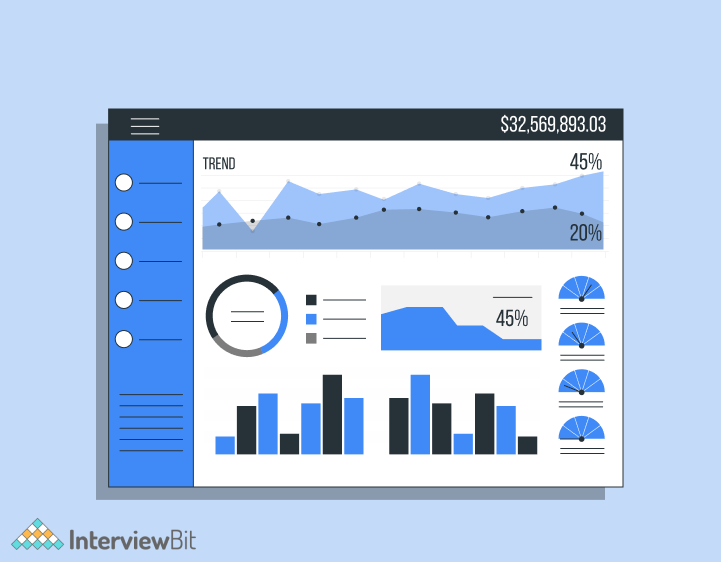
1. Tableau
Tableau is one of the popular data visualization and BI tools. It consists of various options to make your data visuals eligible for creating a beneficial impact. These options include servers, a desktop app, data sources, and a free public version. Users can easily connect to their data in almost any format. Hundreds of data import options are available, from CSV files to Google Ads and Analytics data to Salesforce data. It also has a drag-and-drop feature which helps in creating interactive dashboards with advanced visual analytics.
Features:
- Data organization is flexible; you can sort the data according to your choice.
- It is very intuitive and user-friendly.
- Tableau can connect with a large number of data sources.
- It comes with a mapping capability.
- It provides access to files via the cloud and data warehouse.
2. DataWrapper
The Datawrapper tool is mainly designed to be used by journalists. This tool is easily accessible on mobile or desktop devices while in the design phase. It does not require any advanced coding knowledge or designing background. It allows you to select multiple charts, and maps and insert annotations to visualize your data. It also gives you the ability to export your maps and charts as an image file or PDF.
Features:
- The tool includes a built-in colour blindness checker.
- There are a large number of pictorial representations that you can choose from.
- It does not need the user to code or have prior technical knowledge.
- All the pictorial representations are saved automatically.
- It is compatible with all operating systems.
3. Plotly
Plotly is an analytical tool, helpful in making charts, presentations, and dashboards in minutes from a simple spreadsheet. It helps to perform your analysis using JavaScript, Python, R, MATLAB, Jupyter, or Excel, and there are several options for importing data. The online chart creation tool lets you quickly make great-looking graphics for individuals and collaborations.
Features:
- It provides many options to import your data.
- There are various deployment options to hold your solutions in multiple ways.
- Plotly supports multiple languages, like R, Python, etc.
- The tool is intuitive in nature.
- It enables smooth collaboration among team members.
4. Infogram
This tool allows you to link visualizations and infographics to real-time larger datasets. Several templates for charts, maps, images, and videos can be customized and make the visualizations more interactive. These include pie charts, bar graphs, column tables, and word clouds. It is a fully-featured drag-and-drop tool that non-designers can easily handle to create their reports and dashboards. It also provides various formats like .png, .jpg, .gif, .pdf, and. HTML to export your work which you can embed into websites. The WordPress plugin present in this tool makes embedding easy.
Features:
- There is an API for importing additional data sources.
- It is easy to create basic interactive charts.
- It provides excellent customer support.
- You can embed it into a web page
- It offers a variety of customizable templates.
- It has a liberal range of images, icons, and flags.
- The project templates, with minor modifications, can quickly turn data into content users will find exciting and engaging.
5. Google Charts
Google Charts is a powerful visualization tool that works with dynamic data. The outputs are based on HTML and SVG, so they can efficiently work with the browser without requiring any additional plugins. It comes with data sources like Google Spreadsheets, Google Fusion Tables, Salesforce, and other SQL databases. The tool comes with a gallery that contains a variety of visualizations that you can use for your purpose.
Features:
- There is a more comprehensive range of chart formats available
- It works well with dynamic data
- It is easy to use and customizable.
- It allows integration into other Google Drive products.
- It provides interactive charts.
6. D3.js
D3.js stands for ‘Data-Driven Documents.’ It uses HTML, CSS, and SVG to provide amazing charts and diagrams. It is a javascript-based open-source web all used for having fantastic visualization. It binds arbitrary data to a Document Object Model (DOM) and then applies data-driven transformations to the document.
Features:
- It is a free and open-source tool.
- The tool is very powerful and customizable
- There is a wide range of charts available.
- Non-programmers can create visualizations with this tool.
7. Chart.js
Chart.js is an open-source JavaScript charting library. It provides a good variety of charts and animations. These charts are responsive and help in creating mobile-friendly visualizations. This tool works well with smaller chart projects. It supports bar charts, line charts, radar charts, pie charts, doughnut charts, and polar charts.
Features:
- It is responsive and cross-browser compatible
- The tool has simple documentation
- It is intuitive and easy to learn.
- It is a free and open-source application.
8. HighCharts
Highcharts is an SVG-based charting library that allows you to create interactive charts for your web apps. It is one widely used tool where charts are provided in SVG, and a VML fallback is available for older browsers. It is available in free as well as paid versions. You can effectively use the free version for non-commercial projects and easily add optimized charts to mobile and web apps.
Features:
- It is well-documented and provides a rich API.
- The tool contains lots of examples that you can play around.
- It provides a wide variety of charts including maps.
- The components are customizable so developers can create nearly any type of visualization.
9. ChartBlocks
Chartblocks is a simple charting and publishing tool that allows you to import data from spreadsheets and databases to create visuals easily. These charts can easily be embedded into your web page. There are several options available to customize the visualizations and view your charts on a variety of devices.
Features:
- It provides free and reasonably priced paid plans.
- The process of uploading and importing data is straightforward.
- It provides excellent customer support.
- The charts and graphs created become usable and shareable within minutes.
- It has a built-in social media tool. So, it becomes easy to share charts or embed them on your social platforms. You can use it on multiple devices, screens, and sizes.
10. Microsoft Power BI
Features:
- It is easy to use. If you have intermediate knowledge of Excel, you can go on with using this tool.
- Microsoft comes up with updates for their software monthly, and so for Power BI. Users can experience newly developed features frequently.
- With Power BI, you can access data from different data sources from anywhere and anytime multiple times.
- Power BI comes up with interactive dashboards, and users can filter, highlight features, etc., in a single click.
Conclusion
In this blog, we discussed that data visualization is crucial to proceed further with the analysis part. Several popular visualization tools help drive your data science process. All the mentioned tools have their benefits and drawbacks. Selecting one among them depends on data maturity, budget, the kind of use cases to solve, company size, etc. Team members should collaborate and list all the requirements because you first need to choose the right tools for the best analysis for analyzing your data from Tableau, Plotly, Infogram, ChartBlocks, etc. They can choose the right tool for visualizing their kind of data.
FAQs
Q.1: What is the easiest data visualization tool to use?
Ans: Tableau is one of the easiest and a popular tools to use for data visualization. It provides you with a larger variety of interactive charts and templates, therefore allowing business people to deep dive into their dataset.
Q.2: How do I start data visualization?
Ans: The basic steps to get started with data visualization are:
- Get yourself clear with the requirement.
- Get familiar with your data and start with basic visualization techniques.
- Try different charts and select the one which helps in getting clear insights.
- Apply colours, various sizes, scales, shapes, and labels to improve your visualization.
Q.3: What are the steps involved in the 3D Transformation of data visualisation?
Ans: 3D Transformation of data gives a more comprehensive idea of the data and one can visualise the data in depth.
The general steps are:
- Viewing Transformation
- Modelling Transformation
- Projection Transformation
- Workstation Transformation







 Join WhatsApp Group
Join WhatsApp Group


