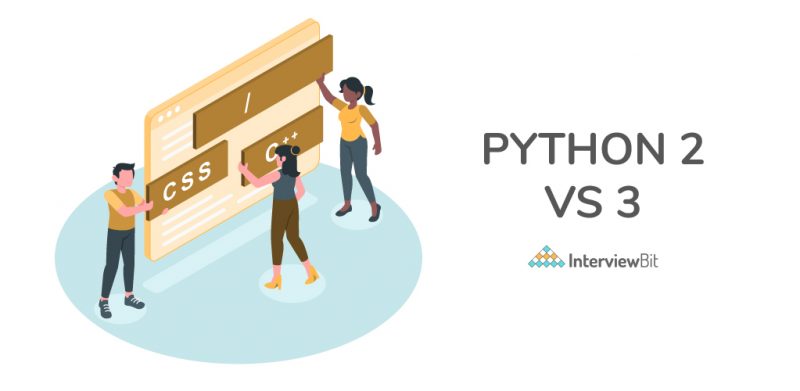- Introduction
- What is Python 2?
- What is Python 3?
- Why Are There Different Versions of Python?
- Difference Between Python 2 and 3
- Python 2 vs. Python 3 Example Code
- Python 2 or 3: Which Python Version is Best?
- Conclusion
- Frequently Asked Questions(FAQs)
- Q.1: What is the difference between print in Python 2 and 3?
- Q.2 Which is faster: Python 2 or 3?
- Q.3: Can I install both Python 2 and 3?
- Q.4: Is Python 3 the same as Python?
- Q.5: Is Python 3 a CPython?
- Q.6: Can I use Python 2 and 3 together?
- Additional Resources
Introduction
One of the programming languages that has taken the world of technology to a whole new level is Python. The general-purpose programming language has found its applications in a plethora of fields like Data Science, Natural Language Processing, Artificial Intelligence, Software Engineering, etc.
The two major versions of Python that were introduced to the world were Python 2 and Python 3. Although they are both just different versions of the same programming language, surprisingly, there are striking differences between the two and it would be extremely exciting to take a look at the differences between Python 2 and Python 3. In the past, there has been a lot of debate around the fact of which one of the two versions is better to use.
What is Python 2?
Python 2.0 was introduced to the tech world in the year 2000. Created by the BeOpen Python Labs team, the purpose of the introduction of Python 2 was to make programming simple and easy to learn for the common masses.
Confused about your next job?
Python 2 was successful in implementing the technical details of the Python Enhancement Proposal (PEP). However, after the introduction of Python 3, Python 2 could not find a lot of its usage in the tech world and the year 2020 marked the end of Python 2’s legacy with Python 2.7 being its latest version. Given below is a timeline of the release of the various versions of the Python 2.X series:
- Python 2.0 – October 16, 2000
- Python 2.1 – April 17, 2001
- Python 2.2 – December 21, 2001
- Python 2.3 – July 29, 2003
- Python 2.4 – November 30, 2004
- Python 2.5 – September 19, 2006
- Python 2.6 – October 1, 2008
- Python 2.7-July 3, 2010
What is Python 3?

Released in the year 2008, Python 3 was not just another version of Python 2 after debugging. The introduction of Python was mostly surrounded by the motive that redundancy – writing repetitive code or writing the same piece of code again and again – should be removed from coding. Python 3 is backwards incompatible and aims at eliminating the problems which new programmers face while learning a programming language.
Given below is a timeline of the release of the various versions of the Python 3.X series:
- Python 3.0 – December 3, 2008
- Python 3.1 – June 27, 2009
- Python 3.2 – February 20, 2011
- Python 3.3 – September 29, 2012
- Python 3.4-March 16, 2014
- Python 3.5 – September 13, 2015
- Python 3.6- October 2016
- Python 3.7- June 2018.
Why Are There Different Versions of Python?
There were a variety of reasons as to why there were different versions of Python available. Firstly, a lot of industry code had been already written in Python 2, and therefore, completely migrating from Python 2 to Python 3 would have turned out to be a very time-consuming and difficult job.
Moreover, in order to work with configuration management tools like Puppet or Ansible, knowledge of both Python 2 and Python 3 was required. However, over the course of time, Python 3 has been developed in a way to is suitable for a broad variety of fields like web development, data science, analytics scripting, etc. Python 3 has a lot of rich libraries and can easily be integrated with other languages. Therefore, the need for both versions of Python can be easily understood. In the end, efforts were made to make Python 3 support a lot of major functionalities which Python 2 offered, and in 2020, Python 2 saw its demise.
Difference Between Python 2 and 3
Now that we have a solid understanding of the history of both the major versions of Python, let us take a look at the major difference between these two, that is, let us dive deep and understand which version wins in the competition: Python 2 vs. Python 3.

| Comparison Parameter | Python 2 | Python 3 |
|---|---|---|
| Year of Release | Python 2 was released in the year 2000. | Python 3 was released in the year 2008. |
| “Print” Keyword | In Python 2, print is considered to be a statement and not a function. | In Python 3, print is considered to be a function and not a statement. |
| Storage of Strings | In Python 2, strings are stored as ASCII by default. | In Python 3, strings are stored as UNICODE by default. |
| Division of Integers | On the division of two integers, we get an integral value in Python 2. For instance, 7/2 yields 3 in Python 2. | On the division of two integers, we get a floating-point value in Python 3. For instance, 7/2 yields 3.5 in Python 3. |
| Exceptions | In Python 2, exceptions are enclosed in notations. | In Python 3, exceptions are enclosed in parentheses. |
| Variable leakage | The values of global variables do change in Python 2 if they are used inside a for-loop. | The value of variables never changes in Python 3. |
| Iteration | In Python 2, the xrange() function has been defined for iterations. | In Python 3, the new Range() function was introduced to perform iterations. |
| Ease of Syntax | Python 2 has more complicated syntax than Python 3. | Python 3 has an easier syntax compared to Python 2. |
| Libraries | A lot of libraries of Python 2 are not forward compatible. | A lot of libraries are created in Python 3 to be strictly used with Python 3. |
| Usage in today’s times | Python 2 is no longer in use since 2020. | Python 3 is more popular than Python 2 and is still in use in today’s times. |
| Backward compatibility | Python 2 codes can be ported to Python 3 with a lot of effort. | Python 3 is not backward compatible with Python 2. |
| Application | Python 2 was mostly used to become a DevOps Engineer. It is no longer in use after 2020. | Python 3 is used in a lot of fields like Software Engineering, Data Science, etc. |
Python 2 vs. Python 3 Example Code
Now that we have a good understanding of the differences between Python 2 and Python 3, let us take a look at a sample code in both these versions to print a statement out:
Python 2
def main(): print "Hi! This is Python 2" if __name__== "__main__": main()
Python 3
def main():
print ("Hi! This is Python 3")
if __name__== "__main__":
main()
Python 2 or 3: Which Python Version is Best?
One of the most natural questions which must come to everyone’s mind after having read this article till this point is Which Python Version is Better? Python 2 or Python 3? Well, if you have been paying attention till now, the answer to this question seems pretty clear. It is definitely Python 3 that is the victorious version.
First of all, Python 2 is no longer in use since 2020 as Python 3 felt like the safest choice, especially for budding programmers who were unsure as to what programming specialization they wanted to pursue. Python 3 is definitely more readable, easier to grasp, and popular than Python 2. Python 2 has definitely run out of steam and one should learn Python 2 if and only if some legacy code has been written in Python 2 or if a company needs the developer to migrate the Python 2 code into Python 3.
The picture given below shows the clear trends in the fact that Python 2 has lost the interest of programmers over time and how Python 3 has won the race between Python 2 and Python 3. Hence, we can safely say that as of 2023, the question: “Which Python Version is Best?” has a clear winner – Python 3.
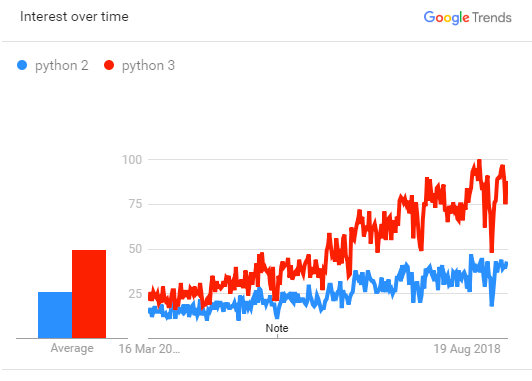
Conclusion
So, in conclusion, we would like to say that Python is one of the most in-demand languages in today’s times as it is being heavily used in a large number of fields. Promising fields of the future like Artificial Intelligence, Data Science, etc. have seemed to heavily rely on Python and its libraries and frameworks like Numpy, Pandas, etc.
Hence, if any budding programmer today wants to start his or her coding career, learning Python might be a great choice for him or her. Also, through this article, we wish to clear out the differences between the two major versions of Python – Python 2 and Python 3 and establish why Python 3 is the version for the future.
Frequently Asked Questions(FAQs)
Q.1: What is the difference between print in Python 2 and 3?
Ans: In Python 2, print is treated as a statement whereas, in Python 3, print is treated as a function. Hence, we do not need to wrap the text to be printed in parentheses, although we can if we want. However, this can lead to confusion as most of the other actions in Python use functions that require the arguments to be placed inside parentheses.
Unexpected outcomes can also be seen if we put parentheses around a comma-separated list of items that need to be printed by us. In Python 3, since the print is treated as a function, we have to pass the items which we need to print to the function in parentheses in the standard way, or we will get a syntax error.
Q.2 Which is faster: Python 2 or 3?
Ans: Python 3 is usually faster than Python 2.
Q.3: Can I install both Python 2 and 3?
Ans: Yes, we can install both Python 2 and Python 3. We can easily maintain separate environments for Python 2 programs and Python 3 programs on the same computer and not worry about the programs interacting with each other.
Q.4: Is Python 3 the same as Python?
Ans: Python3 is usually installed alongside Python 2 because a few applications might still be dependent on Python 2. Therefore, the term Python usually refers to version 2.x.x and Python 3 usually refers to version 3.
Q.5: Is Python 3 a CPython?
Ans: Yes, CPython is the original Python implementation.
Q.6: Can I use Python 2 and 3 together?
Ans: Yes, we can install both Python 2 and Python 3. We can easily maintain separate environments for Python 2 programs and Python 3 programs on the same computer and not worry about the programs interacting with each other.







 Join WhatsApp Group
Join WhatsApp Group