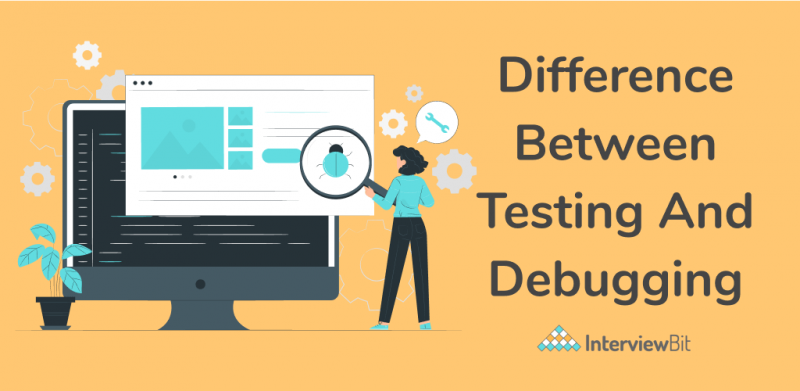Currently, Software testing is one of the most sought-after professions among IT enthusiasts. Over and over again, while appearing for an interview, the first question that the software testing candidates face is to explain the difference between debugging and testing. However, the question seems very simple, yet not too many people manage to provide an accomplished answer in this regard. The primary reason behind this is the lack of fundamentals. Many people cannot differentiate between the two.
Software development is a complicated process involving various phases such as requirement designing, analysis, testing, development, and maintenance of software. To define Testing and debugging, these two activities in software development are used to enhance the quality of the software product and make it devoid of any error and faults. For any amateur, both terms are the same but these are two separate terminologies. If you are new in the Software Testing field, consider the difference between Testing and Debugging to be the most important terms.
The testing and debugging processes are distinguished by the fact that testing discovers the defects of the software but doesn’t fix them. As opposed to testing, debugging is a more defined process where the bugs are not only identified but segregated and resolved. The process of finding bugs or errors in a software product is termed testing, which is done manually by a tester or can be automated. Debugging is the process of resolving the bugs found in the testing phase. Developers and programmers are in charge of debugging and it can’t be automated.
Confused about your next job?
In order to provide you an insight into the differences between them, we will dive deep into the differences between Testing and Debugging.
What is Testing?
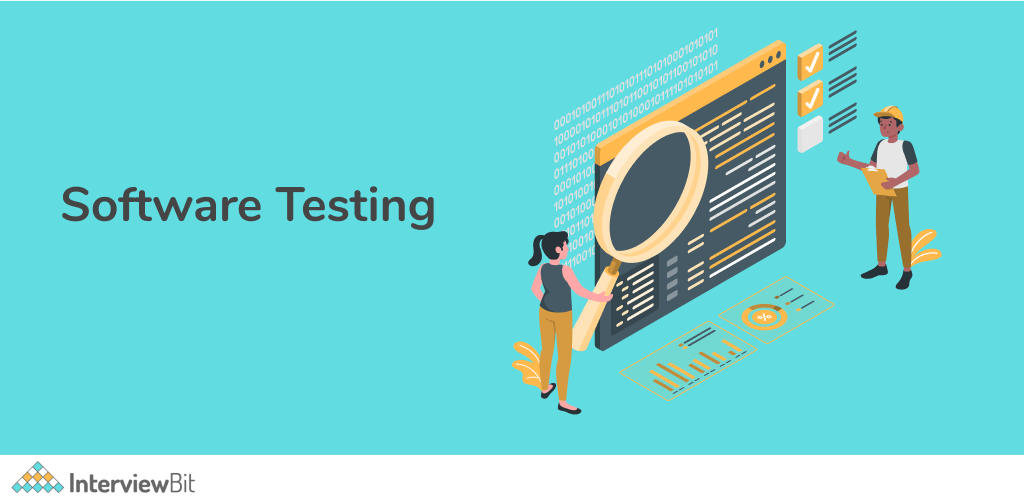
Fundamentally, Testing is a process to learn whether the system is functioning perfectly or in a regular fashion according to the expected requirement. Testing is primarily done to find out the shortcomings in the software. This process is executed by the testing team in the testing phase, post which, they will assign it to the developer team to debug.
A tester can perform testing with the help of the usual manual methods, at the same time using automated methods. The defects can be seen at any of the stages in software development, which should be identified as close to the time of insertion as possible, and waiting until the testing of programs is not advisable. Along these lines, if each stage is tested separately and when the phase is accomplished, the flaws can be identified early, henceforth decreasing the total expense. Well planned and on-time testing raises the chance of a product or service to meet the client’s prerequisites.
There are two types of testing, one being positive testing and the other being negative testing. The primary work of positive testing is to confirm that the developed product is working or performing as it is expected to do. Negative testing ensures the reliability and non-failure of the product even if unexpected inputs are inserted in the product.
Features of Testing
- The purpose of testing isn’t to demonstrate anything explicit, but to lessen the risk of using the product by identifying flaws.
- Testing serves as the major process and metrics for verification and validation.
- Being cost-effective is one of the crucial advantages of software testing. Testing any product/software on time helps you to save your money for the long term. If the errors are determined in the earlier stage of software testing, and hence reduce the overall cost of a project.
- Security of the product is the most sensitive and vulnerable advantage of software testing. People are always looking for trusted products. It helps in eliminating risks and problems in the earlier stage.
- Product quality is an indispensable requirement of any software product. Testing guarantees a top-notch quality product is delivered to the client.
- Customer satisfaction is the major goal of any product Testing certifies the best user experience.
- Software reliability estimation can be achieved with the help of testing where the testing acts as a method to obtain the rate of failure.
What is Debugging?

The process of Debugging is executed by the developers to resolve the bug found in the system. In light of the issues reported, the developer starts investigating the main driver of the flaw to make the software flawless. The developers need to look into the code and fix it to make the actual result the same as the anticipated result. With the help of details added in the error, developers understand the steps mentioned and check the loopholes in the precise code area. They can use another tool for debugging. On fixing the defect, the developer sends back the defect to a tester for retesting.
The first thing that has to be taken into consideration while debugging is the user experience. To be precise, if your software performs poorly, your user will end up leaving you. Prioritizing the bug helps you know how much the bug affects your user and determine which bug to fix first. If possible, use a risk assessment matrix to prioritize the bug. Prior to getting started with the process of debugging, it must be guaranteed that the people associated with the debugging should check each of the causes for the mistakes. Experimentation ought not to be permitted during the troubleshooting as it could result in the addition of new errors in it. If an error is revealed in a part of the program, it can be conceived that the program could contain more bugs.
So, the software/product has to be thoroughly checked. The revised code in the program has to be correct and accurate. Regression testing is performed for attaining the given purpose. Also, Regression testing is a type of software testing during which the previous changes to apps are being retested to make sure that all is functioning correctly. It is a common process and a vital part of the application development process.
Debugging Steps
- Recognize the flaws.
- Design and plan the error report.
- Inspect the defects.
- Debugging tools are capitalized.
- Resolve the errors.
- Initiate regression testing.
Debugging Techniques
To carry out the process of debugging effectively and efficiently, it is advisable to follow some strategies. The most commonly used debugging techniques are:
- Debugging with the help of brute force
- Induction strategy
- Deduction strategy
- Backtracking strategy
- Debugging by testing.
Features of Debugging
- Debugging supports the developer in maximizing useful information of data structures and allows easy interpretation.
- During the debugging process, the developer can avoid complex one-use testing code that aids the developer in saving energy and time. Complex testing code is only practical if the difficult parts of the code are reusable.
- Much of the debugging time is spent figuring out the cause of errors. The earlier an error is detected, the easier it becomes to find the cause. If an incorrect module state is revealed as soon as it is seen, then the loophole can often be figured out with very little effort. If it is not detected until the symptoms appear in the client interface then it may be difficult to narrow down the list of plausible causes.
- Debugging tries to match indication with the cause of the bug/error, hence leading to the error correction.
- Depending upon the type of code error, there are different types of toolset plugins. It is necessary to gauge which kind of tool is used for debugging. There are two kinds of debugging to resolve any common problem of the toolset plugin and render technical information.
- In PHP, the PHP code can be debugged to attach a debugger client using any one of these tools. Debug utilities like Xdebug and Zendbugger are often used to function with PHPstorm. Kint is used as a debugging tool for PHP debugging. Whereas, Javascript debugging uses the browser’s debugger tool and javascript console.
Differences Between Testing and Debugging
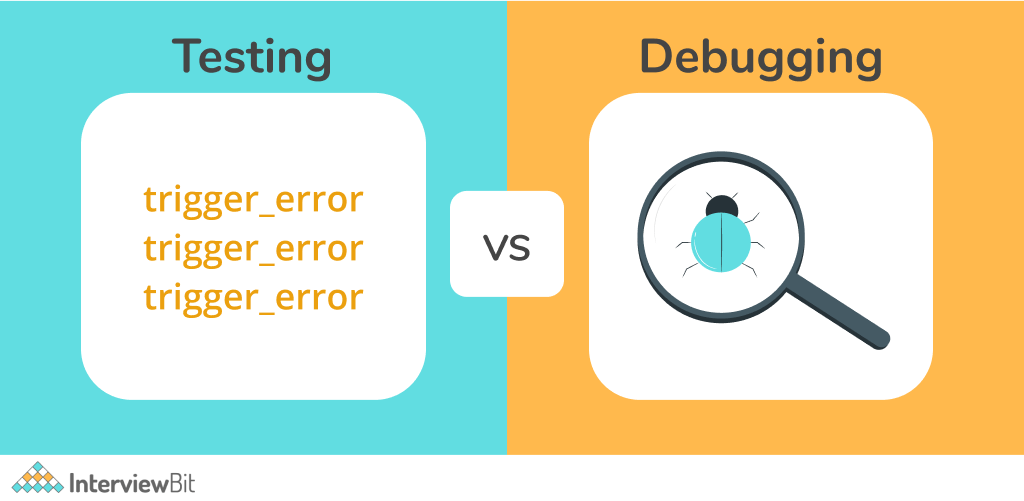
| Testing | Debugging |
|---|---|
| Testing is commenced after the code is written. | Debugging is initiated with the execution of a test case. |
| Testing is performed to look for defects in the code. | Debugging is the process of locating and removing a particular bug from the software. |
| In the case of testing, test conditions are known and predefined methods are used. | Test conditions are mostly not known while starting the debugging process. |
| Testing is performed after proper planning, scheduling, and designing. | Debugging doesn’t have any procedure or any specific amount of time. |
| Testing can be manual or automated. | Debugging is always a manual. |
| It is performed based on the testing type which we need to perform unit testing, integration testing, system acceptance testing, stress, load, soak, performance testing, etc. | Debugging is performed considering the type of bug/error that has come to the developers for debugging. |
| The testing process can be outsourced and can be performed by an outsider. | Only developers can perform debugging process |
| The outcome of the testing process is a list of bugs. Testing is most of the time always done in userspace, where you’re running the code as an end-user would run it, and trying to break it. | The outcome of the debugging process is bug-free software. |
| Most of the testing can be accomplished without any design knowledge. | Debugging cannot be done without thorough design knowledge. |
| Testing can and must definitely be planned, designed, and scheduled. | Debugging needs experimentation, conjectures, and some freedom also. |
| Testing is an exhibit of flaws or apparent accuracy of the testing process. | Debugging is the programmer’s explanation of the error in the software. |
| Testing is considered a phase in SDLC (Software Development Life Cycle). | Debugging is not a part of the SDLC cycle, as a matter of fact, it is the end result of testing. |
Conclusion
Testing and debugging are an integral part of the software testing life cycle. Both of them play an important role in detecting bugs and errors in the software. The above-mentioned points are the important differences between Testing and Debugging, the key difference being that debugging is executed by developers and they resolve the issues filed by testers during the debugging phase. The outcome of debugging is that the issue gets fixed and is available for retesting. Testers do not fix the flaws but they verify the issues resolved by the developers.
At the end of the day, in the battle between Debugging and Testing, both are dependent on each other, which means that one cannot be implemented without the other one. Both of them work towards making the product better and better.
Frequently Asked Questions
Q: What is the difference between debug and debugging?
Ans: Debug and Debugging are mostly the same. In the process of detecting and removing existing and potential errors or bugs in a software code that can cause it to behave unexpectedly or crash. To prevent incorrect functioning of a system or software, debugging is used to find and resolve errors.
Q.2: Is the debugger a translator?
Ans: The debugger is not a translator. A debugger is a tool that assists you with distinguishing errors in your program. It offers a lot of useful facilities – like, instead of running your entire program and wondering where the problem is, the debugger can be asked to run only half of the program and then pause. When it pauses, you can look into the values of all variables to find out whether everything is as it should be. If it is, you will figure that the bug must be in the other part of the code. You can even run tun checks after every line.
Q.3: What is the difference between testing and debugging?
Ans: A term familiar to all in software engineering, debugging is the process of resolving a bug in the software or product. To be precise, it refers to identifying, analyzing, and removing errors. This activity begins after the software fails to execute properly and concludes by solving the problem and successfully testing the software.
The process of testing, on the other hand, is to look for all plausible errors in the software or product. Testing is responsible for identifying the correctness, completeness, and quality of the developed software. It ensures that the developed code is error-free which ensures the quality of software. It also lessens maintenance costs, and provides better usability and improved functionality.
Additional Resources
- Software Testing MCQ
- Software Testing Interview Questions
- Testing Tools
- Manual Testing Tools
- Automation Testing Tools
- API Testing Tools
- Performance Testing Tools
- Automation Testing Interview Questions
- Selenium Interview Questions
- Principles of Software Testing
- How To Become A QA Engineer?
- Test Plan vs Test Strategy
- Difference Between Alpha and Beta Testing
- Smoke vs Sanity Testing







 Join WhatsApp Group
Join WhatsApp Group