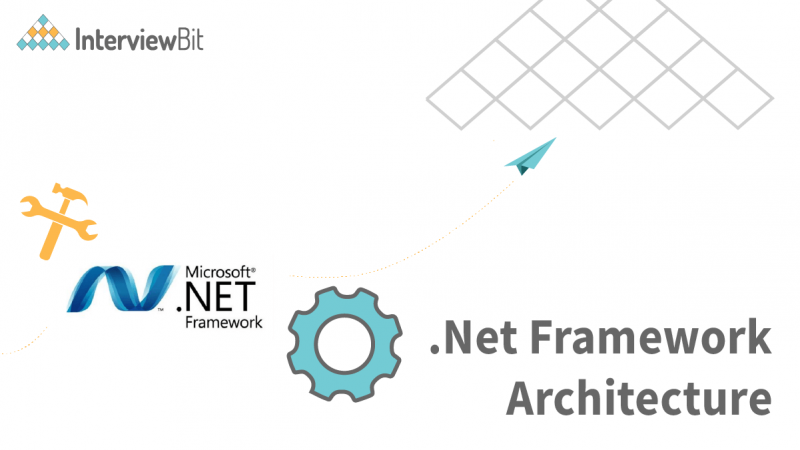The .NET Framework is an extension to the Microsoft .NET platform that provides a set of common programming interface elements and services. This platform is designed to enable software developers to build robust, reliable, high-quality applications that can run on any platform that supports the .NET Framework. The .NET Framework consists of a set of core libraries and framework classes that provide common functionality across many different programming languages and platforms. These libraries and framework classes provide the foundation for a wide range of Microsoft products, including the Microsoft ASP.NET web development framework, the Microsoft Office productivity suite, the Microsoft Windows operating system, and more. By providing common functionality, the .NET Framework enables developers to create software that can be used in many different contexts and platforms. It also enables developers to share code between different projects and platforms.
Through this post, you’ll learn about the .net foundation and its architecture.
What is the .NET Framework?
The .NET Framework is a software development framework developed by Microsoft that provides a common programming platform for the development of applications (such as websites) running on different operating systems (such as Windows). It was originally released with Microsoft’s first version of its Windows operating system, Windows 3.0, in 1993 and has undergone many revisions since then. The .NET Framework consists of a wide range of components that can be used to build applications for any computer platform. It includes the core .NET Framework API, which is the set of classes that provides the basic building blocks for applications; several other APIs (such as the extensible Markup Language [XML]) that are designed to support web technologies; and tools such as Visual Studio, which is an integrated development environment (IDE) that is designed to make it easy to create, debug, and test applications. The .NET Framework enables developers to share code between applications running on different platforms or on the same platform. For this reason, it is also sometimes called “shared code platform” or “cross-platform development”.
Confused about your next job?
The .NET Framework is also a collection of software components and APIs for building and running applications on Microsoft’s .NET platform. This platform includes Windows, Windows Phone, Windows Server, and other operating systems. The .NET Framework provides a common programming model that developers can use to create programs that can run on multiple platforms. It enables developers to write code once and then save it in various projects for different types of devices. The .NET Framework also includes numerous libraries that provide common functionality, such as data access, controls, and user interfaces. These libraries make it easier for developers to build applications that work across multiple platforms. The .NET Framework is a key component of the Microsoft .NET ecosystem and is available for free under an open source license.
.Net Framework Architecture
The architecture of the .Net framework focuses on two main things: The first of these is that the framework code is largely independent of the language in which it is written. For example, a framework written in C# can contain calls to libraries written in C++, as well as to libraries written in other programming languages. This allows .Net programs to be ported to a wide variety of platforms. The second main goal of the .Net framework is that it should be easy to adopt. This means that the framework should be designed in a way that makes it easy to incorporate new features and new functionality into an existing program. The framework should also be designed in a way that makes it easy to port the program to a different platform or make the program run on a different type of computer. The .Net framework has been built in a way that makes it easy for programmers to build new features into their programs. It has also been built in a way that makes it easy to extend the program with new features.
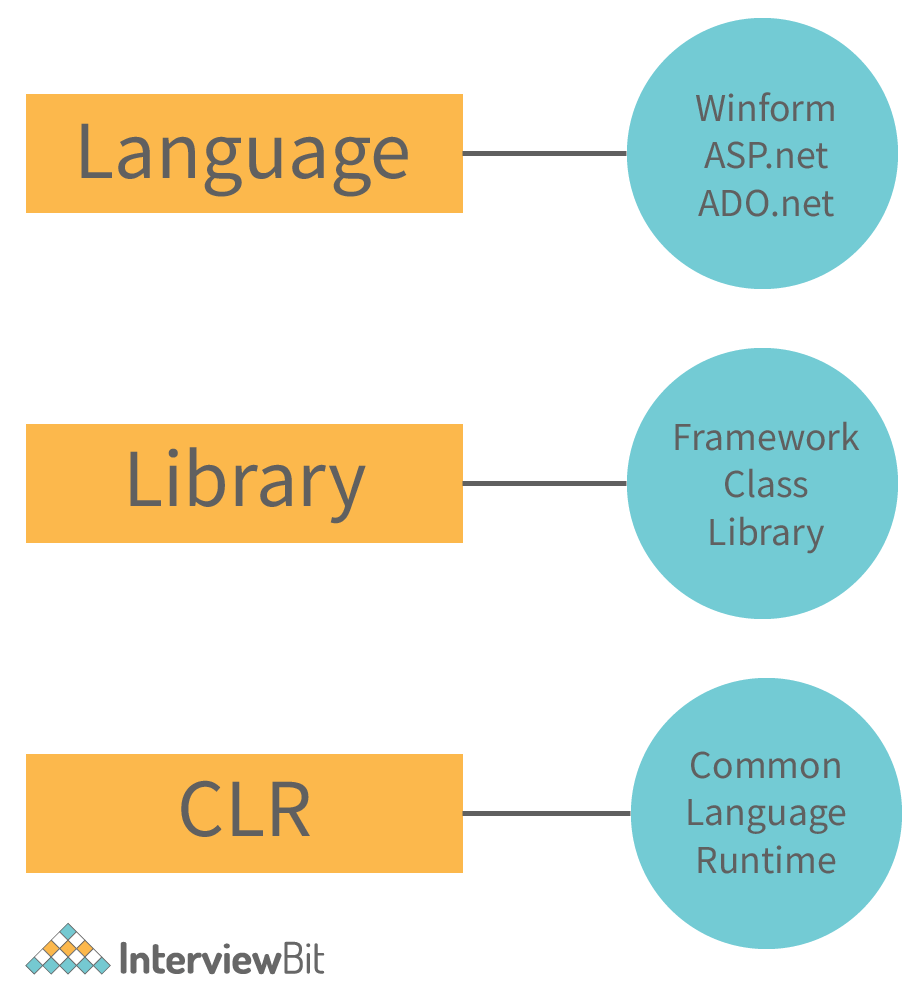
The architecture of the .Net Framework consists of key components such as:
Common Language Specification
Common Language Specification helps in easy creation of the apps and software. It is the standardized set of rules and guidelines that are followed to develop software in one language. It helps in reducing the complexity of the apps and software. Common Language Specification also helps in reduction of cost. It helps in reducing the development time and cost.
Common Language Infrastructure
The language-independent nature of the CLI makes it easier to transition your app across different platforms. It also streamlines the process of migrating an app from one platform to another because it has a standard code structure, a single standard library, and as a result, a single standard application deployment process across all platforms. The CLI is an app development framework that is language-independent. Therefore, developers don’t have to worry about changing the language or syntax of their source code when switching from one platform to another.
The CLI has the following key benefits:
- In case the application tries to update some records from the database, but there is no connection to the database. In case the application tries to remove some records from the database, but the connection to the database becomes invalid. These are the various types of application errors. Now, if we want to handle such errors in a better way, then we have to use appropriate constructions in the code. For example, to handle such exceptions, we can use try/catch constructions in the code.
- All the objects that are no longer in the scope of the application and are not in use. For example, if the application completes its tasks on a file, and then that file is deleted from the system, then the file handle may not be used. When the application completes its tasks on a database connection, and that connection is closed, then the connection may no longer be used. All the applications have some operations that are in progress. When the application completes its tasks on some objects, then those objects may no longer be needed. An example of this is a file that is no longer needed and that is then deleted from the system, then the file handle may no longer be used.
- The second level includes the programming languages VB.Net and C#, which are among the most used.
- It is a good practice to have one code base to compile all the code. If you are working on multiple projects, then you may end up with multiple compilations. If you are working with multiple programming languages then you need to have multiple compilers. There are scenarios where it may be difficult to compile all the files. For e.g., if your project has VB.Net, C# and XAML files, then it may be difficult to compile all the files.
- Debugger is another important part of the development team. You need to have one debugger which can work on all the languages. If you do not have one debugger which works with all the languages then you may end up in confusion while debugging the project. For e.g., if you have a VB.Net project and want to debug it with XAML debugger then it will not work. So you need to have one debugger which will work with all the languages.
- CLI is a low-level programming language running atop the net framework. It’s the most common way to develop and run .NET applications. The CLI is a Command Line Interface that is used to launch an application or script. You’ll find it under the start menu of your computer. It can be used to launch any .NET application. It will launch the application in that same console. It’s possible to run any other programming language from the CLI with the help of a package.
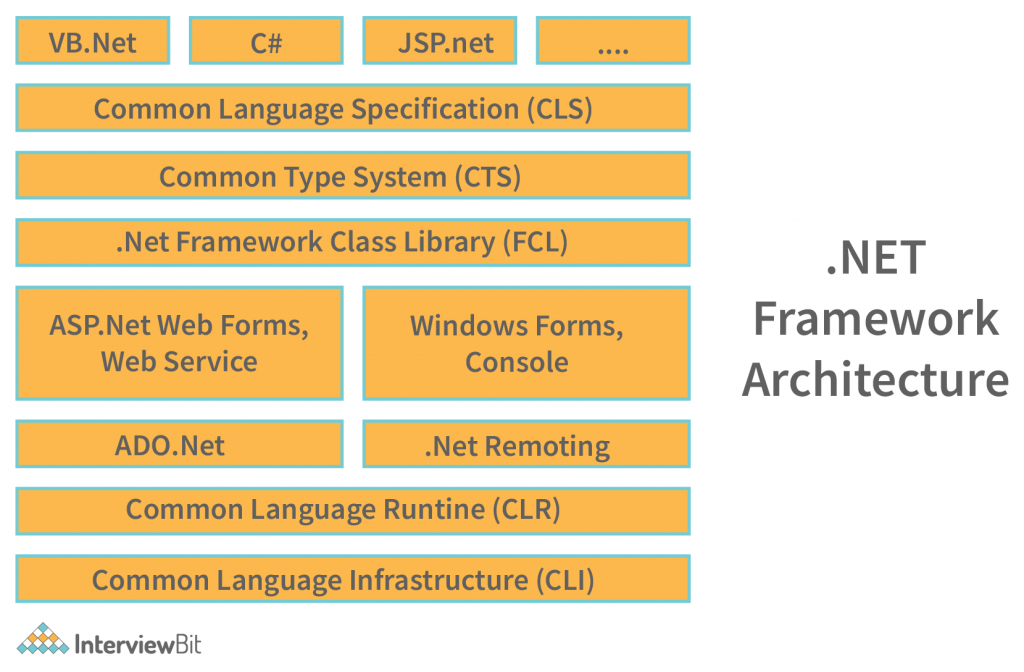
Common Type Specification
A language supporting multiple data types is known as a common type system. In the example, .NET types are used as an example.
Common Language Runtime
The common language runtime is a component of the .NET framework, and it is included during the installation of the framework. It is distributed as a part of the IIS (Internet Information Services) server. When you install the IIS server, the common language runtime is automatically installed. In any case, you can install it separately. All programming languages that support the common language runtime are supported. In any case, C#, VB, and IronPython are the most commonly used programming languages. In addition, the common language runtime is available for ASP.NET and Windows applications.
.Net Framework Class Library
The FCL is part of the Common Language Runtime. It is loaded when the program starts and unloaded when the program ends. Through this loading and unloading process, the CLR is able to locate and load the FCL into memory when it is required. This loading and unloading process is also known as “Dependency Injection”. Dependency injection is the process by which the CLR loads the FCL when it is required and unloads it when it is not required anymore. Dependency injection is controlled by the FCL. When the CLR needs to load the FCL, it does so. When the CLR does not need to load the FCL anymore, it unloads it. In other words, the CLR controls when the FCL is loaded and unloaded. The CLI is the intermediary language used to generate the native code for the platform being targeted. The generated code is optimized to run on the native platform. In some cases, one needs to transfer data between two different platforms. In such cases, one needs to use a low-level language, such as C++, to transfer data between two different platforms. The data transfer process is a low-level language process. File-processing libraries offer such functions and are used to transfer data between two different platforms.
Features of .Net Framework
The .Net framework has several advantages in terms of operating smoothly. These advantages include the following;
- In other systems, the programmer has to manage memory manually. The programmer has to monitor the heap and release it when there are no longer any references. In .NET apps, the CLR handles a range of resources for the application, including memory. The language allows programmers to focus on distributing and managing objects’ lifetimes. In .NET apps, the CLR provides a number of services. Those resources that the program doesn’t need while running are handled by the .Net framework. This is followed through a process called the “Garbage Collector”. The garbage collector runs alongside the framework. It screens all the files, programs, and other items at regular intervals and eventually frees or releases them.
- It is possible to use the type system of any .NET language in a type-safe manner. For example, it is possible to use the type system of C# in ASP.NET MVC. This allows the use of type-safe annotations and improves the developer experience significantly. It is possible to use the type system of C# in ASP.NET MVC. This allows the use of type-safe annotations and improves the developer experience significantly. In addition to this, the framework type system also defines many other types such as structs, enums, delegates, interfaces, events, and other custom types. It is possible to define new types by using a language-independent language like XML, JSON, or YAML. In addition to this, the framework type system also defines many other types such as structs, enums, delegates, interfaces, events, and other custom types. It is possible to define new types by using a language-independent language like XML, JSON, or YAMS.
- Extensive class libraries can be found in the System.Data. Data access is one of the most common tasks that programs must accomplish. When data needs to be accessed, the data must be moved from one location to another. To do this, a data transfer occurs. Data access can be thought of as a puzzle. To access data, data must be moved from one location to another. There are several ways to accomplish this. The first and most common way is to use data. To accomplish this, programs use libraries that can be found in the .NET Framework Class Library (FCL). These libraries make common tasks easy to perform.
- Interoperability allows developers to test their apps across a wide range of different devices without the hassle of upgrading their codebase. Besides that, the Microsoft Graph API is extremely stable and reliable. In addition, the backend of this platform is well-designed, and it works with a variety of different technologies. This makes it very easy to integrate with other services, such as databases and other applications. The development process is also very smooth on this framework. If a developer uses the Code Springs online tool to generate a code skeleton, then it will be very easy to start working on the app.
- For example, Microsoft has indicated that it is open to the idea of an app that runs on the Android operating system. Microsoft has also stated that it is open to the idea of creating apps that run on the web. Microsoft has even indicated that it is exploring the idea of an app that runs on a blockchain. Microsoft’s vision for cross-platform app development has the potential to reach a much larger audience of software developers. On the other hand, with cross-platform app development, it is possible for Microsoft to reach a much wider range of Windows users.
- Every app is given its own security system. The system can be configured or reconfigured as required, depending on the needs of the app. The system of the platform is its most valuable asset. Every app can choose from a range of security systems and CMS. The security system for each app can be configured and reconfigured as required, depending on the needs of the app. The .NET framework has a good security system. Every app can express itself in a straightforward and comprehensive way in terms of security. Every security system is designed to enable users to access the code or the running programme. It is also possible to validate and confirm apps via the system.
- If you upgrade your application to a new version, you do not need to manually update all the client machines. The package that was distributed to them will still be available. So, there is no need to distribute the new package to all the client systems. The .Net framework also simplifies the process of testing your application. You do not have to keep multiple versions of the application. The installation package is the only thing that needs to be updated. In addition, you do not have to manually update the installation package on all the client machines.
- You can also set the system retry timeout to improve the reliability of socket communication. The System.Net.Framework.Net framework now supports the exchange of common types via the System.Runtime.Remoting.Channels.Tcp class. This enables the setup of an association of the cached objects via Tcp. This may increase the execution of network load-balancing by remote clusters by facilitating the association of cached objects via Tcp. You can also set the system retry timeout to improve the reliability of socket communication.
- A component is a reusable software component that can be used in a variety of ways. It can be used within an app, shared across an app, or used in other apps. It can also be used within a component as a data object, a configuration object, or as a class object. Depending on how it is used, it can be thought of as either a component, a plug-in, or even a feature. In the world of enterprise software development, there is often a need to create apps that can be extended by different vendors, suppliers, and providers, to deliver new and different functionality. Extensibility is a key differentiator between enterprise and consumer apps. Enterprise apps are often built using frameworks and components to help reduce the app’s dependencies on other teams.
- The .Net Framework version 4 has native support for asynchronous programming. This means that an application may start another task in the background while it is still working. The task may be completed at any time, or only when the background task is completed. Running code on different threads makes an application more scalable. For example, an item in the application may need to be processed by an external component on another server. The component may only retrieve data when it is active, so the application does not have to be blocked while waiting for the component to process its data.
- Windows is the most popular OS, and it has a wide variety of input devices, such as mice, keyboards, and touchscreens. Windows OS comes with support for many input types, such as mouse, touch, and keyboard. Windows OS also supports many different display types, such as monitors, projectors, and TVs. As mentioned earlier, Windows Store apps are designed to be used on a particular form factor and utilize the power of the Windows OS. Windows Store apps work on Windows 10 devices, such as laptops, tablets, and phones. Windows Store apps do not come with support for other input types, such as VR devices, game controllers, or other form factors.
Advantages of .NET Framework Architecture
The major advantages of this wonderful framework are listed below.
- The .Net framework has been designed in such a way that it provides a high level of security. It is important to note that this framework has been optimized in such a way that it runs quickly. In addition to this, it allows the user to handle a large number of data types. It is also important to note that the .Net framework helps in reducing costs. It is because of this reason that developers are increasingly preferring this framework.
- You can edit website pages without fear of breaking them. You can also publish new content on your site easily. The updated website pages can be viewed immediately. This is because the source code is posted on the server. There is no need to copy-paste the source code. You can simply access the source code on the web server. This makes the process of maintaining your website much easier. If you want to publish different content on your site, you do not need to copy-paste the source code again and again. You can simply publish new content on the server without any fear of breaking any existing pages. In addition, you do not need to create new content every time you want to publish something new.
- With .NET, the app is not only faster but also more secure. It is a complete package that can be used for both server-side and client-side development. It is open-source and can be used by anyone. There is no license or cost to use it. With .NET, you can add features such as voice recognition, facial recognition, and even handwriting recognition. You can also count on end-to-end encryption and authentication. This framework also has a robust data storage and management system.
- The platform is built in such a way that the developer does not have to worry about the nitty-gritty of the backend. The backend is set up by a developer who knows the system, not by an automated tool. Form submission is handled by the browser, so there are no network bottlenecks like there are with other technologies. The .NET platform can also be used to build a variety of mobile apps, so your data and information needs don’t have to be limited to one device.
- The process of creating an application is very time-consuming, and developers do not want to spend their time on it. With the help of an automated tool, the process of creating an app becomes much easier and faster. An automated tool offers a set of features that developers can use to create an app with less effort.
- When a project comes up, it is easy to create a new one. Prior to submitting a request, a checklist may be created. This may include information like the project, the deadline, the person who will review the request, and so on. Once a request is approved, it goes live for the users. Users may monitor the status of the project from the dashboard. The app also allows prioritization of the requests. It is very easy to change the priority of any request.
- When the code is compiled and executed, the platform will trace the flow of the code and detect any issues. As a result, the issues will be handled according to the best practices. The platform will also detect any massive code changes to avoid any issues. After correcting the code, it will be restarted automatically to trace the flow of the code again. This process will continue until the platform does not find any issues. In addition, the team will receive notifications when making changes to the code. The members of the team will receive detailed information about the code changes, including their reasons. They will be able to understand the code changes, fix them, and discard them if necessary.
Conclusion
The .NET Framework architecture is a set of software components designed to support the development of desktop, web, and mobile applications. The .NET Framework consists of libraries that developers can use to create their programs. The libraries include classes for handling data storage, error handling, and other tasks that are common across all types of applications. The .NET Framework architecture does not just apply to desktop applications. It also supports web applications, such as those that are hosted on websites or used inside a browser. Web applications generally require more robust support than desktop applications because they interact with a browser and the Internet. Ultimately, the .NET Framework’s architecture serves as the foundation upon which all kinds of applications are built. In addition to supporting different programming languages, the .NET Framework includes tools and libraries that help developers build custom controls and third-party add-ons that enhance user experiences. By considering architecture when designing new programs, developers can ensure that their apps will run smoothly on all devices and platforms.







 Join WhatsApp Group
Join WhatsApp Group