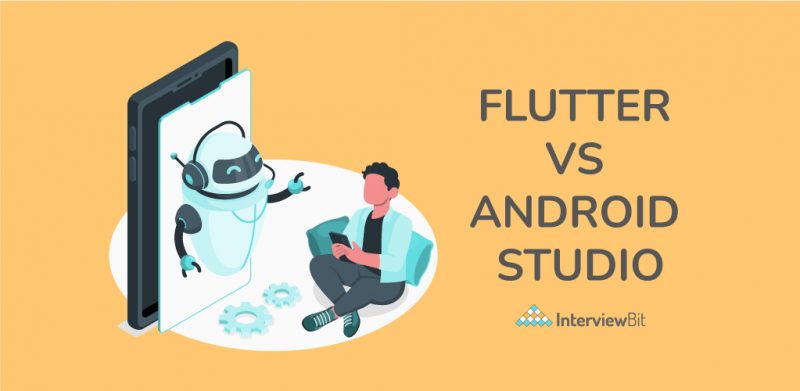In today’s world, we all know that the mobile market is growing as we notice that with each passing day, each mobile company is launching its new model. The growth in the mobile industry has also led to a rise in mobile applications development. The developers use different kinds of software to develop mobile applications. The most popular ones are Android studio and flutter. Both android studio and flutter are different from each other as Flutter uses Dart as its programming language and android uses Java or Kotlin as it’s a programming language.
The Android Studio is part of the “Integrated Development Environment” (IDE) technology stack. It’s a brand-new Android development that’s built entirely on the surroundings. In reality, the first inspiration for establishing an android development business came from a concern for the environment. It’s built on top of IntelliJ IDEA, as well.
Flutter is classified as “Cross-Platform Mobile Development” instead of “Flutter.” Flutter is a software development kit (SDK) for mobile apps created to assist programmers.
In this article, let’s understand Flutter vs. Android Studio and how they work.
What is Flutter?
Flutter is a software development kit (SDK) for building contemporary mobile applications for both iOS and Android that helps developers and designers alike. Flutter is classified as “Cross-Platform Mobile Development”. Flutter is largely classed under the heading of cross-platform mobile development.
Flutter’s advantages include rapid app creation and a hot reload capability that makes it easy to explore and correct issues. Another advantage of Flutter is that SDKs provide you access to native functionality and allow you to utilize or even restore your prior javascript, swift, and objC code. Many businesses, like Alibaba, Google Ads, eBay, BMW, Tencent, Groupon use the flutter studio throughout the world.
How Flutter Works?
Flutter offers a Shell that supports the Dart programming language. The Shell is platform-specific, providing access to native APIs and housing the platform-specific canvas. There’s also an embedder API if you are using flutter as a library rather than a host. In addition, the Shells assist in communicating with the IMEs and the system application lifecycle events.
The engine provides the Dart Runtime, Skia, Platform Channels, and more. The engine’s architectural diagram is available on the Flutter Wiki. So it’s inside the platform Shell.
You may use flutter with pre-existing applications. Open-source, free software is widely utilized by businesses and developers throughout the world. Flutter accelerates the design process while lowering the overall cost and complexity of the project. Designers benefit from flutter since it allows them to offer their designs without sacrificing anything. There are brands such as Alibaba, Hamilton, Coach Yourself, Hookle, and CryptoGraph as examples of successful applications that are built using the Flutter studio.
What is Android Studio?
Android Studio is a part of the “Integrated Development Environment” (IDE) technology stack. Its makers describe android studio as an “Android development environment centered on IntelliJ IDEA.” Android Studio, formerly known as ADT (Android Development Tools), adds additional capabilities and improvements to the eclipse.
Android Studio features include a ready-to-use Gradle-based framework that is both versatile and easy to use. It’s created utilizing a variety of different APK versions throughout the course of several generations. An extended template for Google services and other sorts of gadgets is also included in the package. Android Studio is a single development environment that allows you to create apps for Android phones, tablets, Android Wear, Android TV, and Android Auto.
Key Differences
With a flutter, you get a mobile app SDK, but with Android Studio, you get new features and enhancement suggestions over the eclipse termed as Android Development Tools ADT. In contrast to Android Studio, Flutter is classified as “Cross-Platform Mobile Development,” whereas Android Studio is part of the “Integrated Development Environment”. In addition to allowing you to utilize or even reuse your prior javascript, swift, and objC code, flutter provides you access to the native capabilities of other SDKs. Android Studio gives you a very versatile and simple to use Gradle-based framework. To assist developers and designers in constructing current mobile applications for both iOS and Android, Flutter was built.
In contrast, the Android Studio was built with numerous APK versions of different generations. It also comes with an extended template that works with Google services and a variety of devices.
Flutter Vs Android Studio
Here, we have mentioned the Difference Between Flutter vs. Android Studio in a comparison table to easily understand the difference.
| Flutter Studio | Android Studio |
|---|---|
| Flutter is commonly known as the mobile application software development kit. | Android studio is commonly compared to the ADT (Android Development Tool); Android Studio offers new capabilities and suggestions for improvement over the eclipse. |
| Flutter seems to have its own categorization, which is “Cross-Platform Mobile Development.” | Android Studio comes with the category of tech stack of “Integrated Development Environment.” |
| Flutter provides access to the native apps and other SDKs since it lets you utilize or even reuse your prior javascript, swift, and object code, among other languages. | Android studio provides a Gradle-based solution that is extremely versatile and simple to use because it has already been created. |
| It is intended to assist developers and designers in developing mobile applications that follow a current paradigm for both iOS and Android devices. | Android Studio is built with variants as well as various APK versions from different generations. |
| In flutter studio, the apps are being developed at a rapid pace. It features a function called hot reload, which allows you to simply and rapidly experiment with different settings and correct any issues that may arise. | It also includes an extended template that is compatible with Google services as well as a variety of other sorts of devices. |
| Hybrid Heroes, Policygenius, and pludoni GmbH companies use Flutter. | Some well-known firms that use Android Studio include Google, Lyft, and 9GAG. |
| Flutter is listed in 42 company stacks and 146 developer stacks. | Android Studio is referenced in 928 business stacks and 692 developer stacks, indicating that it is well-liked. |
Flutter Or Android Studio
With Flutter, you can create the best cross-platform apps available on the market. Both have pros and cons that are unique to themselves. Although Android Studio is a fantastic tool, the Hot Load functionality of flutter makes it superior to Android Studio in many ways. With Android Studio, it is possible to develop native Android applications, which have more functionality than cross-platform applications and are thus preferred to those developed with cross-platform.
Applications built using flutter will behave similarly to native applications. Flutter offers a slew of additional benefits for application development and business and development in general. It will be an excellent choice if you want to develop mobile applications that are tailored to your specific demands and specifications, as well as high-performance mobile applications for both iOS and Android.
Conclusion
Both Android Studio and Flutter have now been shown to be modern-era applications that are just growing better with time. Everything about this new Android development is dependent on the surroundings. The initial inspiration for establishing an Android development firm came from environmental concerns.
FAQ’s
Q: Do I need Android Studio for Flutter?
Ans: You don’t require Android Studio; all you really need is Android SDK, which you can download and specify the SDK location in the environment variable for the flutter set up to recognize.
Q: Which is easy, Flutter or Android Studio?
Ans: The documentation for Android is excellent, and the testing features are many. Android studio and Gradle both make it easy to run tests on your applications. On the other hand, flutter’s testing tools are robust and well-suited for the unit, widget, and testing and integration of mobile apps. So, Android studio is easy as compared to flutter. It also depends on the user like how efficient the user is in using any of the tool kits.
Q3: Can I use flutter without installing Android Studio?Ans: To develop applications for Android, the Flutter installation instructions suggest that you simply download Android Studio. However, you may build and execute Flutter applications on an Android operating system or device without doing so.