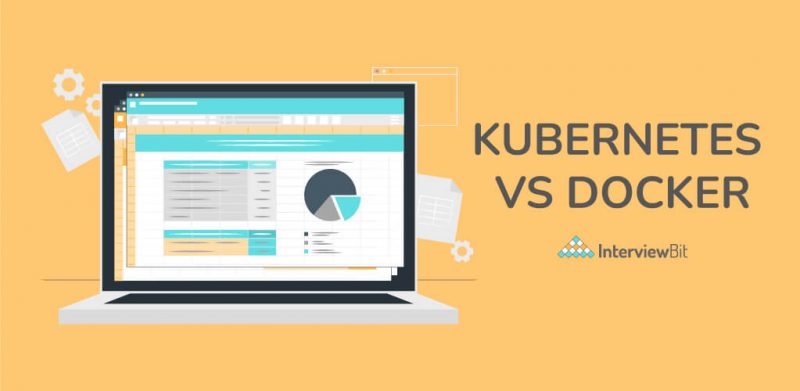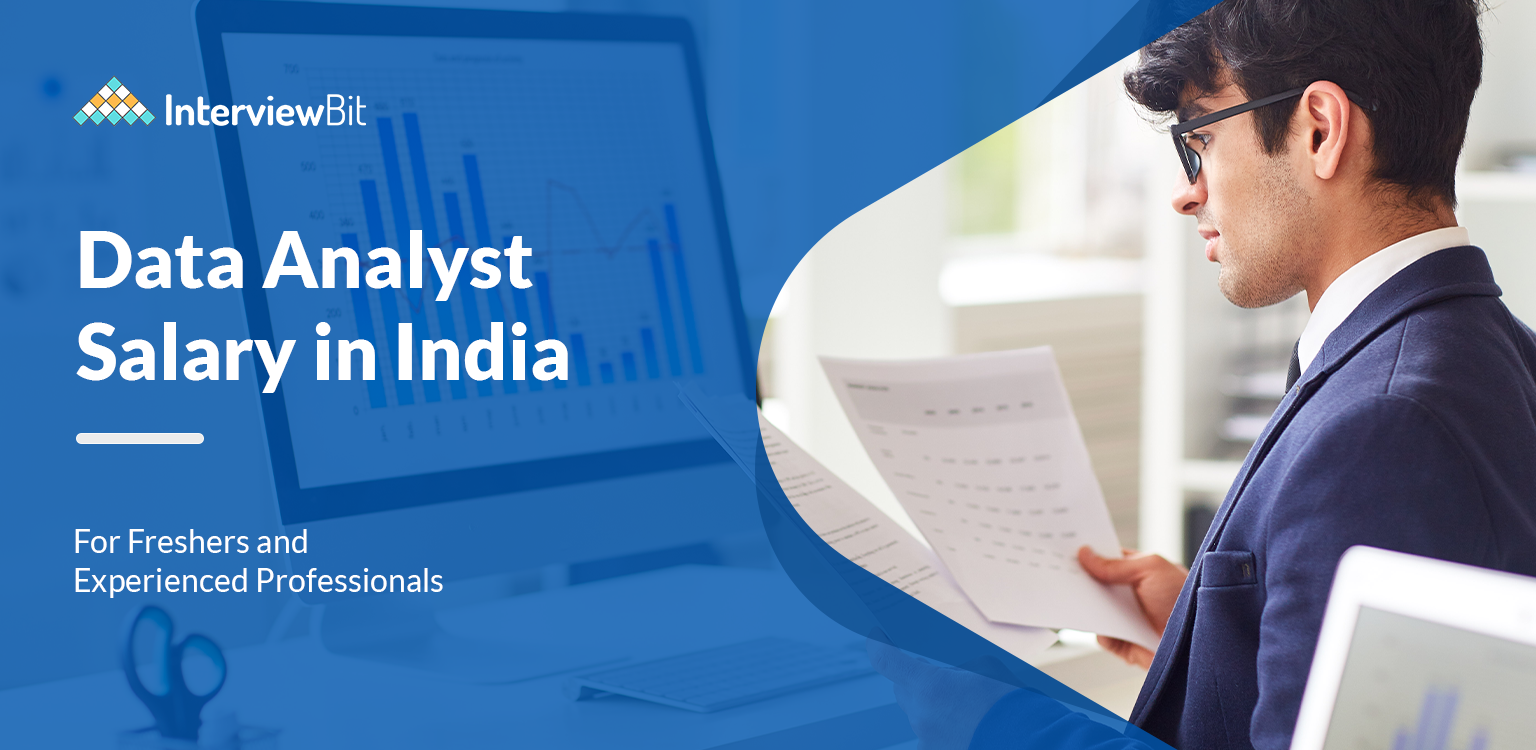If you have been in the Software Industry for some years or are wanting to use containers in some project of yours (we will discuss containers in the further sections of this article), then you most probably have heard the question: “What should I use, Kubernetes or Docker?”. Well, this question is probably not rightly phrased as Kubernetes and Docker are not really competitors and are fundamentally different technologies. Kubernetes and Docker work extremely well together for building, delivering, and scaling containerized apps, and therefore, asking the question “Kubernetes or Docker” is more like comparing apples to apple pies, that is, pointless.
On one hand, Docker is a containerization platform, and on the other hand, Kubernetes is a container orchestrator for container platforms, for instance, as Docker. This article revolves around understanding what Kubernetes and Docker actually are and what are the differences between them.
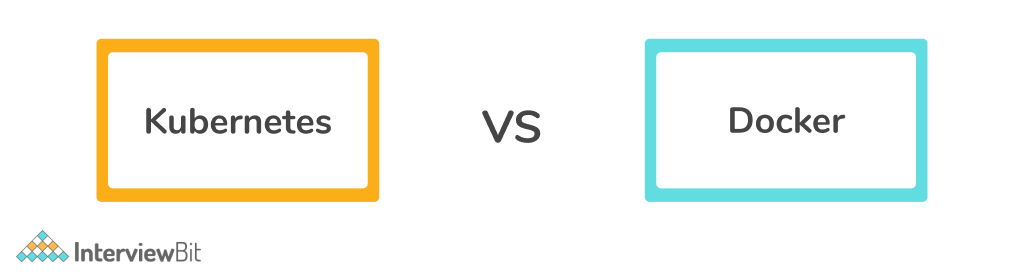
- What are Containers?
- Docker: The Rise of Containerization!
- What is Kubernetes?
- Key Differences
- Kubernetes vs Docker: Full Comparison
- Pros and Cons of Docker
- Pros and Cons of Kubernetes
- Conclusion
- Frequently Asked Questions
- Q.1: Can you use Docker without Kubernetes?
- Q.2: Can you use Kubernetes without Docker?
- Q.3: Does Kubernetes manage Docker?
- Q.4: Are Docker and Kubernetes free?
- Q.5: Is Kubernetes an alternative to Docker?
- Q.6: Does Kubernetes use Docker images?
- Additional Resources
What are Containers?
Before diving deep and understanding what Kubernetes and Docker are, let us first have a look at containers. Having a solid understanding of containers is important to understand the fundamentals of Kubernetes and Docker as they solve an important issue in the life of application development. When programmers develop applications, they usually do it on their local machines, that is, their own local development environments. However, the application’s code needs to be moved into production for it to be rolled out to the end customers and that is when the real problem arises. It might happen because of a lot of reasons. For instance, it might happen that the local development environment and the production environment have different operating systems, etc. This is where the superpower of Containers really comes into play in the development of applications – to solve the issue of portability of code from the local environment to the production environment.
Confused about your next job?
Containers allow developers to package up their application, including all of the bins and libraries on which the code is dependent, into a small container image. In the production environment, these containers can be run on any server which supports a containerization platform. Thus, the code is separated from the underlying infrastructure and a big problem is solved by Containers. Apart from being portable, containers are also scalable. Hence, it is extremely advantageous for developers to use containers. Docker is an example of one of the most famous containers in use today in the tech world.
As we can see in the figure below, before the introduction of containers to the services, all the services are not separated from the respective underlying Operating Systems, due to which they will not be portable to other environments where the Operating Systems are different. However, Containers like Docker solve this issue of portability by segregating the Services from their underlying infrastructure and operating systems and packaging the code along with their dependent files or libraries into container images so that they can be run on any computer supporting containerization platforms.
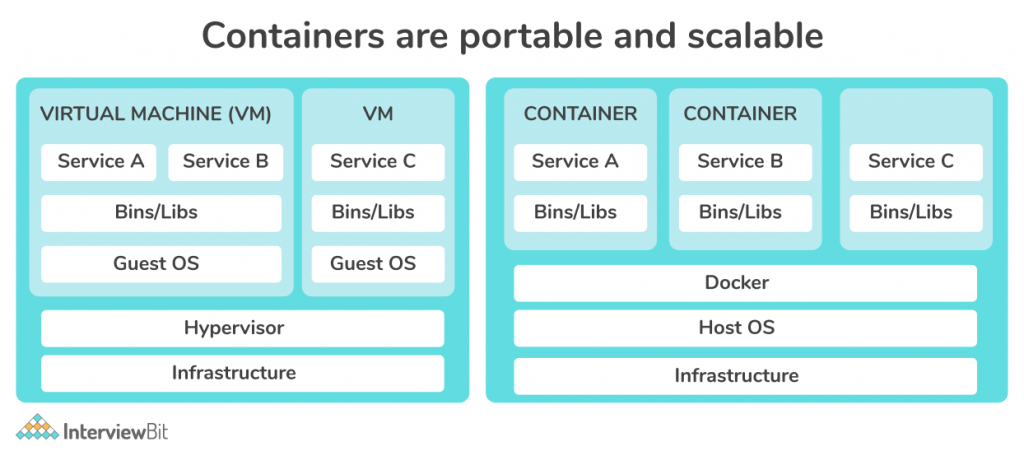
Docker: The Rise of Containerization!
Docker is a container file format that has been developed to automate the deployment of applications as portable, self-sufficient containers. These containers can run in the cloud or on-premises, that is, locally on a developer’s machine. Docker, Inc., is one of the companies that cultivate the open-source Docker technology to run on Linux and Windows in collaboration with cloud providers like Microsoft (Azure), Amazon (AWS), etc. Docker makes use of a variety of the Linux kernel’s features, for instance, namespaces, cgroups, AppArmor profiles, and many more, to sandbox processes into configurable virtual environments. Even though the concept of container virtualization is not new, it is getting a lot of attention lately with huge companies like Red Hat, Microsoft, VMware, SaltStack, IBM, HP, etc. They are throwing their weight behind Docker. A lot of startups also are betting their fortunes on Docker, for instance, CoreOS, Drone.io, Shippable, etc.
When we talk about Docker, mostly it means that we are talking about the Docker Engine. Docker Engine is the runtime environment that allows us to build and run containers. However, before we can run a Docker container, it must be built, starting with a Docker File. Now the following question naturally arises: What is a Docker file? The Docker File defines everything which is needed to run the image inclusive of the OS network specifications, and file locations. Now that we have a Docker file, we can build a Docker Image which is the portable, static component that gets run on the Docker Engine. And if we do not want to start from scratch, Docker also provides a service called Docker Hub, where we can store and share images.
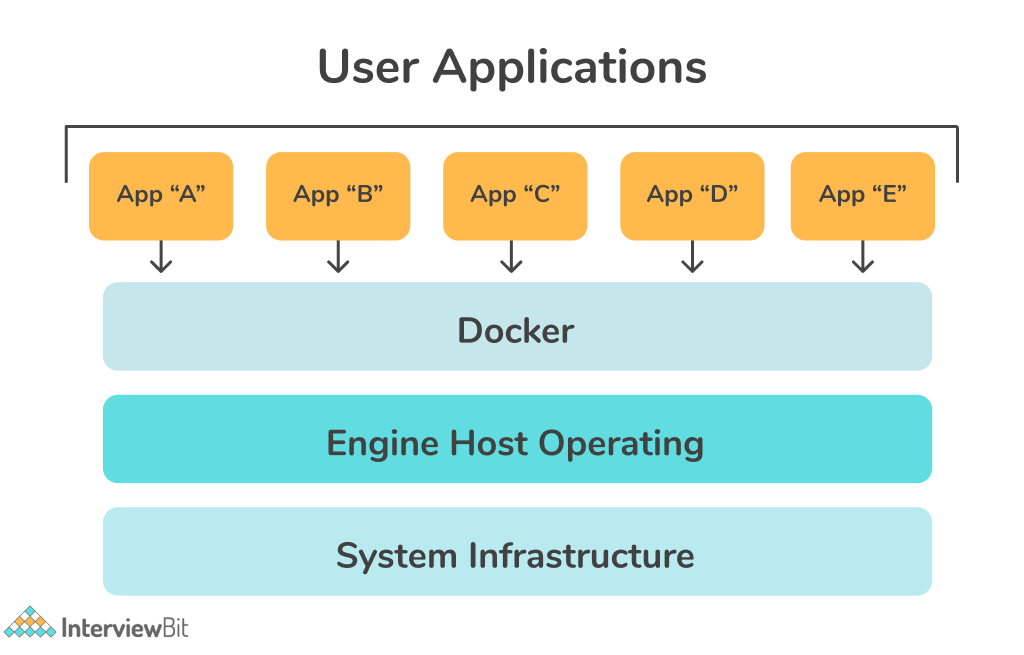
Key Features of Docker
Let us now take a look at some of the key features of Docker:
- Faster and Easier Configuration: Docker helps us in configuring the system in a faster and easier manner. Because of this feature, codes can be deployed using Docker in lesser time and with minimal effort. Docker is used in a wide variety of environments and because of that, the infrastructure is not linked with the environment of the application.
- Increase in productivity: Docker caters to the increase in productivity by making the technical configurations easier and the rapid deployment of applications. Along with providing an isolated environment to execute applications, Docker also reduces resources as well.
- Swarm: Docker Swarm is nothing but a clustering and scheduling tool for Docker containers. In the front end, the Docker API is being used by it. This helps us to use a variety of tools to control it. A swarm is a self-organizing group of engines that enables pluggable backends.
- Docker Services: Docker Services is a list of tasks which tell us the state of a container inside a cluster. Every task in the Services lists one instance of a container which should be running, while Swarm schedules them across the nodes.
- High and Rapid Scalability of Systems: Docker Containers get the maximal work done using the minimum amount of hardware. Data centre operators are allowed to cram more workload into less hardware, that is, sharing of hardware, resulting in lower costs.
What is Kubernetes?
On one hand, Docker is an amazing open standard for packaging and distributing containerized applications, there are also a few problems with it. For instance, how can we coordinate and schedule all of these Docker containers? Also, how can we seamlessly upgrade an application without any interruption of service? Monitoring the health of an application to know when something goes wrong and seamlessly restarting it was also an issue that needed to be resolved as the downtime involved in restarting the application would lead to a bad user experience. This is where container orchestration or management platforms like Kubernetes, Docker Swarm, etc. come into the picture.
Kubernetes (also known as K8s) is an open-source container orchestration platform that was released by Google in 2014. Kubernetes is essentially an open-source toolkit for building fault-tolerant and scalable platforms. It is designed to automate and centrally manage containerized applications. Using Kubernetes, we can manage our containerized applications more efficiently. Kubernetes ensures that all the Docker containers that execute various workloads are scheduled to run physical or virtual machines and are packed efficiently following the constraints of the deployment environment and the cluster configuration. Apart from that, Kubernetes also keeps an eye on all running containers and replaces dead, unresponsive, or otherwise unhealthy containers, and provides metrics related to these containers.
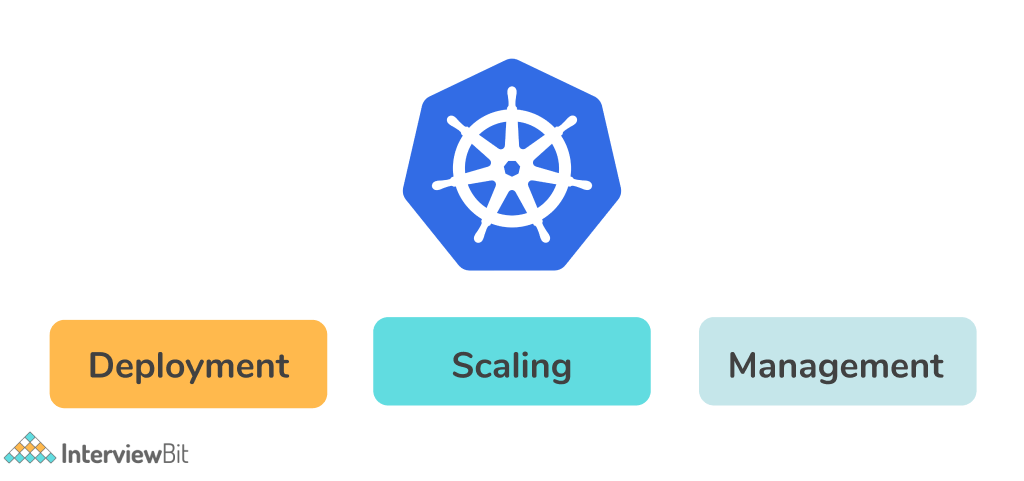
Key Features of Kubernetes
Let us now take a look at some of the key features of Kubernetes:
- Service Discovery and load balancing: Kubernetes offers a feature that assigns the containers with their own IP addresses and a unique Domain Name Server (DNS) name. These can be used to balance the load on them.
- Auto Scaling: Kubernetes, based on CPU usage, can also provide the vertical and horizontal scaling of applications which can be triggered using the command line.
- Storage Orchestration: Kubernetes supports storage orchestration or management by enabling the user to mount the network storage system as a local file system.
- Batch execution: Managing both batch and Container Image (CI) workloads along with replacing containers that fail is also one of the interesting features which Kubernetes has to offer.
- Configuration Management and Secrets: In Kubernetes, each and every classified information, for instance, keys and passwords are stored under a module known as Secrets. These can be used especially while configuring the application without having to reconstruct the image.
Key Differences
In our humble opinion, a more apt comparison would be Kubernetes versus Docker Swarm. Docker Swarm is Docker’s orchestration technology which focuses on clustering for Docker containers that are tightly integrated into the Docker ecosystem and using its own API.
One of the most fundamental differences between Kubernetes and Docker is that Kubernetes was always developed to run across a cluster while Docker usually runs on one solo Docker Swarm node. Kubernetes can be safely regarded as being more extensive than Docker Swarm and have been developed so that clusters of nodes can be coordinated at scale in production in an efficient way. Kubernetes pods are scheduling units that can have multiple containers in the Kubernetes ecosystem. They are distributed among nodes to provide high availability.
Kubernetes vs Docker: Full Comparison
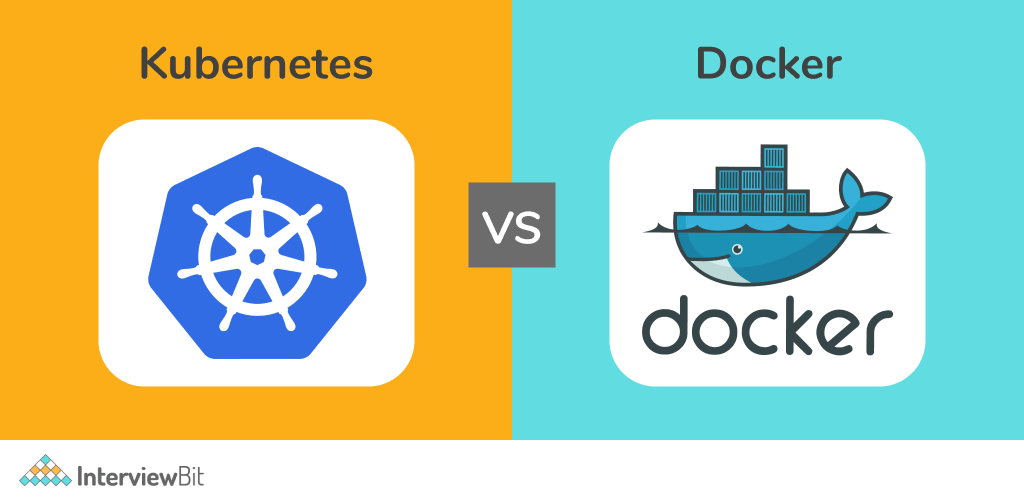
The major differences between Kubernetes and Docker have been summarised in the following table:
| COMPARISON PARAMETER | KUBERNETES | DOCKER |
|---|---|---|
| SETUP and INSTALLATION | For setting up Kubernetes, we need to perform a series of manual steps to set up Kubernetes Master and worker node components in a cluster of nodes. | For the installation of Docker, a one-liner command on Linux platforms like Debian, Ubuntu, and CentOS will be sufficient. |
| PLATFORMS SUPPORTED | It is capable of running on a variety of platforms, for instance, laptops, Virtual Machines on a cloud provider like AWS, etc, a rack of bare metal servers, etc. | For the installation of a single-node Docker Swarm or Kubernetes cluster, we can deploy Docker for Windows and Docker for Mac. |
| EASE IN UPGRADING | The Client and Server packages of Kubernetes have to be upgraded manually on all the systems. This can be a complex task at times. | The Docker Engine under Docker for Mac and Windows can be easily upgraded using just a single click. |
| DEVELOPED BY | Kubernetes was developed by Google in the year 2014. | Docker was developed by Docker Inc. in the year 2013. |
| AUTO-SCALING FEATURE | In Kubernetes, there is the feature of auto-scaling. | No Auto Scaling feature is provided in Docker. |
| DATA VOLUMES | Kubernetes shares storage volumes with any other container | Docker shares storage volumes between multiple containers in the same Pod. |
| LOGGING AND MONITORING TOOLS | Kubernetes has an in-built tool for logging and monitoring. | Docker supports logging and monitoring using a third-party tool like ELK. |
| LOAD BALANCING | In Kubernetes, we have to manually configure our load balancing settings. | Docker does auto load balancing. |
| RUNS ON | Kubernetes is meant to run across a cluster. | Docker runs on a single node. |
| OPTIMIZED FOR | Kubernetes is Optimized for multiple smaller clusters of Software Development Life Cycle (SDLC). | Docker is highly optimized for a single large cluster. |
| TOLERANCE RATIO | Kubernetes has low fault tolerance. | Docker has high fault tolerance. |
| PUBLIC CLOUD SERVICE PROVIDERS | Amazon’s AWS, Microsoft’s Azure, Google Cloud Services, etc. | Microsoft’s Azure only. |
| SLAVE | Nodes are the slaves in Kubernetes. | In Docker, the slave is the node. |
| CONTAINER LIMIT | Kubernetes can support up to 300000 containers. | Docker can support up to 95000 containers. |
| NODE SUPPORT | Kubernetes can support more than 5000 nodes. | Docker can support more than 2000 nodes. |
Pros and Cons of Docker
Let us now take a look at some of the advantages of using Docker:
- One of the major pros of Docker is that it can speed up development. Deployment time can be brought down to seconds using Docker because of the reason that Docker can create a container for all processes without having to boot an Operating System. So, even without worrying about the cost to bring it up again, it would be higher than what is affordable, data can be created as well as destroyed.
- Docker ensures the Security of the applications to a great extent by making sure that the containers on which different applications are running are completely isolated and segregated.
- Docker is also pretty good with Continuous Integration. It works well as part of its pipelines along with tools such as Travis, Jenkins, and Wercker.
Let us now take a look at some of the disadvantages of using Docker:
- There are a lot of features, for instance, container self-registration, and self-inspects, copying files from the host to the container, etc. which are yet to be included in Docker.
- Another drawback of Docker is that when a container goes down and it needs a backup and recovery strategy, a fully automated and scalable strategy is not yet available.
- Docker does not provide Cross-Platform Compatibility, that is, if an application is designed to run in a Docker container on Linux, then it cannot be run on Windows or vice versa.
Pros and Cons of Kubernetes
Let us now take a look at some of the advantages of using Kubernetes:
- Using Kubernetes and its huge ecosystem can improve your productivity as it can help manage containers in a very efficient and reliable manner.
- Along with proper learning of any Cloud technology like AWS, Azure, etc, Kubernetes can prove to be one of the most in-demand skills needed in a Software Engineer of modern times. Having Kubernetes as a tool in your toolset can definitely help you land a good job at big Software Companies and Startups.
- It helps to make our applications run in a more stable fashion and is probably cheaper than all other alternatives to it present in the market.
Let us now take a look at some of the disadvantages of using Kubernetes:
- Setting up Kubernetes can be a very complex task and using it is usually an overkill for simple applications.
- The transition and usage of Kubernetes can be cumbersome and at times, very expensive also.
- Without the usage of cloud technologies, the power of Kubernetes cannot be leveraged to the fullest capacity.
Conclusion
So in conclusion, it would be safe to say that it is best to use both Kubernetes and Docker together as most of the documentation of Kubernetes was written keeping Docker in mind and while Kubernetes can work with other container runtimes, it works best with Docker. Also, now we can clearly say the question “Kubernetes or Docker?” is totally vague and inappropriate. Both of them are industry standards in their respective core areas of expertise. When used together, they provide an extremely well-integrated platform for container management, deployment, and orchestration at scale. The question was never really that of Kubernetes vs Docker; in fact, it was always Kubernetes and Docker, and the relevance of this increased manifold day by day.
Frequently Asked Questions
Q.1: Can you use Docker without Kubernetes?
Ans: Yes, we can use Docker without Kubernetes. As a matter of fact, this is the norm a lot of times. The overhead of spinning up Kubernetes is usually high and unless and until the benefits of using a container orchestrator do not outweigh the cost of the added complexity of using Kubernetes, Docker is not used with Kubernetes. Also, some of the cloud services like AWS, Azure, etc. also provide orchestration features to some extent which makes using Kubernetes unnecessary most of the time.
Q.2: Can you use Kubernetes without Docker?
Ans: Yes, we can use Kubernetes without Docker. Kubernetes is just a container orchestrator which can be used with any other container runtime such as RunC, cri-o, etc.
Q.3: Does Kubernetes manage Docker?
Ans: Yes, Kubernetes can orchestrate or manage Docker containers.
Q.4: Are Docker and Kubernetes free?
Ans: While both Docker and Kubernetes are open sources and free, usually the Kubernetes releases are deployed to the cloud services like AWS, Azure, etc. which costs money.
Q.5: Is Kubernetes an alternative to Docker?
Ans: No, Kubernetes is not an alternative to Docker. Docker is a container runtime while Kubernetes is a container orchestrator.
Q.6: Does Kubernetes use Docker images?
Ans: Yes, Kubernetes can use Docker images but it is not necessary that it will always use Docker images. It can work with other container runtimes as well as mentioned earlier.







 Join WhatsApp Group
Join WhatsApp Group