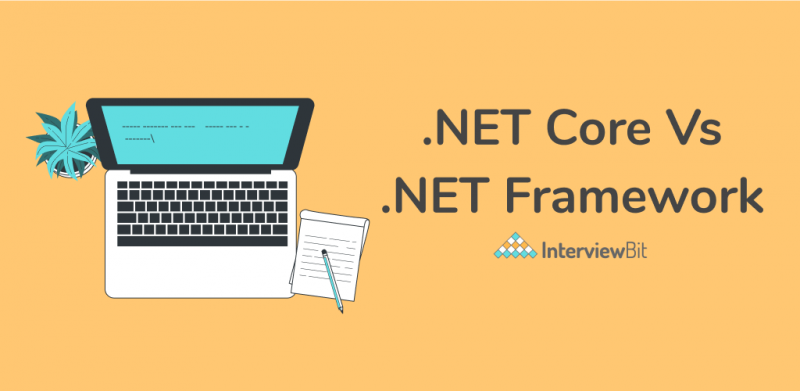In this article, we are going to learn about .NET Core and .NET Framework. We will walk you through the following topics: What is .NET Core, What is .NET Framework, Key differences between .NET Core and .NET Framework, the difference between .NET Core and .NET Framework, Pros and Cons of .NET Core, Pros and Cons of .NET Framework, .NET Core vs .NET Framework-Which is better, and many more frequently asked questions about .NET Core and .NET Framework like Is .NET Core replacing .NET Framework, Why .NET Core is faster than .NET Framework, When Not to use .NET Core, When not to run .NET Framework. At the end of this article, you will understand the fundamentals of the .NET Core and .NET Framework.
- What is .NET Core?
- What is .NET Framework?
- Key Differences
- .NET Core vs .NET Framework
- NET Core Vs .NET Framework – Which is Better?
- Conclusion
- Frequently Asked Questions
- Q.1: Is the .NET core replacing the .NET framework?
- Q.2: Why .Net core is faster than the .NET framework?
- Q.3: When Not to Use .NET Core
- Q.4: When Not to Run .NET Framework?
- Additional Resources
What is .NET Core?
.NET Core is the latest version of Microsoft’s .NET Framework( The framework is a reusable design platform for software systems, which provides support for code libraries and various scripting languages ), which is a free, open-source, general-purpose programming platform. It’s a cross-platform framework that works with Windows, Mac OS X, and Linux.The.NET Core Framework may be used to create a variety of apps, including mobile, desktop, online, cloud, IoT, machine learning, microservices, games, and more. .NET Core is written from scratch to make it a modular, lightweight, fast, and cross-platform Framework.
The.NET Foundation, a non-profit open-source organization, manages.NET Core, which was developed by Microsoft. The MIT license applies to.NET Core, which is written in C# and C++. .NET Core 1.0, the first version, was released in 2016 with restricted features. On August 14, 2017, Microsoft released.NET Core 2.0. The latest version of.NET Core is 3.0.0, which was released on March 6.
What is .NET Framework?
Before understanding .NET Framework let’s understand what is Framework. The framework is a reusable design platform for software systems, which provides support for code libraries and various scripting languages In simple words a framework is something that makes core programming easy. Microsoft’s Net Framework is a software development platform for building and running Windows applications.Net framework includes developer tools, programming languages, and libraries that are used to develop desktop and web applications. It is also used to build websites, web services, and games.
The Dot Net Framework was designed to let developers construct programs that would operate on Microsoft’s Windows platform and dot Net framework applications are multi-platform applications. The framework has been decided in such a way that it can be used from any of the following languages: c#, c++, Visual Basic, JScript, COBOL, etc. In the year 2002, the initial version of the dot Net framework was launched. Dot Net Framework 1.0 was the name of the version. Since then, the Microsoft dot Net framework has evolved significantly, and the most recent version is dot Net Framework 4.7.2 that is released on April 30, 2018.
Key Differences
Now we have a complete idea about what .NET Core and .NET Framework are. so let’s go through the key differences between .NET Core and .NET Framework. Basically, Microsoft .NET Core is a free, open-source, general-purpose development platform to build cloud-based software applications on Windows, Linux, and macOS whereas Microsoft’s .Net Framework is a software development platform for building and running Windows applications.Net framework that includes developer tools, programming languages, and libraries that are used to develop desktop and web applications. The key difference between .NET Core and .NET Framework is a platform for .NET applications on Windows whereas, NET Core is the latest version of the .NET Framework which is a cross-platform and open-source framework optimized for modern app needs and developer workflows.
.NET Core vs .NET Framework
| Basis | .NET Core | .NET Framework |
| Platform or Framework | When we talk about .NET Core it is defined as the platform on which frameworks like ASP.NET Core and the Universal Windows Platform rely and extend the .NET Core platform’s functionalities. | .Net Framework is a full-fledged development framework. The framework provides all the basic requirements for the development of applications such as UI, DB connectivity, services, APIs, etc. |
| Open-Source | .NET Core is an open-source platform. | The.Net Framework includes certain open-source components. |
| Cross-Platform | It is based on the concept of “create once, run anywhere.” Because it is cross-platform, it is compatible with a variety of operating systems, including Windows, Linux, and Mac OS. | .NET Framework is compatible with Windows OS(operating system) only |
| Application models | The Application Model of .Net Core includes ASP.NET and windows universal apps. | The Application Model of the .NET Framework includes WinForms, ASP.NET, and WPF. |
| Installation | .Net Core is cross-platform, hence it needs to be installed independently. | .NET Framework has a single packaged installation and runtime environment for windows. |
| Microservices support | .NET Core has support for microservices. , NET Core allows a mix of technologies that can be minimalized for each microservice. | When we talk about the .NET Framework it does not allow for the construction and deployment of microservices in multiple languages. |
| REST services support | .NET Core has no support for WCF( Windows Communication Foundation ) services. You would always need to create a REST API. | When it comes to WCF (Windows Communication Foundation) services, the.NET Framework is a fantastic choice. It also works with RESTful services. |
| Performance and Scalability | .NET core provides high scalability and performance compared to .NET Framework because of its architecture. | .NET Framework is less scalable and provides low performance compared to .NET Core. |
| Security | Feature such as Code Access Security is not present in .NET core so .NET Framework does have the edge in that case. | .NET Framework has this feature called code access security. |
| Focus on devices | .NET Core focuses to develop apps in a variety of domains like gaming, mobile, IoT, AI, etc. | .NET Framework is limited to Windows OS. |
| Compatibility | Mobile.NET Core is compatible with various operating systems-Windows, Linux, and Mac OS. | On the other .NET Framework is only compatible with Windows OS. |
| Mobile Development | Mobile apps are becoming more important for businesses. .NET Core has some support for mobile apps. It’s compatible with Xamarin and other open-source platforms for mobile applications. | On the other hand, the .NET Framework does not support their development at all, and that is a problem. |
| CLI Tools | For all platforms,.NET Core provides a very lightweight CLI( Command Line Interface). There’s always the option of switching to an IDE. | .NET Framework is too heavy for CLI. some developers prefer working on CLI rather than on IDE. |
| Deployment Model | When a new version of.NET Core is installed, it is updated on one computer at a time, resulting in new directories/folders being created in the existing program without affecting it. As a result,.NET Core provides a solid and adaptable deployment model. | IDE In the case of .NET Framework, when the updated version is released it is first deployed on the internet information service only. |
| Packaging and shipping | .NET Core is shipped as a collection of Nuggets packages. | All the libraries of the .NET Framework are packed and shipped together. |
NET Core Vs .NET Framework – Which is Better?
The answer to this question depends on the project requirement, and what our project demands so here are some points that we have to consider to choose best for our project out of the .NET Framework and .NET Core.
Prefer or choose .NET Core if
- The project demands cross-platform integration.
- The project requires the development of microservices.
- The project relies heavily on CLI( Command Line Interface) as .NET Core is suitable for CLI.
Prefer or choose .NET Framework if
- Applications are already running on .NET Framework.
- The Applications require technologies like workflow, webforms, or WCF that are not present in .NET Core.
- Applications are built to run on Windows alone.
Conclusion
By now, we have a good understanding of what .NET Core and .NET Framework are, even though they go hand in hand. In simple terms, .NET Core is the latest version of Microsoft’s .NET Framework( The framework is a reusable design platform for software systems, which provides support for code libraries and various scripting languages ), which is a free, open-source, general-purpose programming platform. It’s a cross-platform framework that works with Windows, Mac OS X, and Linux.
The.NET Core Framework may be used to create a variety of apps, including mobile, desktop, online, cloud, IoT, machine learning, microservices, games, and more. .NET Core is written from scratch to make it a modular, lightweight, fast, and cross-platform Framework Whereas, Microsoft’s Net Framework is a software development platform for building and running Windows applications.Net framework includes developer tools, programming languages, and libraries that are used to develop desktop and web applications. It is also used to build websites, web services, and games. The Dot Net Framework was designed to let developers construct programs that would operate on Microsoft’s Windows platform and dot Net framework applications are multi-platform applications.
Frequently Asked Questions
Q.1: Is the .NET core replacing the .NET framework?
Ans: The answer to this question is no as the .NET Core and .NET Framework both have their cons and pros that we discussed earlier and we should choose between them according to the project needs.
Q.2: Why .Net core is faster than the .NET framework?
Ans: .NET Core is faster than .NET Framework because the architecture of .NET Core is written or restructured from scratch to make it a modular, lightweight, fast, and cross-platform Framework.
Q.3: When Not to Use .NET Core
Ans: You should not choose or use .NET Core in the following scenarios
- The Applications require technologies like workflow, webforms or WCF that are not present in .NET Core.
- Applications are built to run on Windows alone.
- Do not want to deal with continuous upgrades and changes.
Q.4: When Not to Run .NET Framework?
Ans: You should not use or run .NET Framework in the following cases
- The project demands cross-platform integration.
- The project requires the development of microservices.
- The project relies heavily on CLI( Command Line Interface) as .NET Core is suitable for CLI.