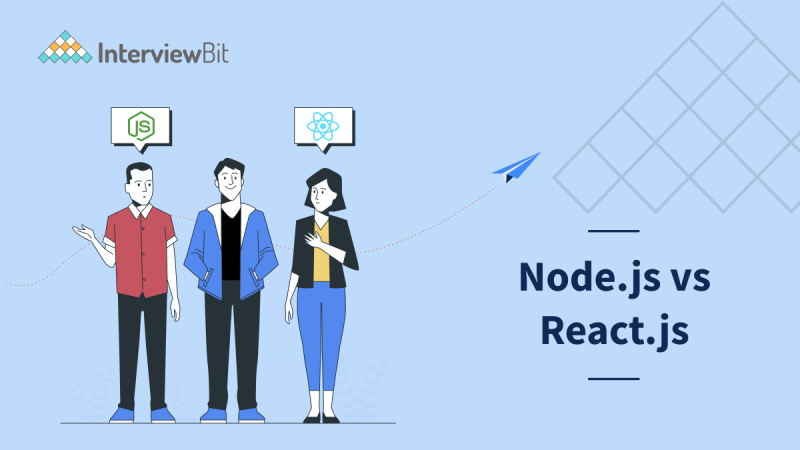The JS at the end of both Node and React relates to the JavaScript programming language. Both Node and React are JavaScript frameworks. Although the two languages may appear similar, they are entirely different.
Some would even say that comparing node js and react js is akin to comparing tennis to badminton. Both of them work in completely different fields. The fundamental reason that comparing Node with React is unfair is that Node.js is a back-end framework, which means it was created to handle server-side computations. In the meantime, React.js was created to manage UI/UX (User Interface and User Experience). The differences, while noticeable, do not detract from the overwhelming strength and versatility that each of these frameworks provides to its respective domains. Another way to put it is that neither Node.js nor React.js can be used interchangeably at any point during your web development project.
What is Node.js?
Node.js is a cross-platform, open-source runtime environment for executing JavaScript code outside of a browser. It’s important to note that NodeJS is neither a framework nor a programming language. The majority of folks are perplexed and believe it is a framework or programming language. We frequently utilize Node.js to create back-end services such as APIs, Web Apps, and Mobile Apps.
Key Features of Node.js?
There are various programming languages that may be used to create back-end services, therefore I’ll describe what makes Node.js unique. The features of Node.js are as follows:
- It’s simple to use and may be used for prototyping as well as agile development.
- It offers services that are both quick and scalable.
- It uses JavaScript throughout, making it simple for a JavaScript programmer to create Node.js back-end services.
- Cleaner and more consistent source code.
- Open-source libraries have a larger ecosystem.
- Its nature is asynchronous or non-blocking.
Pros and cons of Node.js?
The pros of using Node.JS are as follows:
- It has its own package manager when it ships.
- When you consider Node.js’ ecosystem of thousands of package modules, this gain becomes much more important. Having a dedicated CLI at your disposal to access and install all of the packages you’ll need during the development of your app is a huge time saver.
- It can be used as a server-side proxy. As a result, your web application will be able to efficiently handle several, concurrent connections.
- It manages large streams of data.
- It is highly extensible as it can use 1000 packages.
The cons of using Node.js are as follows:
- The callbacks are nested
- It can’t handle CPU-intensive jobs well enough, and new APIs are introduced all the time, so you have to be on the lookout for backwards-incompatible changes.
- It is appropriate for web servers only.
- It solely asks you to troubleshoot relational database problems.
What is React.js?
ReactJS is a JavaScript library for creating single-page user interfaces that is open-source. It’s declarative, efficient, and versatile, and it lets us make reusable UI components. It’s used as the foundation for single-page, large, interactive web projects, and react components are tough to reuse. React’s virtual DOM mechanism is time-consuming and imprecise to write. Each component in a React application is responsible for rendering a small, reusable piece of HTML. Complex applications can be developed using simple building blocks by nesting components within other components.
Key Features of React.js?
React.js characteristics: Here are some aspects that distinguish React.js from other programming languages:
- React components feature reusable code, making them easy to use and understand.
- The JSX (JavaScript XML) syntax in the React package is an HTML-like syntax that is processed into JavaScript calls.
- React components are reusable and have their own logic and controls, which is useful when working on larger projects.
- One-way data binding gives you more control over your application.
- The virtual DOM makes use of the ReactDOM package, which, in theory/virtually, depicts the user interface and retains it in memory while synchronising with the real DOM.
- Due to the presence of virtual components, DOM has a smoother and faster performance.
Pros and cons of React.js?
The pros of using React.Js are as follows:
- It’s Search Engine Optimized. ReactJS renders code from the server to the browser like a typical web page, unlike previous JavaScript frameworks. As a result, we can no longer talk about Google (or other browsers) having trouble reading your JavaScript-heavy web app.
- It is more effective. Only a portion of the web page is loaded by the DOM (compared to the traditional full-refresh model)React is in charge of the DOM’s regular updates.
- It updates faster comparatively.
- The code to be written is very short.
The cons of using React.Js are as follows:
- An arduous learning curve
- Flux architecture is a depressingly complex view layer that employs JSX, a hybrid of JavaScript and HTML.
- Because it’s a JavaScript library rather than a framework, you may need to make some adjustments if you want to use it.
Difference Between Node.Js and React.Js are as follows:
| Point of Difference | Node.Js | React.Js |
| Framework | The Node.Js framework is used for the backend of a website. | The React.Js framework is used to develop user interfaces for web applications. |
| Model View Framework Support | Software architectural patterns like Model-View-Controller (MVC) are supported by Node.JS. | There is no support for the Model-View-Controller (MVC) architectural pattern in React.JS. |
| Development Process | It employs an event-driven, non-blocking I/O paradigm developed in C++ and operates on Chrome’s v8 engine. | It compiles and optimizes JavaScript code using Node.js, and it’s simple to develop UI Test cases. |
| Features | Node.js handles browser requests and authentication, as well as database calls. | It makes API calls and handles data in the browser. |
| Data Tracking | Real-time data streaming is simply handled here. | The old technique is difficult to keep track of in React because of the sophisticated design. |
| Library | The most extensive ecosystem of open source libraries for JavaScript execution. | Open Source JS library supported by Facebook. |
| Programming Languages Used | Only JavaScript was used as a programming language. | JSX and JavaScript are the languages used. |
| Document Object Model Concept | There is no use of the DOM (Document Object Model) concept. | The Virtual DOM (Document Object Model) is used here, which speeds things up. |
| Adaptability for Users | Node.Js is easy to learn. | The learning curve for React.Js is tough. |
| Scalability | Highly Scalable. | Scalability is a challenge. |
| Architecture | The architecture is fairly simple. | React.Js has a complex architecture. |
| Microservices | Since it is light weight – it is easy to write microservices. | It is difficult to write microservices in React.Js |
| Dynamicity | It can handle single operations efficiently. | The major USP for React.Js is handling dynamic events. |
| Support | Code is written in Java and can be easily converted into machine code. | Supported in both Android and iOS. |
| Caching | It caches individual modules for efficient run time. | Code reusability and DOM are focused. |
Conclusion
When creating a server-side web application, such as an online streaming platform, Node.js is an excellent framework to use. When you want to make a project with changing states like dynamic inputs, buttons, and so on, React.js is the way to go.
For a single project, you can utilise both frameworks. The Node.js framework can be used to create the backend, while React.js can be used to create the front end. Netflix is the best example of framework integration. Both frameworks have a sizable and engaged community. The decision between the two is based on your requirements and needs.
I hope this article should have clarified the distinctions between Node.js and React.js.
Frequently Asked Questions (FAQs)
Q.1: Which is better: Node.js or React.js?
Ans: Both Node.js and React.js have their own use cases. They can be used together as well in a single project. So making such a comparison is not just.
Q.2: Does React.js need Node.js?
Ans: No, react.js does not need Node.Js
Q.3: Is React.js frontend or backend?
Ans: React.js is a front-end development application.
Q.4: Is Node.js easier than Java?
Ans: It is similar to comparing Apples to Oranges. But it can be highlighted that Java is an extensive language and can be fairly termed as the tougher of the two.