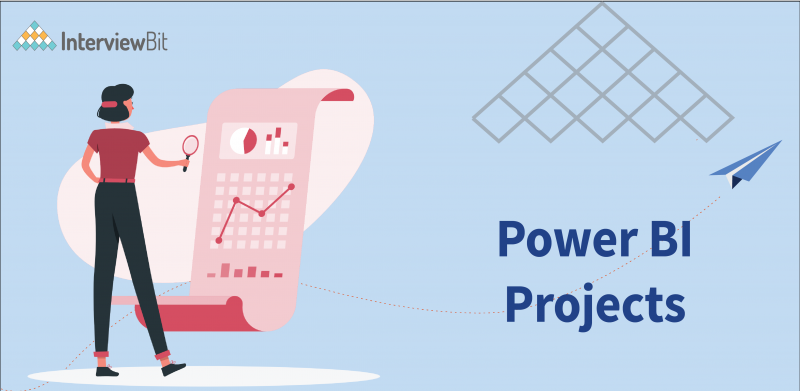- What is Power BI?
- Why Power BI?
- Top Power BI Projects
- Power BI Projects for Beginners
- 1. Product Sales Data Analysis
- 2. Marketing Campaign Insights Analysis
- 3. Financial Performance Analysis
- 4. Customer Churn Analysis
- Intermediate Level Power BI Project Ideas
- 5. Global Health Expenditure Analysis
- 6. Energy Trade Analysis
- 7. Anomaly Detection in Credit Card Transactions
- Advanced Level Power BI Project Ideas
- Conclusion
- FAQs
- Additional Resources
Data has become a ubiquitous part of business today, making it essential for businesses to understand how to gain value from the wealth of raw data available to them. The right information must be gleaned from the data and presented clearly for making well-informed business decisions. Because of this, business intelligence (BI) systems have gained tremendous traction that can assist an organization in discovering useful information, suggesting conclusions, and supporting decision-making. BI is a system that analyzes data, provides actionable information, and helps users to take informed business decisions. As a proven technology leader, Microsoft has propelled itself to the forefront with the introduction of its powerful analytics tool, Power BI.
Microsoft’s Power BI toolkit transforms your data into meaningful information, making it one of the most popular business intelligence tools in the world. The increasing popularity of Power BI has led to an increased demand for Power BI professionals and business analysts.
Are you intrigued? If so, we’ve created this detailed guide for you. In this article, we will discuss some Power BI projects ideas that you can use to boost your chances of becoming a Power BI professional. But before we start exploring Power BI projects and Power BI projects for practice, let’s take a look at exactly what Power BI is and why it is so important.
Confused about your next job?
What is Power BI?
Power BI is a Business Intelligence and Data Visualization tool designed to analyze, visualize, and process enormous volumes of raw business data and transform them into actionable and interactive insights that help business managers, corporate executives, and other users to make better informed business decisions. Raw data can be stored in an Excel spreadsheet, cloud-based databases, or on-premises data warehouses. But, Power BI makes it easy to connect to your data sources, visualize it to find out what’s important, and share it with others. Using it, you can gain insight, draw conclusions, and share results across departments in the form of analytical reports or interactive dashboards.
Power BI is a BI solution by Microsoft that provides a simple yet powerful interface that even non-technical users can use to create dashboards and analysis reports. Besides offering easy drag-and-drop functionality, the tool also provides a range of interactive data visualizations for creating interactive reports and dashboards. Among all the apps, connectors, and services provided by the Power BI platform, the following key components stand out:
- Power BI Desktop (a Windows desktop application)
- Power BI service (an online SaaS (Software as a Service) service)
- Power BI mobile applications (available for different platforms such as Windows, iOS, and Android devices)
With these three elements, you can build, exchange, and leverage business insights in a way that’s efficient and impactful for any business.
Now that you know what Power BI is, let’s look at what makes it so valuable for analytics.
Why Power BI?
The following are some of the reasons why Power BI is widely considered one of the best business intelligence tools worldwide:
- Integrates seamlessly with existing systems: Power BI enhances analytics and reporting capabilities by seamlessly integrating with your existing business processes.
- Connect seamlessly with data sources: Power BI can connect to a variety of data sources, making it possible to align data sets from different sources and generate compelling reports on the basis of that data. Over 70 connectors are available for extracting data from sources like Azure Data Warehouse, , Excel, CSV, OneDrive, Google Analytics, Dropbox, SQL databases.
- No memory or speed constraints: Migrating a BI system to a robust cloud environment with Power BI integrated does not create memory or speed constraints, enabling the data to be retrieved and analyzed efficiently. Power BI uses the pivot data modeling engine, a columnar database that reduces data sizes from about 1GB to about 200MB, thereby improving performance.
- Reports published securely: Power BI automatically refreshes data and publishes reports securely, ensuring that you always have access to the latest information.
- Custom visualization: PowerBI offers a variety of predesigned data visualizations allowing you to create interactive reports or dashboards. In addition, we can add customized visualizations created by Power BI community members to enhance the reports.
Next, let’s talk about Power BI project ideas you can work on and include in your portfolio. Furthermore, these projects allow you to practice and acquire practical experience with the various tools used for data visualization.
Top Power BI Projects
In order to help you broaden your knowledge and enhance your skills in Power BI, we have listed 10 Power BI project ideas based on your level of expertise. Newbies can browse through the list of Power BI projects ideas for beginners, whereas intermediates and advanced users can browse through the list of Power BI projects for intermediates and advanced users. For practice, you can select any of these power bi projects for upskilling in the Data Science space and improving portfolio.
Power BI Projects for Beginners
For beginners, it’s important to improve data analytics and visualization skills, as well as how to use different techniques to make reports more appealing. Here are some Power BI project ideas for beginners:
1. Product Sales Data Analysis

Businesses should keep detailed records of their sales because these records can provide valuable insight into how well their business is performing, which items are proving successful, and what changes can be made. Businesses with good records are more likely to succeed. The problem arises when there is a lot of data, and keeping track of everything can become a challenge. This is where Power BI came into play.
Using Sales Data Analysis Project, companies are able to keep track of their sales and get answers to all of their questions about how they performed. As part of this project, we’ll be visualizing Microsoft’s sample dataset to show a profit by product and sales, as well as other key factors that may affect a company’s performance. However, the data set needs to be connected to Power BI Desktop so that irrelevant data can be removed before visualization and exporting of the filtered data as dashboards. There are various Power BI visualization types you could use for the dashboard, including Pie Charts, Bar Charts, Doughnut Charts, Funnel Charts, etc. Using the same sample dataset (Microsoft’s sample dataset), more Power BI projects can be developed and advanced visualizations can be made.
Source Code: Sales Analysis
2. Marketing Campaign Insights Analysis
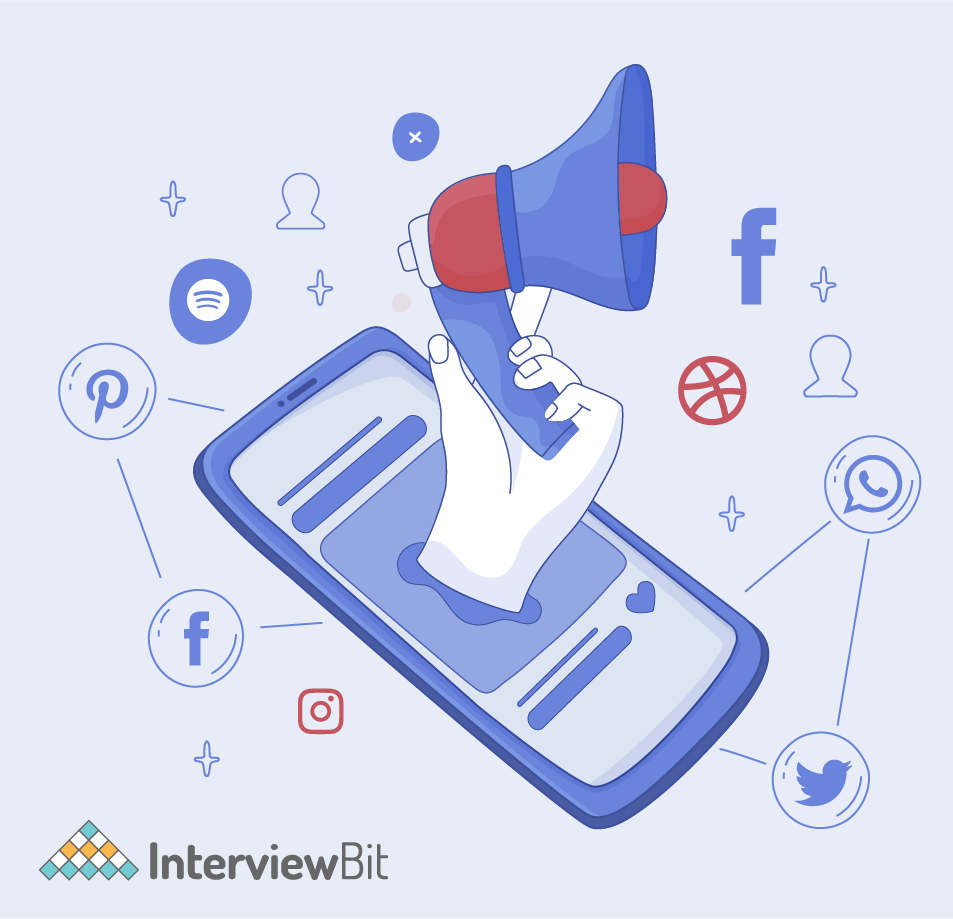
An effective marketing campaign is a great way to reach consumers, clients and leads. An analysis of your campaign data can provide you with valuable insight into your target audience, marketing channels, and budget. Then you can figure out how (or how not) to run your next campaign. This is where Power BI came into play.
We propose this project to show off the efficiency of various marketing campaigns and the features performance analysis of products and platforms can be done. You can use this project to assess the success of marketing campaigns and various activities carried out under his management. This beginner-level project can be done with the Marketing Analytics dataset (this project provides insight into the customer’s profile preferences and channel performance). This dataset can be used for EDA, statistical analysis, and visualizations. A Power BI dashboard could have several types of visualization, such as Bar Charts for category-wise expenditures, Smart Narratives for highlighting key aspects of the campaign, Bubble Charts for customer-wise spending, Column Charts for campaign success rates, Cards for highlighting individual insights, etc.
Source Code: Marketing Campaign Analysis
3. Financial Performance Analysis
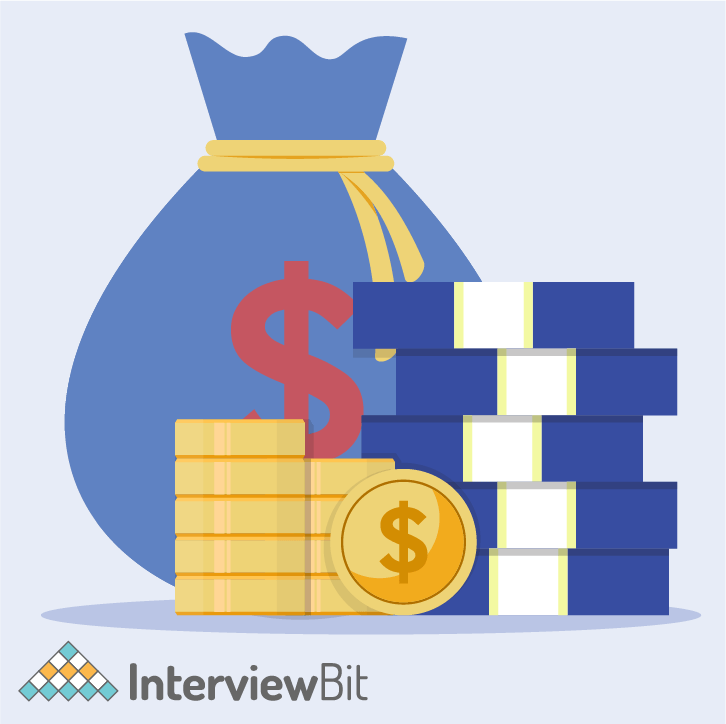
Microsoft Power BI is used for financial analysis to gather and analyze KPIs (Key Financial Indicators), charts, and financial statements. The purpose of this BI project is to optimize financial reporting in a firm that provides accounting services to clients seeking timely delivery of critical financial reports. Through this analysis, you will be able to access reliable financial reports quickly and efficiently. Multi-company financial datasets may be utilized for this project.
The project outlined here can also be applied to the migration of traditional financial reporting from Excel to BI dashboards, allowing customers to track their financial health and productivity more effectively. In this project, Power BI data visualization options can be utilized for three scenarios as given below:
- Funnel charts, combo charts (such as column charts, waterfall charts, line charts) for the summary page or overview page;
- Cards, Funnel Charts, and Combo Charts (such as Line Charts and Column Charts) for the income statement page;
- Cards and Tables for the balance sheet page.
Source Code: Financial Analysis
4. Customer Churn Analysis
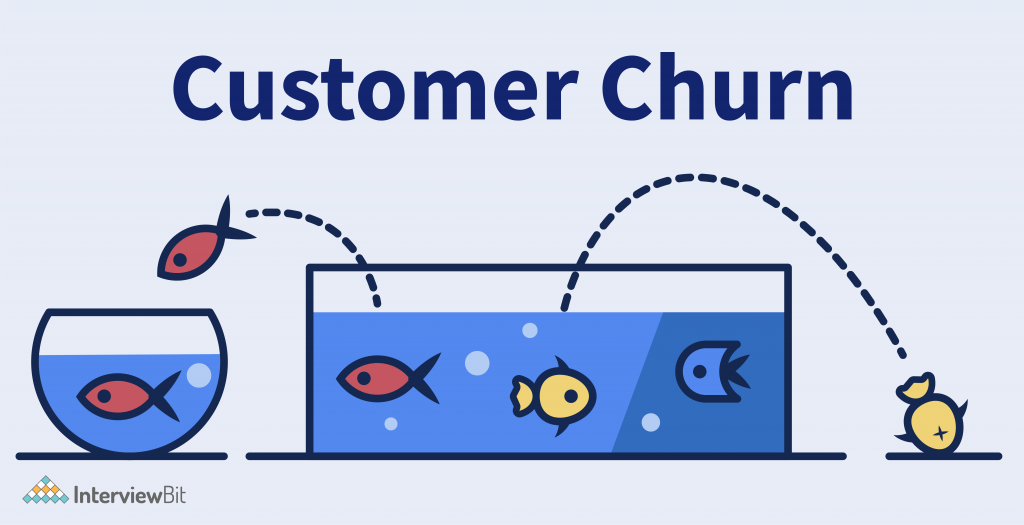
A major challenge that modern enterprises face is customer migration (churn). Churn, or customer attrition, is the act of customers stopping purchasing from a business or interacting with it. What can we do to overcome this challenge? The idea is to know the reasons why customers churn, the factors that impact that, so that appropriate measures can be taken to retain them. This is where Power BI comes into play.
Through this Customer Churn analysis project, one can uncover what causes your customers to stop using your product or service. Business leaders, managers, or analytical users can use this Power BI project to analyze regional business growth and the profit distribution among customers. With the right visualization and data structure, they can receive extensive data. As part of the project, regional cash inflows will be considered, as well as product-specific churn over the course of time. To complete this beginner-friendly project, you will need the customer segmentation dataset. In this project, Power BI data visualization options can be utilized for different scenarios as given below:
- Combo Charts, Bar Charts, Line Chart, Cards, Tables, etc., for overview page.
- Column Charts, Bubble Charts, Point Maps, Tables, etc., for the customer segmentation page.
Source Code: Customer Churn Analysis
Intermediate Level Power BI Project Ideas
You may already be familiar with the Power BI tool and are interested in strengthening your skills further as a Data Scientist. Check out these Power BI project ideas for your resumes:
5. Global Health Expenditure Analysis

A global health expenditure analysis provides comparative data on health expenditure for 192 countries over the last two decades. In this project, PyCaret (Machine learning library in Python) is used for implementing clustering analysis in Power BI. Clustering involves gathering data items having similar features. These classifications aid in examining datasets, detecting patterns, and analyzing data, while data clustering assists in identifying underlying data structures.
For this project, you can use the current health expenditure dataset from the WHO (World Health Organization) Global Health Expenditure Database. You could also use the K-Means algorithm to conduct your clustering analysis. Once the dataset has been loaded in Power BI Desktop and trained your clustering model has in Power BI, you can visualize the cluster labels in Power BI Dashboard in order to gain insights. You might choose visualization chart types such as Bar Charts, Filled Maps, etc., for the summary page dashboard, while you can use Point Maps for the detailed visualization.
6. Energy Trade Analysis
In this project, various aspects of global energy production and exchange are covered. Several topics are analyzed in this project, including the expansion of wind energy the use of energy consumption to compare national economies, and many more.
Make use of the international energy statistics dataset for this project idea. As a result of this effort, Power BI dashboards will display total energy statistics, including production, exchange, and usage of primary/secondary energy, new/renewable energy sources, as well as conventional/non-conventional energy sources. In this project, Power BI data visualization options can be utilized for different scenarios as given below:
- Bar Charts, Cards, Flow Maps, etc., for the overview/summary page;
- Bar Charts, Ribbon Charts, Treemaps, etc., for the energy production and exchange pages, etc.
7. Anomaly Detection in Credit Card Transactions

Credit cards are being used more and more these days, which has led to an increase in fraudulent transactions (unauthorized access to an individual’s accounts or payments). Credit card fraud detection is one of the most important applications of anomaly detection. This is where Power BI comes into play. Anomaly Detection in Credit Card Transactions Project is basically a method used to identify the suspicious occurrence of data or events (outliers) that may pose problems for the concerned authorities. It is a machine learning technique used to find unusual events, things, or observations that seem suspicious during credit card transactions. There are three ways you can apply this method as given below:
- Semi-supervised (for trained datasets)
- Unsupervised (for datasets without any labels)
- Supervised (for labeled datasets)
If you are working on this project, you can either use the card fraud detection dataset or the credit card dataset. The first step is to import the dataset into the Power BI desktop, possibly through a web connector. Power BI can then be used to train your anomaly detector or you can use a pre-trained model. Outliers in Power BI can be labeled by running a Python script in the Power Query Editor and then using the get_outliers() method. After that, the Outliers can be visualized in Power BI Dashboards. Line charts, bubble charts, treemaps, etc., are all can be used in Power BI dashboards for data visualization.
Source Code: Credit Card Fraud Detection
Advanced Level Power BI Project Ideas
Finally, we’ve listed a few Power BI project ideas for professionals who are looking for some interesting projects to work on:
8. Covid insight analysis

Covid-19 wreaked havoc on the entire human civilization, which we all know. Due to the sudden outbreak across all countries, global leaders were forced to take drastic measures to prevent the disease from spreading. This is where Power BI comes into play.
This Covid insight analysis project seeks to provide a comprehensive overview of the pandemic’s essential parameters and a detailed account of the situation at the national level. A Power BI dashboard can be created which displays valuable information regarding active cases, deceased cases, and recovered cases, as well as mortality and recovery rates by nation and timeframe. A dashboard can even provide a detailed analysis of the individual report pages, along with a management summary of the most important KPIs. It is an excellent project and makes you aware of how things are going. Heat Maps can also be used to enhance the dashboard visualization of your project.
For this project idea, you can use the Covid-19 dataset. As given below, Power BI data visualization options can be used for different scenarios in this project:
- Bar Charts, Point Maps, Line Charts, Column Charts, etc., for the overview page
- Doughnut Charts for category-wise case analysis
- Decomposition Trees for country-wise case analysis
Source Code: Covid Analysis
9. Airport Performance Analysis

Globally, the aviation industry saw massive growth in passenger numbers. Right now, there are over 5,000 aircraft taking passengers and cargo around the world. However, maintaining these flights requires a lot of planning and quick decision-making. This is where Power BI comes into play.
In the Airport Authority Data Analysis project, airport data will be analyzed to provide a clear picture. On the summary page of Power BI dashboards, you can see the number of flights (incoming and outgoing), the number of delays (arrivals and departures), feedback from passengers, and ground processing times. Airport management authorities could use this type of analysis to make timely decisions when flight changes, emergencies, or delays occur. The Airline delays and cancellation dataset can be used for this project idea. As given below, Power BI data visualization options can be used for different scenarios in this project:
- Cards, Bar Charts, Tornado Charts, TreeMaps, Flow Maps, etc., for flight analysis.
- Column Charts, Cards, Bar Charts, etc., for the passenger feedback.
10. Life Expectancy Data Analysis

A key metric for measuring population health is life expectancy. It is beneficial to analyze life expectancy data when considering the health of a population, its characteristics, and when studying human diseases and natural population fluctuations. This is where power BI comes into play.
In the Life Expectancy Data Analysis project, factors like immunizations, mortality, finances, social issues, and other health-related issues will be considered. This will allow countries to determine the predicting factor impacting a lower life expectancy. It will also be useful in helping a country determine which areas should be prioritized to increase life expectancy. For this project, you can utilize the WHO life expectancy dataset. As given below, Power BI data visualization options can be used for different scenarios in this project:
- Pie Charts, Gauge Charts, Line Charts, Point Maps, etc., for the overview page
- Treemaps, Doughnut Charts, Tornado Charts, for depicting country-wise data, etc.
Source Code: Life Expectancy
Conclusion
Power BI is one of the most powerful business intelligence tools for analyzing and visualizing data. Throughout this article, we discussed what Power BI is, why it is important, and the top 10 Power BI project ideas you can implement to improve your data analysis and visualization skills. Power BI project examples generally aid companies in gaining actionable insights from better visualization of their data. Using Power BI, users can create interactive dashboards and share them across the internet. Power BI also allows you to collaborate with other users and stakeholders on separate projects.
These Power BI project ideas will allow beginners, intermediates, and professionals to hone their skills and learn how to truly integrate business intelligence and data science. As you work on these project ideas, you’ll gain a greater understanding of how Power BI can be used for a data-driven approach towards various data science industries.
FAQs
Is Power BI going away?
Sol: Power BI is one of the most popular business intelligence tools in the world that converts data into meaningful information, and therefore its popularity will never dwindle. In addition, it is a Microsoft product, which has been a dominant force on the market worldwide. It will continue to be one of the most competitive BI tools among its rivals like Tableau, Qlik Sense, etc.
Is Power BI used for project management?
Sol: Yes, it is possible to use Power BI for project management. Essentially, Power BI is a tool that delivers actionable insights for business leaders and project managers based on internal and external research data. Through Power BI, project managers can gain a clearer picture of their projects, track them more effectively, eliminate manual report generation, and devote more time to their teams.
Is Power BI a good career?
Sol: As the leading business analytics tool among all BI tools, Power BI is a key contender. The increasing popularity of Power BI has led to an increased demand for Power BI professionals. Among the highly sought-after Power BI career prospects are Power BI developers, consultants, and analysts. As such, Power BI has a bright future and is a popular career field to switch into
Additional Resources
.







 Join WhatsApp Group
Join WhatsApp Group