Introduction
CSS or Cascading Style Sheets is a style sheet language that determines the way a document, usually written in HTML, is presented, i.e. displayed to the user. It is one part of the troika – the other two being HTML and JavaScript – that powers the world wide web. There are certain features that CSS doesn’t offer, such as inheritance selector, mixin, etc. To get access to these features, developers use CSS preprocessors. A CSS preprocessor is an application that lets you generate CSS from its own unique syntax. CSS preprocessors make it easy and more efficient to work with CSS.
At present, there are a galore of CSS preprocessors available. A CSS preprocessor is a program that allows the generating of CSS from a different syntax. SASS and SCSS are two of the most popular CSS preprocessors. Although both work identical, there are some important differences among the two that divide the developer community in choosing one over the other. In the world of web development, SASS is an acronym for Syntactically Awesome Style Sheets, which is a preprocessor scripting language that is either interpreted or compiled into a CSS file. Often called Sassy CSS, SCSS is the main syntax for SASS, which is a build on top of the CSS syntax that already exists. SASS and SCSS are both capable of importing each other. The math and variable support in SASS actually enhance the power of CSS. Here, we will compare SCSS and SASS, but before discussing SASS vs SCSS in detail, let’s first get to know SCSS, SASS, and their key features.
What is SASS?
SASS is short for Syntactically Awesome Style Sheets, and it is among the most popular CSS preprocessors. It extends CSS by adding features of traditional programming languages, particularly object-oriented programming languages.
Confused about your next job?
Designed by Hampton Catlin, SASS was developed by Chris Eppstein and Natalie Weizenbaum and released in 2006. It uses SassScript, which is a dynamically-typed scripting language.
Originally SASS was written in Ruby, and it was required to have Ruby installed on the system where SASS is to be used. But with the decreasing popularity of Ruby, it became obsolete in March 2019. Then came Dart Sass and LibSass. Both are easy to install, fast, and available on npm.
While Dart Sass is a Sass implementation in Dart, LibSass is the Sass implementation in C and C++. However, LibSass is now deprecated and thus, the use of Dart Sass is promoted. If you wish to use Sass on a JS-based system then you need to integrate Dart Sass as a JS library.
Key Features of SASS
SASS offers a galore of features that make it a better tool than CSS for developers. Some of its major highlights are:
- Compatibility with CSS: One of the major features of SASS is its high compatibility with cascading style sheets, which means SASS provides support for many versions of CSS. Irrespective of the CSS version, Sass is compatible with them all. It allows developers to use any CSS library with Sass easily.
- Multi-featured: Compared to other popular CSS preprocessors, SASS brings a plethora of features to the table, including interpolation, partials and importing, control directives, nesting, etc. These features make it more productive for developers to use SASS instead of CSS.
- Mature and Backed by a Huge Community: Sass was first released in 2006 and since then it has been actively developed by its core team that includes many big tech organizations and independent developers. You can find so many resources to make working with SASS even better.
The core team that is responsible for developing SASS comprises tech giants from around the world as well as professional developers. Other independent members of the community are busy developing complementary tools for making working with SASS more productive.
- Industry-Standard: SASS is not just loved by individual developers and hobbyists but it is also a preferred CSS extension language by organizations to develop complex web projects. SASS is used for developing commercial-grade web applications.
- Tools and Frameworks: There are several CSS frameworks that are developed using SASS. Bourbon and Compass are examples of such frameworks. Also, there are a galore of tools developed using SASS.
What is SCSS?
SASS consists of two syntaxes. The older one is called the indented syntax and is similar to Haml, which is a templating system aimed at generating clean HTML code by avoiding writing inline code in a web document.
The other syntax, the newer SASS syntax, is SCSS or Sassy CSS. Unlike the indented syntax, it uses CSS-like block formatting. While braces denote code blocks, semicolons separate rules with a code block. This makes the SCSS syntax strict but at the same time more expressive in terms of readability. SCSS is built on top of CSS and contains more features in addition to all the features of CSS. Thus, SCSS is a superset of CSS. The main aim of SCSS is to fill the gaps and incompatibilities between CSS and SASS.
Key Features of SCSS
SCSS is just a different syntax for using SASS. Hence, it shares most of its features with SASS. However, a few features that give it an edge over SASS are:
- SCSS syntax is a superset of CSS syntax. Therefore, anything you can do with CSS, you can do with SCSS. This is not the case with SASS.
- It allows inline documentation, i.e., you can add comments alongside the code in SCSS.
- It can handle many classes and nested styles.
- SCSS gives you more control over the code as its syntax is more expressive.
Difference Between SASS and SCSS
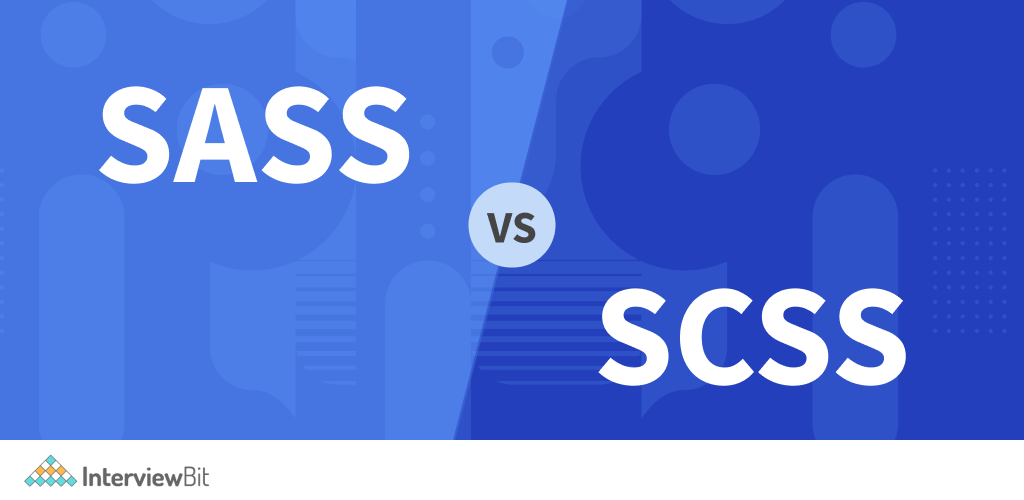
Both SASS and SCSS are very popular and widely used CSS preprocessors. While one follows indented syntax that has fewer rules and constraints, the other follows a strict syntax that relies on braces and semicolons.
The following table enumerates the various differences between the two popular CSS preprocessors:
| Basis | SASS | SCSS |
|---|---|---|
| Full-Form | SASS stands for Syntactically Awesome Style Sheets. | SCSS stands for Sassy CSS. |
| Type | SASS is a popular CSS preprocessor. | It is a newer SASS syntax. |
| Syntax Constraints | It has fewer syntax constraints and rules. SASS has a loose syntax that uses no semicolons and has a lot of white space. | SCSS is more expressive and syntax-oriented. SCSS is more like CSS, and therefore, semicolons and brackets are required. |
| Documentation | Supports SassDoc for adding documentation. | It allows inline documentation. This means you can add comments in the SCSS code. |
| Integration with Existing CSS Projects | It is difficult to add to existing CSS projects. Code rewriting is required. | SCSS is easy to add to an existing CSS project by adding new code. Hence, code rewriting isn’t required. |
| File Extension | SASS files have a .sass extension. | SCSS files have the .scss extension. |
| Community | SASS is backed by a huge community of contributors and developers. | It has a small community and fewer contributors. |
| CSS Hierarchical Nesting | Although SASS supports a nesting feature to nest the CSS selectors to display in the HTML, it becomes difficult to maintain longer hierarchical nested CSS. | SCSS can efficiently handle multiple classes and various nested styles. |
| Expression Syntax | It uses SassScript. | It uses CSS. |
| Syntax Styling | SASS uses an indented syntax that is similar to Haml. | SCSS uses CSS-like block formatting. |
| Community Support | It has a wide community that includes developers, students, hobbyists, and more from around the world. | SCSS has a small community. |
| CSS Compatibility | CSS can’t be used as SASS and vice-versa. | A valid CSS code is a valid SCSS code. |
| Incorporating | Incorporating SASS into an existing CSS project is difficult. | Alternatively, SCSS can be easily incorporated into existing CSS projects simply by adding new code. |
Similarities of SCSS and SASS
Owing to the nature of SASS and SCSS, both share a number of similarities, which are as follows:
- Both can be integrated with any CSS project.
- SASS and SCSS provide support for a range of operating systems, such as Linux, macOS, and Windows, and browsers, including Opera, Chrome, Firefox, Edge, and so on.
- Both are distributed under The MIT License.
- Both are different syntaxes for the same CSS extension language.
SCSS Vs SASS: Which One to Choose?
Choosing between SCSS and SASS is purely up to preferences. Although SCSS syntax is strict to follow, it offers more control over the code. SASS syntax doesn’t offer that much flexibility but it is easy to write.
To become a better web developer, we suggest you try both SASS and SCSS. Moreover, learning SCSS if you already know CSS is easy, and learning SASS is less tedious once you know SCSS. Also, if you need to convert SCSS to SASS or vice-versa you can use the sass-convert tool.
Conclusion
The SASS has been renamed to SCSS with some modifications, but you can still use the old SASS version. Beneath the different exteriors, both SASS and SCSS do the same thing, i.e., extending the capabilities of CSS and making it more efficient and powerful. Therefore, choosing either of the two CSS preprocessors depends on the coding preferences. If you prefer indentation, then choose SASS, or if you prefer block formatting like cascading style sheets, choose SCSS.
FAQs
Q: Is Sass or SCSS more popular?
A: Both SASS and SCSS are extremely popular CSS preprocessors. While SASS refers to the original indentation syntax, SCSS refers to the newer one that relies more on symbols. As SASS is older, it has more resources available that make it more popular than SCSS.
Q: Can Sass import SCSS?
A: Yes, Sass can import Scss using the recently introduced @use rule. Prior to that, we were able to import SCSS in SASS using the @import rule. Although @import is still available, its use is discouraged by the SASS team as it will be removed in future releases of SASS.
Q: Does SASS improve performance?
A: Using SASS allows you to have more control over the CSS classes that are compiled on the build. This reduces the unused CSS code which results in improving performance.
Q: Can you mix CSS and SCSS?
A: Yes, you can mix SCSS and CSS. SCSS is a superset of CSS. This means all CSS code is valid in SCSS. You can do everything in SCSS that you do in CSS and more.
Q: Which symbol represents a Placeholder in SASS?
A: % is the symbol that represents the Placeholder in SASS. Use the @extend directive to work with the placeholder selector in SASS.







 Join WhatsApp Group
Join WhatsApp Group


