Mulesoft Interview Questions
What is MuleSoft
MuleSoft is an integration platform that helps to connect devices, applications, and data. Integrating data to deliver a single view of the customer, automating business processes, and building connected experiences are done through Mulesoft. Mulesoft’s platform, which is called Anypoint Platform, comprises a number of tools for developing, managing, and testing application programming interfaces (APIs), which support such connections. MuleSoft’s Anypoint Platform is the world’s leading integration platform for Service-oriented architecture (SOA) and Software as a Service (SaaS) as well.
Origin: MuleSoft was founded by Ross Mason in 2006, based in San Francisco. As stated on the company's website, the name MuleSoft comes from the ability of this platform to eliminate the "donkey work." The company chose this name to reflect its platform's hybrid capabilities, also because mules are a hybrid combination of donkeys and horses.
Mulesoft filed for its initial public offering (IPO) in 2017. In May 2018, Mulesoft was acquired by Salesforce, which is a software as a service (SaaS) provider. MuleSoft technology is now a part of the Salesforce Integration Cloud.
Mulesoft Interview Questions for Freshers
1. What are Connectors in Mule?
Connectors in Mule are Mule’s abstraction for sending and receiving data and interacting with various APIs. There are generally 2 forms of connectors in Mule:
- Transport: This is the most common form of connector used in Mule. Like HTTP, transports provide an adaptation layer for a protocol. These are the sources and sinks for data - to get data into and out of flows.
- Cloud connectors: These are typically used to interact with an API. Usually, cloud connectors don’t give endpoints. Instead, they have message processors that map to the operations provided in the API. The operations of an API are combined by these cloud connectors. The effect of this is that the initial friction for a developer is greatly reduced.


 Real-Life Problems
Real-Life Problems
 Prep for Target Roles
Prep for Target Roles
 Custom Plan Duration
Custom Plan Duration
 Flexible Plans
Flexible Plans
2. What are the different tools and services offered by Mulesoft?
MuleSoft helps in the task of data integration diligently and efficiently. The tools and services offered by MuleSoft include:
- API Designer: API Designer is a web-based tool that contains a console and a scripting notebook for JavaScript.
- API Manager: API Manager is a management tool that allows organizations in managing users, traffic, and service level agreements.
- Anypoint Studio: Anypoint Studio is a graphical design environment to build and edit APIs and integrations.
- API Portal: This is a portal that offers developers different kinds of documents, tutorials, and code snippets related to APIs.
- API Analytics: API Analytics is an analytics tool that allows a user to track the specifications of an API. This also includes its performance, usage, and reliability. Additionally, it offers a dashboard and charts.
3. What is Mule ESB?
Mule ESB stands for Mule Enterprise Service Bus. Mule ESB makes it easy for the development teams to flexibly connect, access, and exchange data easily. This means that even though the application is running into different VMs, the interactions between them are easy.
Following are some of the features of Mule ESB:
- Message Transformation Service
- Set of Service Container
- Web Service Security
- Message Routing Service
- Simple drag-and-drop graphical design
- Centralized monitoring and administration
4. What are Batch Jobs in Mule ESB?
In Mule ESB, a batch job is an element in a mule that splits large messages into records. These records are then processed asynchronously in a batch job.
Within an application, one can initiate a Batch Job scope, which splits messages into individual records, performs actions upon each record, and then reports on the results and potentially pushes the processed output to other systems or queues. With this, we can handle large quantities of incoming data from an API into a legacy system. We can also synchronize data sets between business applications.
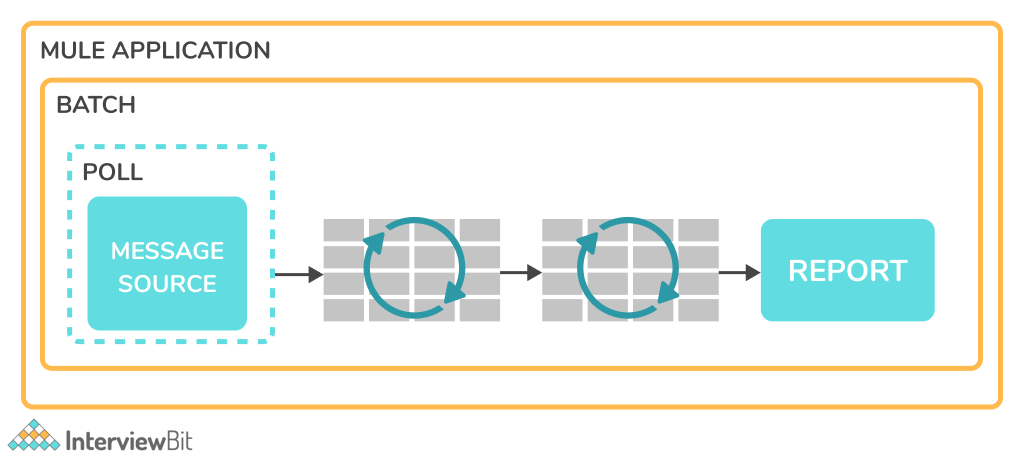
5. What are the different types of variables in MuleSoft?
The different types of variables in MuleSoft are as follows:
-
Flow Variable: This is used to either set or remove variables that are tied to a particular message in the current flow.
Syntax: #[flowVars.Code] -
Record Variable: This is used for the batch processing flows. Unlike any other variable, these are special variable sets that are used only inside a Batch Job.
Syntax: #[recordVars.Code] -
Session Variable: This is used to either set or remove variables tied to a particular message for the entire lifecycle.
Syntax: #[sessionVars.Code]
 Learn via our Video Courses
Learn via our Video Courses
6. What are the different types of messages in MuleSoft?
- Echo and Log message - These are used to log messages and move them from inbound to outbound routers. Inbound Routers means a single event is received via an endpoint and the router controls how and if this event gets routed into the system. Outbound routers mean once a message has been processed by a component an outbound router can be used to determine which components get the result event.
- Bridge Message - This is a passed message from inbound to outbound routers.
- Build Message - These are messages created from fixed or dynamic values.
7. What are the different Primitives used in Mediation?
Mediation is used for personalizing interactions between distributed applications and service components. The following are the different Primitives used in Mediation:
- Message Filter
- Type Filter
- Endpoint Lookup
- Service Invoke
- Fan-out
- Fan-in
- XSLT
- BO Map
- Message Element Setter
- DB lookup
- Data Handler
- Custom Mediation
- Header Setters
- Message Logger
- Even Emitter
- Stop
- Fail
- Sub Flow


 Real-Life Problems
Real-Life Problems
 Detailed reports
Detailed reports
9. What are the Models?
In Mulesoft studio, the grouping of services (application objects and their attributes) created are called Models. Through this, a user can start and stop the services inside a given model.
10. What is Mule?
Mule is an open-source enterprise integration platform that helps tackle the problems in developing integration applications. Some of the problems that are tackled by Mule include Error handling, Monitoring, Lifecycle and management, Data format, etc. Thus, with these problems gone, Mule helps focus on the application’s core requirements like scalability and efficiency.
11. What is a runtime manager in Mule?
In Mule, a runtime manager is used for deploying and managing Mule applications. This is done on the Mule runtime engine where Mule runtime is running. We can deploy or pause the mule application by using runtime manager. We can also change the runtime version of the application at a given time. The worker size can be increased or decreased as well.
12. What is Worker in MuleSoft?
In Mulesoft, Worker is a dedicated instance of Mule hosted on AWS that is used to run the integration applications.
Following are some of the features of workers:
- Capacity: For the purpose of data processing, every worker has a given amount of capacity.
- Isolation: Isolation means that every worker runs in a separate container from every other application.
- Manageability: Manageability means that the deployment and management of each worker are done independently.
- Locality: In this feature, every worker runs and is located on a specific worker cloud.
13. What is Mule Runtime?
A runtime engine that is used to host and run Mule applications, is called a Mule runtime. This is similar to an application server. Mule runtimes can be provisioned either on the premises or also on the cloud. A single Mule runtime can host several Mule applications. Here is the figure representing Mule runtime.

14. How is Reliability achieved in MuleSoft?
Reliability in Mule means Zero message loss. To make this happen, applications must be designed in a way to capture the state of a running process/instance, which can be picked up by another running node in the cluster. Reliable messaging is given by built-in support of transactions in transport, if the application uses a transactional transport such as Java Message Service (JMS), Virtual Machine (VM), Database (DB), etc. A reliable messaging pattern is essential when dealing with non-transactional endpoints.
15. How can we improve the performance of the Mule Application in MuleSoft?
The following are some ways to improve the performance of the Mule Application in MuleSoft:
- Put the data validation at the start of the flow.
- Use Streaming to process data.
- Save the results of the application and reuse them later.
- Process data asynchronously wherever is possible.
16. How can Code in MuleSoft be optimized for memory efficiency?
The code in MuleSoft be optimized for memory efficiency in the following ways:
- One should not save the payload into the flow variable. This is because it is a more memory consuming element.
- The unnecessary part of the document should not be loaded while processing.
- For highly concurrent scenarios, one should use better database polling.
- Use Dataweave for transformations.
17. What are Flow Processing Strategies and what are the different types of it?
How Mule implements message processing for a given flow is determined by a Flow Processing Strategy. All Mule flows have an implicit processing strategy which Mule applies automatically: either synchronous or queued-asynchronous. Each of these processing strategies is optimal for certain flows.
The different types of Flow Processing Strategies are:
- Synchronous Flow Processing Strategy.
- Asynchronous Flow Processing Strategy.
- Queued Flow Processing Strategy.
- Queued Asynchronous Flow Processing Strategy.
- Custom Processing Strategy.
- Thread Per Processing Strategy.
- Non-blocking Flow Processing Strategy.
Mulesoft Interview Questions for Experienced
1. What is the Mule Data Integrator?
Data Integrator is a data visualization mapping tool launched by Mule. It has support for Java objects, flat files, and XML Mapping.
The Mule Data Integrator tool provides drag and drop features to make the coding process easier, as it could be a challenging task for a developer to code complex mapping functionalities. This process of mapping gets support from eclipse to run the Data Integrator, which is part of the top layer applications in Mule Architecture. Data integration solves the problem of moving, transforming, and consolidating information from various parts of the enterprise. This enables it to undergo cleansing, standardizing, de-duplication, manipulation, and synchronization between sources.
2. What is Subflow in mule?
Using the flow-reference element of Mule, we can call a subflow. When the sublow is called using a flow-reference element by the main flow, the entire message structure (attachments, payload, properties, etc.) is passed along with the context (transactions, session, etc.) Similarly, the entire message along with the context is returned to the main calling flow after the processing of the message is done in the subflow.
Following are some features of Subflow:
- Subflows are very useful when you want to add re-usable logic, as you can call sub-flows multiple times.
- Referring subflows gives better performance than referring a flow.
- Subflows don’t have event sources.
3. What is the difference between Flow and Subflow in mule?
| Flow | Subflow |
|---|---|
| A private flow has its own strategy for exception handling. It also does not have a source defined. | 1. Although a sublow processes messages synchronously, it gets the strategy of processing and of exception handling from the calling flow. |
| Flows can have sources (such as HTTP Listener to receive a request) that trigger the flow execution. | 2. Subflows don’t have event sources. For example, you can’t place an HTTP Listener in subflow. |
| Referring flows gives a performance not as good as compared to subflows. | 3. Referring subflows gives better performance |
| Each flow can have its own error handling. | 4. Subflows don’t have an error handling. It inherits the error handling strategy from parent flow. |
4. What is a Mule transformer?
A Mule transformer is used to strictly enforce the types of data it receives and its outputs. One configuration can be used to relax this - An exception won’t be reported for bad input, but the original message will be returned without enforcing the expected result type by the transformer. Thus, this option should be used sparingly. A depiction of a Mule transformer is shown in the flowchart below. Mule has multiple transformers and each project you do might potentially have one transformer.
There are different ways in which a transformer can alter a message:
- Payload type transformation - In this, the message payload data type is transformed from one binary form to another. As an example, a java.util.Map can be transformed into a javax.jms.MapMessage.
- Payload format transformation - In this, the message payload data format is transformed from one form to another. As an example, a byte array that has an XML document instance is transformed into a byte array that has a plain-text instance for logging.
- Properties transformation - In this, the properties of the message are changed. This could be done by either adding, modifying or removing existing properties. As an example, a message that requires a given property to be set prior to being sent to a JMS destination.
Usually, transformers come in pairs. In these pairs, the second transformer cannot perform what the first one performs.
As an example, the payload format transformations such as compression and decompression, are handled by 2 different transformers. One of these transformers is able to reverse the action of the other one. This is what is called a round-trip transformer. The original message should be restituted by making a message go through a transformer and its round-trip.

5. What are some of the advantages of Mulesoft?
Mulesoft as an integration platform offers many advantages. Following are some of them:
- It is lightweight yet highly scalable. With Mulesoft, we can connect a large number of applications. For the communication to stay uninterrupted and consistent between the applications, ESB helps. Even though the protocols used for Virtual Machine are the same, building and maintaining communication between applications is allowed.
- Mulesoft can combine and connect over a large range of application network
- It has integration support for connecting various parts of the network.
- The components within the application are reusable. We can use pre-existing parts without having to write specific codes.
- As this is a vendor-neutral solution, many vendors can be integrated. Also, by minimizing the restrictions on vendors, the vendor dependencies are removed.
- For higher business support, it has great adaptability to change.
6. What are the available resources used for modularizing configuration in Mule?
The resources used for modularizing configuration in Mule are as follows:
- Independent Configuration: To load a number of independent configuration files one after the other, a mule instance is used.
- Inherited Configuration: One Configuration inherits a Configuration from another different configuration. This is like the name ‘inheritance’ suggests - a parent-child relationship between the 2 configurations. This ensures that no configuration file will be omitted booting of the application takes place. This is the guarantee that this dependency provides.
The following is an example:
<model name=”myConfig”><model name=”myConfig” inherit=”true”>- Imported Configuration: This also supports spring configuration. This enables us to easily use the spring config file to Mule configuration files. If we need to extend instance.xml then the spring context file will be imported:
<spring:beans>,<spring:import resources=”instance-beans.xml”/></spring:beans> - Heterogeneous configuration: In this type of configuration, we can utilize many types of files as the term ‘heterogeneous’ signifies. By using the Groovy script method and Spring XML Configuration builders, we can create the instances.
7. How are the messages in Mule composed?
There are four different parts of the composed message in Mule. These are as follows:
- Payload - This is the main context of data carried by a given message.
- Properties - Similar to the SOAP message, this contains meta-information or header
- Multiple Name Attachments - This is used to provide support for multi-part messages.
- An exceptional payload - to hold errors that occur during the processing of the event.

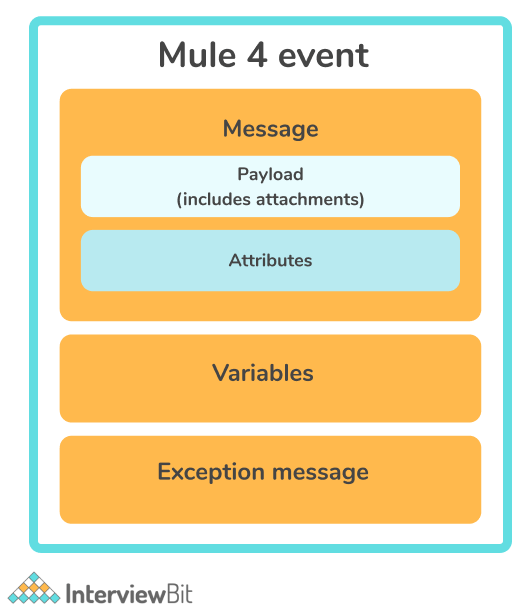
8. What are the configuration patterns provided by MuleSoft?
Configuration patterns have been designed for ease of use. The four configuration patterns that exist today make things that people do all the time simple, understandable, and fast to create.
Mulesoft provides the following configuration patterns:
- Bridge
- Validator
- WS proxy
- Simple service pattern
- HTTP proxy
9. What is the use of Filter in Mule?
To make smart decisions on the request and response environment or message delivery, filters are used. These are the most powerful capabilities given to the routers.
In order to decide what to do with the messages in the transit stage, filters give sight to the router. Some filters go through a thorough analysis of the given message to obtain the actual value of the desired output.
The expression ‘filter’ returns either true or false. If the expression returns true for a value or index in the array, the value gets captured in the output array. If it returns false for a value or index in the array, that item gets filtered out of the output. If there are no matches, the output array will be empty.
10. What do you mean by Flow in Mule?
‘Flow’ is when we combine together multiple individual processors in order to handle a receipt, its processing and eventual routing of a message. We can connect several flows together to build one whole application. This application can then be deployed on Mule, on-premise, or another app server, or also on the cloud.
Simply put, the sequences of the message processors are called flows. A message entering a flow can pass through a large variety of processors. In the figure shown below, after receiving the message through a request-response inbound endpoint, Mule then transforms the content into a new format. The business logic is then processed in a component before returning a response through the message source.
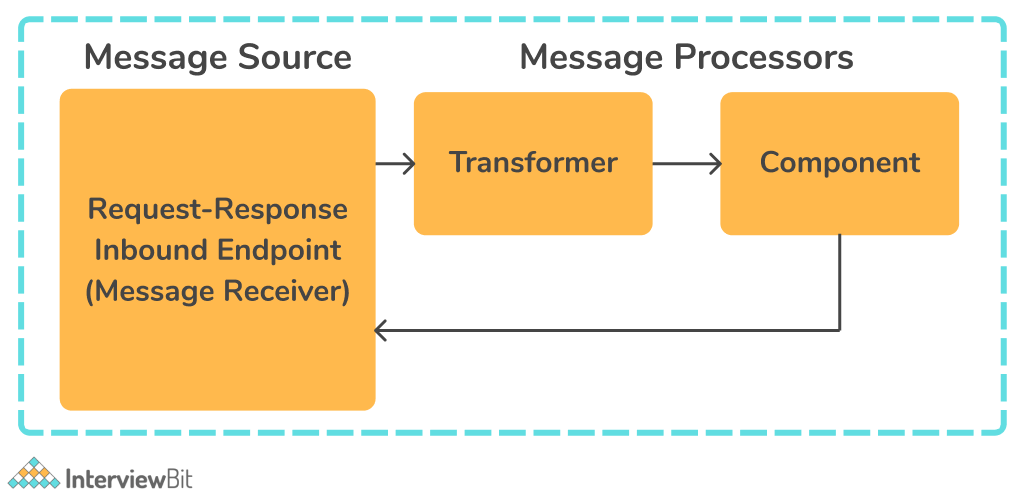
11. What do you mean by SOAP and what are some of the advantages of it?
SOAP stands for Simple Object Access Protocol. It is used to exchange structured information in the implementation of web services in computer networks. The following are the advantages of SOAP:
- For a web service to talk with the client applications, SOAP is one of the best mediums that is developed
- It is a light-weight protocol. This allows applications to pass messages and data back and forth between disparate systems easily.
- It can be used for the interchange of data between various applications.
- The SOAP protocol can work with any programming language-based applications on Windows and Linux platforms.
- Web services built on the SOAP protocol do not require customization to work on the World Wide Web (WWW).
12. What are the parameters to configure a scheduler?
The Scheduler component in Mule helps us to trigger a flow when a time-based condition is met.
The parameters related to configuring a scheduler are as follows:
- Frequency: The Scheduler uses frequency to trigger flows.
- Start Delay: This signifies the time to wait before triggering a flow.
- Time Unit: This is the time unit for frequency and for Start Delay.
For example in some use cases where you need to do a specific task at a particular period of time or repeatedly at a fixed interval, your integration flow can be scheduled via Scheduler.
13. What do you mean by Correlation Context?
Correlation Context is when the mediation primitive needs to pass the value from the request flow to the response flow. Here, the correlation context plays the role of passing the value.
Conclusion
Connected experiences are at the core of Mulesoft applications. Integrating data to deliver a single view of the customer, automating business processes, and building connected experiences are all made easy through Mulesoft. Each unified part becomes a building block that is reusable through using this modern approach which is API-led. The results of these are agility and scale.
References and Resources
- Mule in Action, Second Edition (O’Reilly) - By John D'Emic, David Dossot, John D'Emic, and Victor Romero
- Hands-On Microservices - Monitoring and Testing (Packt Publishing) - By Dinesh Rajput
- API Recipes with Mulesoft(r) Anypoint Platform - by Whishworks
- Salesforce Lightning Interview Questions
- Technical Interview Questions
Frequently Asked Questions
1. Is MuleSoft hard to learn?
Mule supports multiple scripts. If one has a basic understanding of OOPS, Java, Python, Ruby, or Groovy, then one can learn Mule ESB. There are multiple resources online to help you learn these.
2. Why is MuleSoft famous?
Mulesoft makes it easy to build connected experiences and unifies data to present a single view to the customer. Each integration done this way can also become a building block that is reusable. By using Mulesoft, time for development is saved. Also, the production environments become easier to use.
3. Is MuleSoft a good career?
The demand for a career in Mulesoft is steadily growing. Anypoint by Mulesoft, being a top integration platform has become the choice for a number of developers for their careers.
4. Does MuleSoft require coding?
In Mule applications, DataWeave is a functional language used to perform data transformations. For this purpose, coding is required. However, the requirement for coding is not much in this case.
Mulesoft MCQ Questions
What are various types of Exception Handling in context to Mule?
Which of the following are features of Mule ESB?
Which of the following are endpoints in Mule Enterprise Service Bus (ESB)?
Which of the following are types of variables in Mule?
What are some of the error types in MuleSoft?
Which of the following connectors is used in distributed file polling?
MuleSoft supports which of the following types of transactions?
Which of the following are the types of messages in MuleSoft?
Which of the following are ways to implement caching in MuleSoft?
Which of the following are features of workers in Mulesoft?
Which of the following are principles of ESB Integration?












 Download PDF
Download PDF



















