RPA Interview Questions
Last updated on Dec 23, 2024Introduction
Robotic Process Automation (RPA) is a computer program that mimics human behaviour while interacting with a computer application and automates repetitive and rule-based tasks. RPA can automate back-office tasks, data entry, data validation, and many other labour-intensive tasks. Without having to modify their existing IT architecture, firms can automate their digital processes across numerous applications and systems using RPA.

Across a wide range of businesses and processes, RPA is creating new efficiencies and freeing employees from repetitive monotony. RPA has been applied in areas as diverse as finance, compliance, legal, customer service, operations, and IT by companies in industries ranging from financial services to healthcare to manufacturing to the public sector to retail and far beyond. And that's only the beginning. Organizations become more efficient, flexible, and responsive as a result of robotic process automation. It also boosts employee satisfaction, engagement, and productivity by removing tedious chores from their daily routines. To expedite digital transformation, RPA can be quickly applied. It's also great for automating operations with legacy systems that don't have APIs, virtual desktop infrastructures (VDIs), or database access.
Now, let's dive into the most commonly asked RPA Interview Questions and Answers for freshers and experienced candidates.
RPA Interview Questions for Freshers
1. How will you perform RPA Source Code Management?
The backbone of every software development is source code management. To manage the code, a variety of VCS (Version Control Systems) are employed. VCS not only aids in the management of source code but also aids in the delivery of new code. Before you begin coding, make sure your VCSs are correctly established in the RPA control room. In the event of a system failure, version control systems can also aid in the recovery of your code.
2. How can you say that Robotic Process Automation is a safe and trustworthy strategy?
The same is embedded into the RPA on numerous levels. The good news is that with all vendors, the run time factor is completely distinct from the process of altering anything. It is not required for all users to have access to the same actions; in fact, they might be limited. This usually entails developing, designing, running, and editing processes. Every log that is made has the ability to provide complete information with a broad scope. When compared to a manual procedure, RPA gives you more control and security.
3. Discuss the RPA lifecycle.
The Robotic Process Automation (RPA) lifecycle gives structure to the automation process, allowing us to check that the deployment is going as planned at each stage. The stages are as follows:
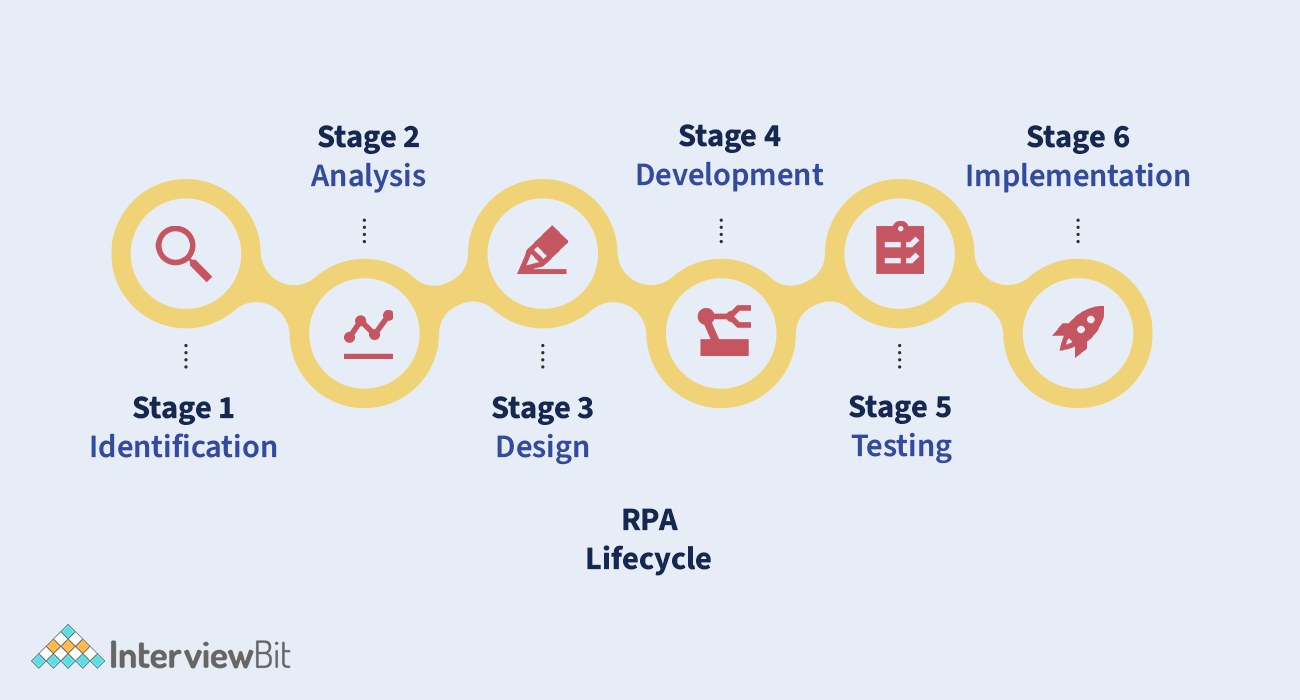
- Stage 1 – Identification: RPA strategists and architects work with business teams to define a business process for RPA development. The development is done in an agile and customizable manner.
- Stage 2 – Analysis: The requirements of the client's processes are analysed and identified by a Process Architect. The degree of automation is determined by this study and the process's complexity. As a result, the advantages and outcomes of automation are immediately highlighted.
- Stage 3 – Design: Process and Technical Architects generate PDDs (Process Definition Documents) based on requirement analysis, which describes the information for each step in each process. To better comprehend the flow of the process, develop an Object Model Diagram or a flowchart. After the flowchart is complete, the RPA tool that will automate the process is chosen.
- Stage 4 – Development: Developers generate automation scripts and codes with the aid of specified RPA tools (UiPath, Blue Prism, etc.) and technologies, as well as the reference of Process Design Document (PDD), during the development process/phase.
- Stage 5 – Testing: The testing team, which includes QA as part of the standard Systems Development Life Cycle, conducts post-development phase testing. Having a dedicated testing team to perform QA is the best approach. The bot is tested in a pre-production environment to confirm that it fulfils the need of automating a given task.
- Stage 6 - Implementation: Unit testing should be carried out once all of the components have been assembled. To ensure a smooth integration, all of the components are checked. If any faults are discovered during diagnosis, the bot is returned to the development and testing teams for resolution.
4. What are the benefits and limitations of robotic process automation (RPA)?
Here are some of the benefits of RPA:
- Quality and accuracy: RPA technologies can be used to automate operations that are prone to human mistakes. These bots are dependable, consistent, and capable of working indefinitely.
- Free Code: RPA does not necessitate programming knowledge. Employees with any topic expertise can be rapidly trained to use RPA tools. The entire project is based on the RPA chart, which allows a flowchart designer to graphically link, drag, and drop icons to represent process phases.
- User-Friendly: RPA adoption is driven by business operations rather than IT departments. RPA projects necessitate less IT expertise and less capital. Eventually, the automation is reduced significantly.
- Reduces operational risks: Some businesses choose to outsource busy work to third-party firms, which increases the risk of human mistakes and inefficiency. RPA is a better solution since it keeps the job in-house, reducing operational risk.
- Better business outcomes: Robotic process automation allows firms to achieve better overall results by allowing employees to focus on activities that provide more value to the company.
- Reduces costs: One of the most significant benefits of RPA is the rapid cost reduction. Because software robots are less expensive than a full-time human, a business can save up to 30% of its total costs by automating tasks.
The following are some limitations of RPA:
- Processes that involve judgement- when a large amount of information can't be adequately encoded into algorithms- cannot be automated with RPA.
- RPA is incapable of learning from its mistakes. RPA technology excels at following instructions, but it struggles to learn on its own or respond to unexpected situations.
- It fails to comprehend non-electronic unstructured inputs.
- RPA improves workflow efficiency by replacing human operations with automated tasks. However, it has some restrictions in terms of the types of jobs it can be used for.
5. What are the various RPA applications?
The various applications of RPA include:
- Barcode Scanning
- Complete Invoice Processing
- Information Validation
- Report Generation
- Data Migration and Data Entry
- Onboarding
- Data Extraction from different files
- Price Comparison
- Maintaining customer data
6. Why is RPA the world's fastest-growing enterprise software?
The various reasons as to why RPA is the world's fastest-growing enterprise software:
- Return on investment is quick and big (ROI).
- It increases employee productivity by diverting them from monotonous duties and allowing them to focus on more productive, revenue-generating jobs.
- Software bots are far more accurate and have higher throughput than humans.
- It has a low-code build environment. RPA tools have a drag-and-drop feature that can be used to automate tasks. Code may be easily dragged and dropped.
7. Do you require any special skills to handle RPA operations?
RPA does not necessitate any special abilities or skills. Anyone with some basic knowledge or training, which is also of a short period, can become an RPA certified professional. The majority of RPA tools provide a user-friendly platform that can be used to easily automate activities using a flowchart-like layout. RPA tools have a drag-and-drop feature that can be used to automate tasks. Code may be easily dragged and dropped. As a result, users do not need to know how to code in order to automate processes.
8. What is the difference between robotic process automation (RPA) and traditional automation?
To combine different systems, traditional automation relies on application programming interfaces (APIs) and other technologies. The developer should be well-versed in the target system. It is used to carry out programmatic instructions that have been pre-defined.
Robotic process automation, on the other hand, imitates a user's activities at the user interface (UI) level. The developer doesn't have to worry about the underlying intricacies as long as the bot can follow the steps. It's a non-instructive, scalable, and adaptable system. It's used to imitate human actions that are repetitive and follow a set of rules. RPA has a short implementation time. When compared to traditional automation, it takes less time. The implementation process takes several months.
9. Is it possible to automate any business function with RPA?
RPA isn't in charge of all business process automation. RPA is ideal for business processes that entail repeating procedures based on business principles. RPA is not appropriate for a process that makes decisions based on scenarios and does reasoning.
10. What is the difference between attended and unattended automation?
Let's look at the difference between attended and unattended automation.
| Attended Automation | Unattended Automation |
|---|---|
| When complete automation of the end-to-end process is not possible, attended automation is used. In this scenario, attended bots collaborate with humans via system-level events that allow them to share data with human workers. Attended robots to optimize tasks by unloading portions of them and assisting in the completion of work. For example, during a live call with people in a bank, an Attended robot can gather data and enter it into another required form. | This type of automation completes the task without the need for human intervention. Robots can be actuated by events and schedules in this instance. Unattended robots can work without human involvement 24 hours a day, 7 days a week, 365 days a year. For instance, a batch job to populate data on a server spreadsheet. |
| Employees activate a bot and interact with it as it provides assistance. Managers can coordinate tasks across internal resources and organize tasks between people and machines. | Unattended RPA bots complete tasks on their own, following a set of rules. |
| Attended RPA bots are right there waiting for staff to activate them anytime they are needed to speed up the process. | Unattended RPA bots follow a preset routine or are triggered by logic in the process flow. |
11. Mention well-known RPA tools. Briefly describe each.
There are three RPA tools that are widely used:
- Blue Prism: Blue Prism is a brand name for the Blue Prism Group, a software company situated in the United Kingdom. Blue Prism Group was the first to coin the term "Robotic Process Automation." Blue Prism enables enterprises to quickly and cost-effectively automate repetitive, rule-based digital business operations.
- UiPath: UiPath provides desktop Robotic Process Automation for Windows users. It can automate a wide range of desktop, web, Citrix, and other applications. UiPath is an end-to-end automation platform that combines the industry's top Robotic Process Automation (RPA) solution with a full range of capabilities and technologies such as AI, Process Mining, and Cloud to enable any company to rapidly expand digital business operations.
- Automation Anywhere: Another prominent RPA tool is Automation Anywhere. It provides an easy-to-use platform for automating complex business operations. It may be used to automate a wide range of operations, from basic Windows configuration to advanced networking and remote database management.
12. What are the tasks that should be taken prior to deploying RPA?
The following are some of the basic steps for a successful RPA implementation:
- Identify the scope for automation.
- Choose appropriate procedures.
- Make a business case for yourself.
- Look for a well-known RPA provider.
- Development of a model RPA.
- Begin developing RPA bots.
13. What is RPA?
Robotic Process Automation (RPA) enables businesses to automate tasks across applications and systems, exactly as if they were being performed by a human employee. RPA eliminates manual errors, allowing employees to focus on more strategic tasks.
RPA provides real-time visibility into the finding of bugs and defects. RPA is a software technology that makes it simple to create, deploy, and operate software robots that mimic human movements while dealing with digital software and services.
14. What are logs? Name the different types of logs.
Logs are time-stamped files that contain application-related information, error, and warning messages. The following are the two sorts of logs:
-
Default logs: Default logs are created by default when a project's execution begins and ends, when a system problem occurs and the execution stops, or when the logging settings are set up to log every activity's execution. This category logs the following events:
- Execution start - It is generated every time a process begins.
- Execution end - It is generated every time a process terminates.
- Transaction start - It is generated every time a transaction within a process begins.
- Transaction end - It is generated every time a transaction within a process terminates.
- Error log - It is generated every time execution is ceased by an error.
- Debugging log - It is generated if the Robot Logging Setting is turned to Verbose and contains activity names, types, variable values, arguments, and other information.
- User-defined logs: When using the Log Message action or the Write Line activity, user-defined logs are generated according to the process defined by the user in Studio.
15. What is the difference between thin client and thick clients?
The difference between thick client and thin client is:
-
Thin clients: When employing RPA tools, the thin client is an application that does not acquire specific properties. It primarily entails automating browser actions such as launching a browser, browsing to a webpage, and so on. It's software that's primarily built to interact with servers; for example, browsers require a constant network connection to function effectively.
- The thin client software uses relatively few local resources such as disc, RAM, and so on.
- Thin client software requires a fast network connection for functionality.
- Since the data is stored on the server, it will not work if there is no server connection.
-
Thick clients: The thick client is an application that uses RPA tools to implement specific attribute characteristics (e.g., computer, calculator, Internet Explorer). It's a piece of software that implements its own features; it can connect to the server but will continue to function even if the connection is lost.
- In the case of thick client software, data is saved locally, thus it works even if there is no server connection.
- Thick client software eats up more local resources such as disc space, memory, and so on.
- The functionality is not reliant on the availability of a network connection.
16. Is screen scraping or macros akin to robotic automation?
No, that is not the case. Screen scraping is a technique used by programs to capture the contents of the screen. You process the data based on the information you've collected. Old technologies like screen scraping and macros have given way to robotic automation. This is because robots are universal application orchestrators, which means that any application that a man can use can be used by a modern-day robot, whether it's a mainframe, desktop application, legacy, or even a web service-enabled software.
Robotic process automation is far more capable and reliable, and it can interface with Windows, Java, and web applications. When it comes to automating mainframes, RPA uses screen scraping, but that's simply a component of it; it has no bearing on RPA. RPA is a hybrid of the two technologies, with many additional capabilities and enhancements. RPA solutions provide a framework for automating end-to-end processes. Robots build up procedural knowledge, which eventually merges with a shared library that may be re-used by other robots or devices. The robot "reads" applications, either through supplied APIs if they exist, through the OS before the application appears, or through the screen in the case of native apps. In this scenario, the current robot "reads" an application screen in context, much like a human would.
17. How does RPA handle screen scraping? What are the advantages of scraping the screen?
Screen scraping is an essential part of the RPA toolbox. It enables you to collect bitmap data from the screen and compare it to the information stored on your computer.
The following are some of the most significant advantages of screen scraping:
- It works on an application that is inaccessible even with the use of UI frameworks.
- Test digitization is available using optical characters.
- It's simple to use and highly accurate.
18. What exactly are RPA Bots and how do you make them?
Bots are created using bot builder software such as Automation Anywhere or UiPath to automate processes or tasks. In order to make a bot, you must go through the following steps:
- Record a task.
- Finish the bot's implementation.
- Put the bot to the test.
- To accomplish the automation tasks, upload the bot.
In Robotic Process Automation, there are typically four types of software bots available:
- TaskBot
- MetaBot
- IQ Bot
- Chatbot
19. What are the differences between task bots, meta bots, and IQ bots?
The difference between task bots, meta bots, and IQ bots:
- Task Bots - These bots automate a rule-based, repetitive operation in a variety of industries, including document administration, HR, claims management, IT services, and more.
- Meta Bots - These bots serve as the foundation for automation. They're built in such a way that you only have to make minor changes to the bot when the app is updated or changed. With next-generation integration, it enables scalability.
- IQ Bots - These are more sophisticated technologies. They are capable of learning on their own and completing a task in a timely manner. IQ Bots use cutting-edge cognitive technologies to automate tasks.
20. What are front-office and back-office bots?
- Front office bots: These are the bots whose deployment is controlled by the user and which require human intervention. These bots operate from the same computer as the user. They can only be manually activated from local devices and cannot be operated remotely.
- Back office bots: The orchestrator can run these bots on closed machines. It's possible that the user isn't actively engaging. Servers can also activate these bots remotely.
21. Is it required for a business to update its entire infrastructure in order to implement RPA?
It is not always required to employ RPA to accomplish all of a company's necessary adjustments. In fact, it is simple to integrate with existing infrastructure. This is mostly due to the fact that the most recent robotic software and tools in RPA do not have any compatibility difficulties and may easily allow firms to keep up with the competition.
RPA Interview Questions for Experienced
22. What reasons lead to the failure of RPA projects?
The following points discuss the reasons where and why RPA projects can fail:
- Failing to realize how dynamic the RPA process is: If the operation is more dynamic, we must determine whether it can operate in a constantly changing environment while still providing correct results. Organizations should seek assistance from Successful RPA Implementation Strategy and Consulting Services if they have not been cleared.
- RPA failing to receive instructions or memos: The RPA is only capable of obeying our provided instructions; it is incapable of learning new things on its own or responding to unforeseen events. As a result, we'll most likely witness an increase in the number of use cases where it's combined with modern technologies. When an RPA project or its bot encounters scenarios for which it was not trained or instructed, the project or bot fails.
- Unclear definition of RPA's use strategy: If a Cognitive RPA RPA project asks that a process be made more efficient, there is a risk that RPA will become a stand-alone business function without a solid plan in place. This is why RPA implementations go wrong in the long run. Creating a clear image of how RPA software is used so that it can fulfil the needs of a large number of people.
- Setting business expectations that aren't realistic: RPA is a tool that should not be used as the "go-to" solution for every issue. It is still necessary for humans to manage their duties. Taking human intelligence out of the equation will eliminate the issues of Robotic Process Automation that you may face later.
- Choosing the wrong automation methodology: RPA works well in places where activities are repetitive and don't require human judgement, such as in the retail and CPG industries. RPA is not for procedures that require human interaction to complete the work, and RPA projects in such situations fail. If the operations have gone through a selection process with the IT, business, and RPA teams, the RPA installation will go smoothly and generate good outcomes.
We discovered why Robotic Process Automation (RPA) projects fail in this article. The RPA should be utilized for operations that can be automated using a simple and intuitive user interface for the reasons stated above. Furthermore, striving to automate increasingly complicated processes in a single task or solution may result in a variety of problems. As a result, choking the correct strategy is essential.
23. What are the various RPA Solution Architecture components?
The architecture of RPA (Robotic Process Automation) is a crucial part of the RPA life cycle. The architecture of an RPA solution determines how well it is suited to the RPA solution you are designing. An RPA solution is a collection of tools, platforms, and infrastructure components that work together to provide a fully functional RPA tool or solution. As a result, all of these blocks are determined at the architect phase. So, RPA Architecture is made up of a number of different components. Let's take a look at each of these blocks one by one.
- RPA Tool - The RPA Tool that you will utilise should have the ability to automate applications for any environment, including online, desktop, and Citrix. Your RPA software's tools should be able to read and write from a variety of data sources. They'd have to create common application object stores or repositories in order to keep locators, therefore they should be able to do it.
- RPA Platform - A shared central repository where all software robots and resources developed using RPA tools are stored; it's best if it's in the cloud. RPA Platform can schedule, distribute, and monitor other software robots, as well as store all RPA software logs. The RPA platform serves as a central location for reusable components that are shared by different software robots.
- Infrastructure for RPA Execution - RPA execution infrastructure is a group of virtual or physical machines that may be resized down or up based on data patterns and are used to run software robots for attended or unattended process automation.
- Configuration Management - When the RPA software version is critical, configuration management is used to ensure that software robots are regularly updated to newer versions. It's necessary to keep track of code versions and branching when numerous team members are working on shared components.
- Other Considerations - There are a number of RPA providers on the market who offer all of the components for RPA development as a single package. You should think about technologies or platforms that offer greater configuration management features.
24. What is Citrix automation?
Citrix automation refers to any automation system that uses a virtual desktop or is designed to work in virtual desktops. It is critical in small to large businesses, such as BPO and contact centres, where applications are accessible remotely due to security concerns.
Consider a situation in which you need to connect to a server from your PC. When you try to access the server now, you don't receive the main server; instead, you get a picture of the server's screen. Now, anytime you click on something, the corresponding image or pixel is delivered to the server. Then it is precisely clicked over there in the server. Citrix technology and UiPath can be used to automate these kinds of processes. With the use of recorders, UiPath attempts to deliver this automation. Citrix automation is used to automate tasks like filling out a form and submitting it using a virtual desktop application. It can also be used for data entry and other processes.
25. What distinguishes a chatbot from RPA?
The following are the key distinctions between a chatbot and RPA:
- A chatbot is a bot that is programmed to converse with a user in the same way that a human would, whereas robotic process automation is a bot that is programmed to automate a manual business process such as executing a task or activity inside a business function.
- A chatbot can be used to provide input to an RPA bot, but it can't replace the RPA system's features.
26. What are your thoughts on RPA's process recorder?
Robotic Process Automation (RPA) offers a variety of solutions for automating a variety of business processes. The process recorder is a feature that most tools have. A process recorder records human actions throughout the execution of a business process or any other digital operation connected to the business. It is then utilised to automate the process based on the actions that have been recorded. It is more precise and faster than humans in comparison.
27. What is RPA's Process Studio?
The Process Studio is an interface that allows you to create and automate business workflows. It uses control loops, variables, business logic, and more to create a visual business flow that can be sequenced and verified. It essentially implements the logic of the software robot.
The Process Studio is a place where you may create a real process. It has the appearance of a standard flowchart. It allows you to sequence and tests business logic, control loops, variables, and object calls in a visual business flow. Each page in a process has its own tab, and the Procedure Studio process is generally comparable to a flowchart. A process behaves in the same way as a human user. It is used to implement the logic of a software robot. It's nearly like having a personal interaction with numerous programmes to complete a series of tasks that can be triggered by actions to complete the same tasks.
28. What is UiPath Studio?
You can use this platform to construct automation bots. It includes hundreds of drag-and-drop activity templates and ready-made components. The UiPath studio is made up of the following individuals:
- GUI Dashboard: Provides a visual dashboard with options such as "Send email," "Display message," and others.
- Recorders: UiPath studio offers a variety of recorders for recording actions on a variety of platforms.
- Logging and exception handling: Debug, Open Logs, Slow Step, and other settings are available for debugging and exception handling.
- Reusable components: The user can design reusable components and then distribute them as libraries.
29. In UiPath, how is exception handling done?
In UiPath, one of the error-handling mechanisms is exception handling. There are four possibilities for addressing errors in this activity:
- Rethrow - This action causes the robot to rethrow an exception that was previously caught while the workflow was being executed. We don't need to send any specific messages for this action.
- Terminate Workflow - This is a method that allows you to tell the robot to stop doing things. When there is no data to process, this activity is typically used. You may need to supply the exception message so that the bot can log the error in the error log file in order to use it. The developer/business can then refer to it to gain further information about the run.
- Throw - A technique in which a bot throws an error with a given error message if it fails to perform the requested action. This helps us determine where the bot failed.
- Try Catch - There are three components to this activity. If any mistakes occur during the execution of the Try block, they will be caught in the "Catch" section. The robot will execute the "Finally" block in any condition after completing the Try block.
30. Explain the role of RPA in Data Migration.
Because both the technology and the migration have a similar profile of highly structured, rules-based activities, robotic automation is an ideal fit for this task. A typical migration process, for example, follows this high-level extract, transform, and load (ETL) approach:
- Extract Design: A well-defined method for the extraction, storage, and verification of data is required.
- Transform: A migration design must specify how data will be converted in order to achieve the desired data structure.
- Load: The specifics of how the extracted, converted and mapped data is mapped into the target structure must be established.
- Test and Recovery: Unit and integration test processes, reporting, and exit criteria, as well as roll-back and recovery procedures for each stage of the migration, must all be planned.
Because this methodology specifies procedures, rules, sequential actions, and needed outcomes for each step – from the current state to the to-be current state – it's a perfect match for RPA technology's automation requirements. RPA's flexible integration protocols also allow it to swiftly and reliably collect and load data from a variety of sources.
31. How will you use your RPA tool to update data in both applications at the same time?
If the data is dependent and you wish to update data into two applications on the same system, then only one robot will conduct the action. As a result, you'll need to build the code to switch between applications and make it work simultaneously.
If the content is independent and you have programs on various machines, you can use two bots to complete the tasks independently. You can apply the Queue notion here.
32. How will you get the latest file from a folder in UiPath?
The following steps will help you in obtaining the latest file from a folder:
- Drag the "Assign" activity into the designer panel and give it a "Folder Path."
- Drag the "Message Box" activity into the designer panel and paste it into the code below.
String.Join("", Directory.GetFiles(my_Folder_Path,"*",SearchOption.AllDirectories).OrderByDescending(Function(d) New FileInfo(d).CreationTime).Take(1) )- Finally, execute the workflow to see the latest file's path.
33. Can you describe the procedures in your RPA process for calling Web/ Rest Services?
The UiPath WebAPI tool uses the HTTP Request Wizard to manipulate REST API and can produce results in minutes. In less than a minute, you can set up REST Automation with UiPath's Request Builder Wizard. This allows you to configure the service's endpoint URL. Filling in the parameter names and values makes setting up parameters simple. The process also gives you the option of uploading an attachment and setting up advanced authentication if necessary.
With just a click of a button, you may see the REST Response after setting up the service URL and relevant parameters. This allows you to make changes to the setup before completing the automation. Once the activity has been added to your workflow, you can further configure the HTTP Client. This gives you more options when it comes to data management. The Request Builder Wizard builds an activity that allows data to be transferred between web services and web browsers efficiently. This makes it even easier than putting together huge pages of code. Use UiPath Web API Automation to automate an expensive and time-consuming API integration procedure.
34. Why will you employ RPA for emails?
The obvious advantage of adopting RPA for email is that it saves time. The RPA functionality in Automate includes a simple drag-and-drop interface that allows IT and business users to rapidly and simply automate email tasks without writing a single line of code. Use Automate to automate email as part of a larger organisational automation strategy. Let's look at some particular ways you can use RPA to save time with email.
- Initiation of tasks based on incoming email: Consider the duties you must complete as a result of receiving an email. In a customer-facing position, this can entail reporting order status. In other jobs, you can be responsible for generating sales or management reports. Email automation can handle a variety of activities that arrive in your mailbox without the need for manual intervention.
- Automatic routing of attachments from incoming email: Whether it's an invoice, an archival receipt, an Excel report, or another sort of document, you may use RPA to recognise the attachment and process it according to rules. While Outlook automation is available, it is limited by the fact that it can only be used to file emails within Outlook. Your document or Excel could be filed in an EDMS or SharePoint by an RPA bot.
- Automating outgoing email: The options for automating outgoing email are nearly limitless. You can also use bots to send emails depending on triggers, which means that an email will only be sent if a specific event occurs.
35. What does Automation Anywhere control room do?
Automation Anywhere is controlled by the control room, which is a web-based platform. It does the following tasks:
- User administration is dealt with in the control room.
- The control room is in charge of the bots' code.
- Automation Anywhere bots have a dashboard that provides detailed metrics and performance information.
- The control room is in charge of License Management that assures that the Automation Anywhere licenses purchased are configured in the Control Room.
- In Automation Anywhere, there are two sorts of licences:
- Dev License: This licence allows you to create, edit, and execute bots.
- Run License: The user is only allowed to run the bot and make no changes.
36. How do you decide which operations to automate with Intelligent Automation?
Select a process for Intelligent Automation in case of:
- Unstructured Data- Intelligent automation is capable of processing unstructured data (Information that is not organised according to a predetermined data model or schema and hence cannot be stored in a standard relational database system) and has Artificial Intelligence capabilities. Because RPA can automate structured data, Intelligent Automation is a natural fit for a process that employs unstructured data. Machine Learning can handle unstructured data from scanned photos and documents using Optical Character Recognition (OCR) and Advanced Image Recognition.
- Judgment based Process- Intelligent Automation allows for the automation of an end-to-end process that requires minimum human intervention and requires specific cognitive judgements.
37. What are the risks of RPA in terms of security? How are you going to deal with them?
Despite its advantages, RPA poses certain security concerns. To do some piece of work or automated duties, such as logging into the system or moving data from one application to another, the RPA bot needed privileged access. Bots require credentials to accomplish these tasks, which are kept in a script or a rule-based process. There may be a process to retrieve these credentials from a different site. Because credentials are exchanged and reused so frequently, they are retained unmodified and stored in insecure areas. As a result, attackers can easily obtain RPA credentials and gain privileged access to computers.
These security threats can be mitigated in the following ways:
- You should not save sensitive data in scripts or unsecured areas and should instead utilise some encrypted centralised locations to store these credentials.
- Use the idea of least privilege access for bots, which implies just giving bots access to the applications that they need.
- Admins should secure the RPA console with credentials and monitor session activities, terminating the procedure if any suspicious sessions are discovered.
38. Explain Surface vs Connector-Based Automation in RPA.
-
Surface Automation: Surface Automation occurs when a Robot does a task by mimicking or using the keyboard, mouse, or clipboard, but without connecting directly to the application (particularly using the available connectors). Surface Automation is a type of automation that uses visual techniques such as image recognition, screenshots, and, in certain cases, OCR. Instead of using application-specific APIs and hooks, we leverage visual approaches in Surface automation.
-
Pros:
- The RPA application is not overloaded.
- Since the approach does not employ a direct connection to the external program, the external application's performance is never harmed by this type of automation.
- Consumes fewer resources (OS resources).
-
Cons:
- Coding necessitates more inspections and thorough testing.
- The connection analysis determines reliability.
-
Pros:
-
Connector-Based Automation: Most applications have a defined way to connect to every RPA product. Essentially, product firms have created connections to handle those external applications as efficiently as possible. Most of the time, these interfaces are adequate for Robots to connect to external apps and do the needed duties. This approach is known as "Connector Based Automation."
-
Pros:
- Since connectors are included in the package, they are easier to use.
- Coding is simpler.
-
Cons:
- Connectors might cause the RPA application to become overloaded. More monitor application connectors mean more OS resources (mostly RAM) would be consumed.
- Connectors for Windows-based applications control the application via 'windows hooks.' Hooking into an application consumes memory and can cause the target application to become less responsive or lag.
- Connectors loaded throughout execution should be correctly released at the end. Improper coding causes garbage to accumulate in memory, resulting in a significant performance loss.
-
Pros:
Conclusion:
RPA, or robotic process automation, is one of today's most in-demand technologies. As a result of this expansion, many students and young professionals are pursuing careers in the field of RPA. Needless to say, the majority of individuals are now bracing themselves and preparing for a successful career in robotics automation. With the top RPA interview questions listed above, you'll be one step closer to a career in Robotics Process Automation. We wish you all the very best in your future endeavours.
Useful Interview Resources:
RPA MCQ
In RPA's layered design, what is the topmost layer?
Individual screen components are managed by?
RPA tools that have the ability to think and make decisions are termed as _____ RPA.
What is the SMTP port number for Gmail?
Which of the below does not qualify as a robotic process automation (RPA) tool?
Which of the following is the master repository of jobs?
Which of the following options is used to cease a running process?
Which of the following publishes data to the master repository?
Which of the ones that follow is not an error handling method?
Which recording method is most appropriate for local machine automation?

